4 drive cooling fans – Yaskawa AC Drive-P1000 Industrial Fan User Manual
Page 366
Advertising
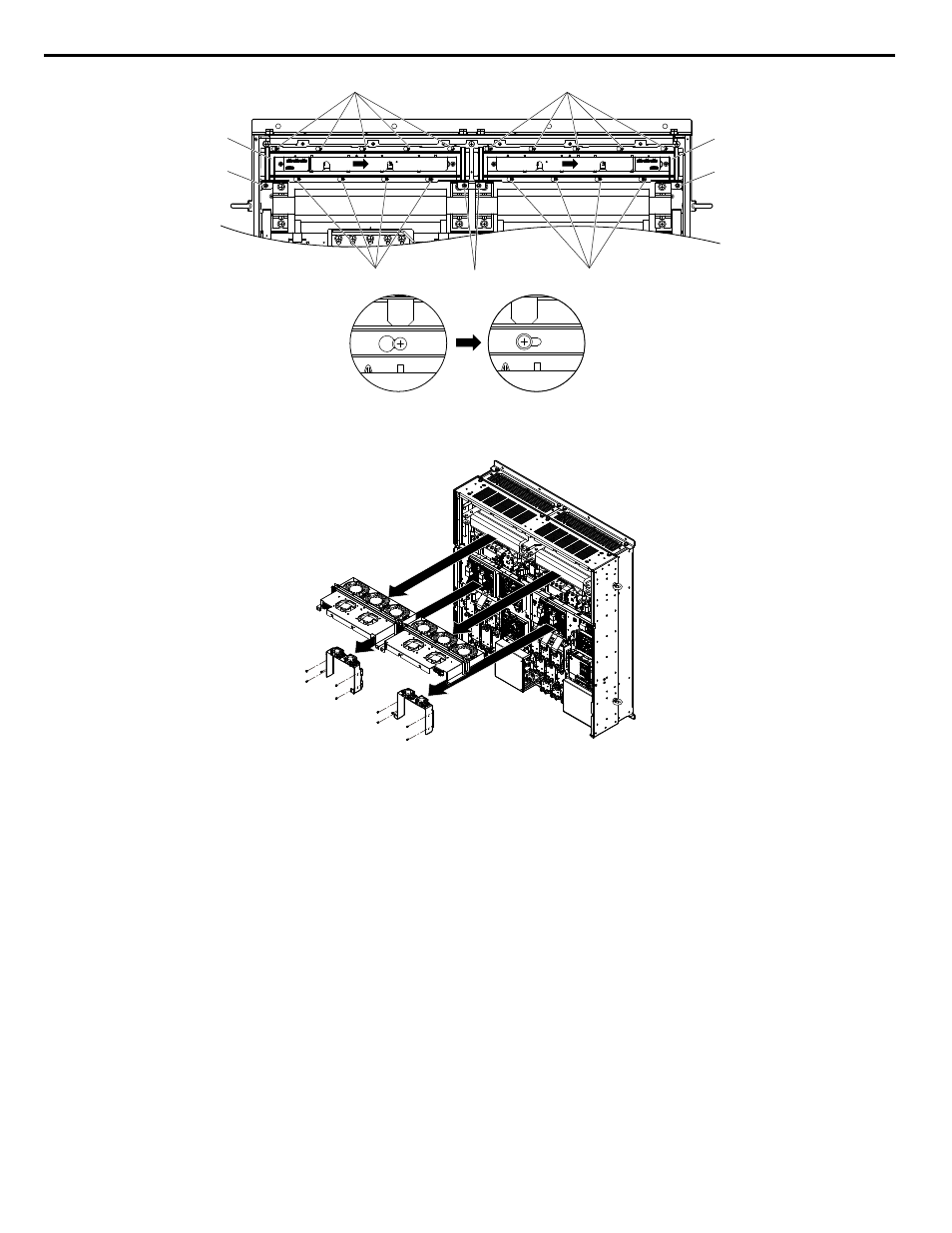
Screw B
Screw A
Screw B
Screw B
Screw B
Screw A
Slide Panel
Screw A
Slide Panel
Figure 7.43 Remove the Fan Unit: 4A0930 and 4A1200
4.
Remove the slide panel, fan units, and circuit board cooling fan unit.
Figure 7.44 Remove the Fan Unit: 4A0930 and 4A1200
5.
Replace the cooling fans.
Note:
1.
shows the right side fan unit.
2. Do not pinch the fan cable between parts when reassembling the fan unit.
7.4 Drive Cooling Fans
366
YASKAWA SIEP YAIP1U 01B AC Drive - P1000 Technical Manual
Advertising
This manual is related to the following products: