File viewer troubleshooting – Casio XJ-A142 User Guide User Manual
Page 36
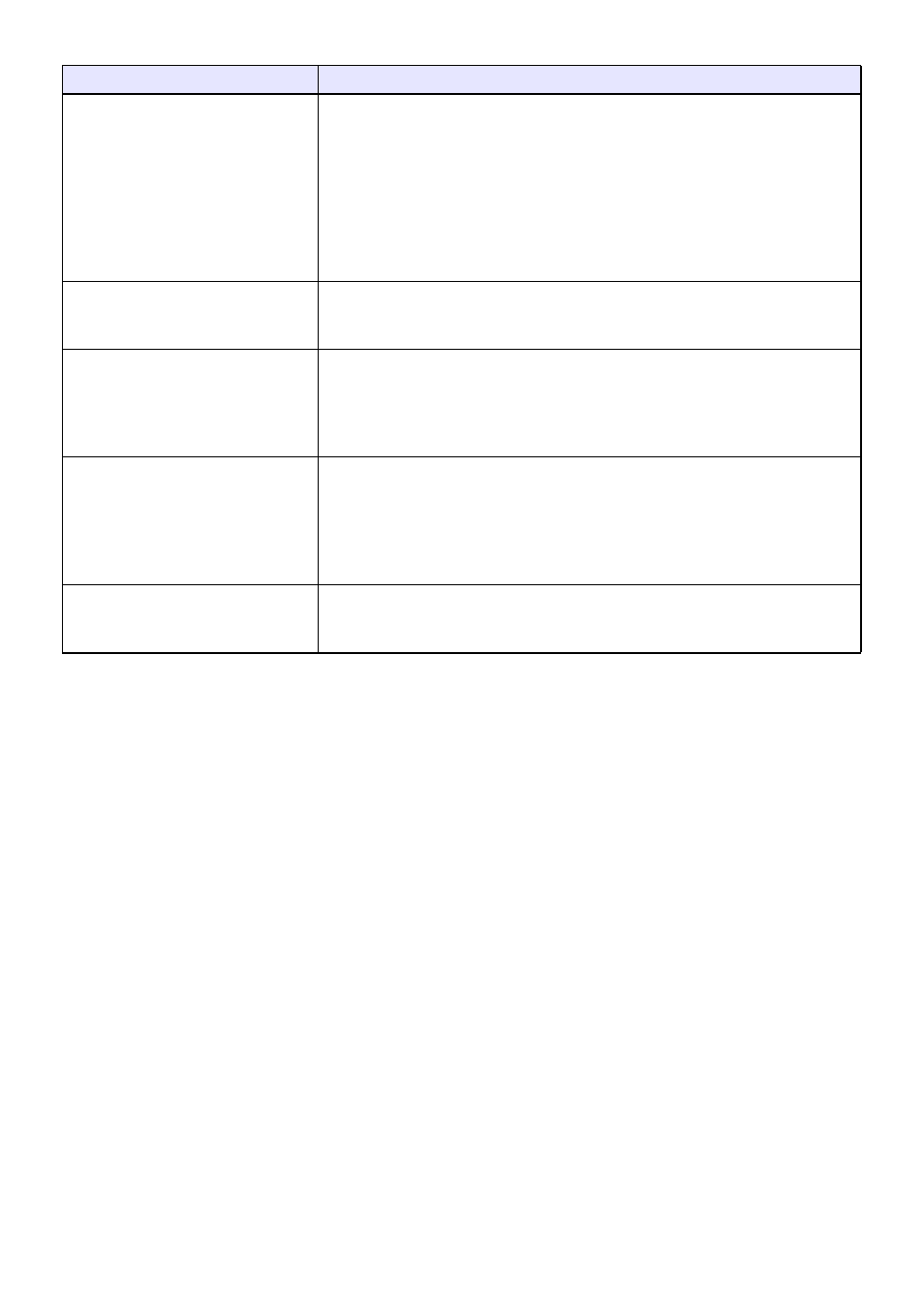
36
File Viewer Troubleshooting
Problem
Cause and Required Action
File Viewer does not appear when I
connect USB flash drive to the
Data Projector’s USB-A port.
z The USB flash drive you are connecting may have a format that cannot be
recognized by the Data Projector. Connect the USB flash drive to your
computer to check if its file system is FAT or FAT32. If it isn’t, reformat the
USB flash drive to FAT or FAT32. Note that doing so will delete all of the
data currently in USB flash drive.
z If “Off” is selected for the “Option Settings 2 3 Plug and Play” setting
(page 60), File Viewer will not startup automatically even if a USB flash
drive is connected to the projector’s USB-A port. If this happens, change
the “Plug and Play” setting to “On”.
Some folders and/or files are not
displayed in the file menu.
All the folders and/or files contained in a folder will not be displayed if there
are more than 999 folder and/or files inside the folder. If this happens, reduce
the number of folders and/or files in the folder.
There are multiple devices
connected to the Data Projector via
a USB hub or USB card reader, but
some of the devices are not
recognized.
The Data Projector can recognize up to four drives. If the number of
connected drives is greater than four, the Data Projector will not recognize
the fifth and subsequent drives. Connect memory devices while ensuring that
no more than four drives are connected.
When I connect my digital camera
to the Data Projector via USB,
digital camera memory contents do
not appear.
z The digital camera’s USB mass storage class setting may not be
configured correctly, or you may need to perform some operation on the
camera. Consult the user documentation for your digital camera for
information about the required settings and operations.
z The digital camera may not support USB mass storage class. If it does not,
you will not be able to use Viewer to view digital camera memory contents.
On the Slide Mode file menu,
question marks (?) appear in place
of thumbnails.
Question marks are displayed in place of thumbnails of images that cannot
be projected by File Viewer.