Usb display function overview, E 43) – Casio XJ-A142 User Guide User Manual
Page 43
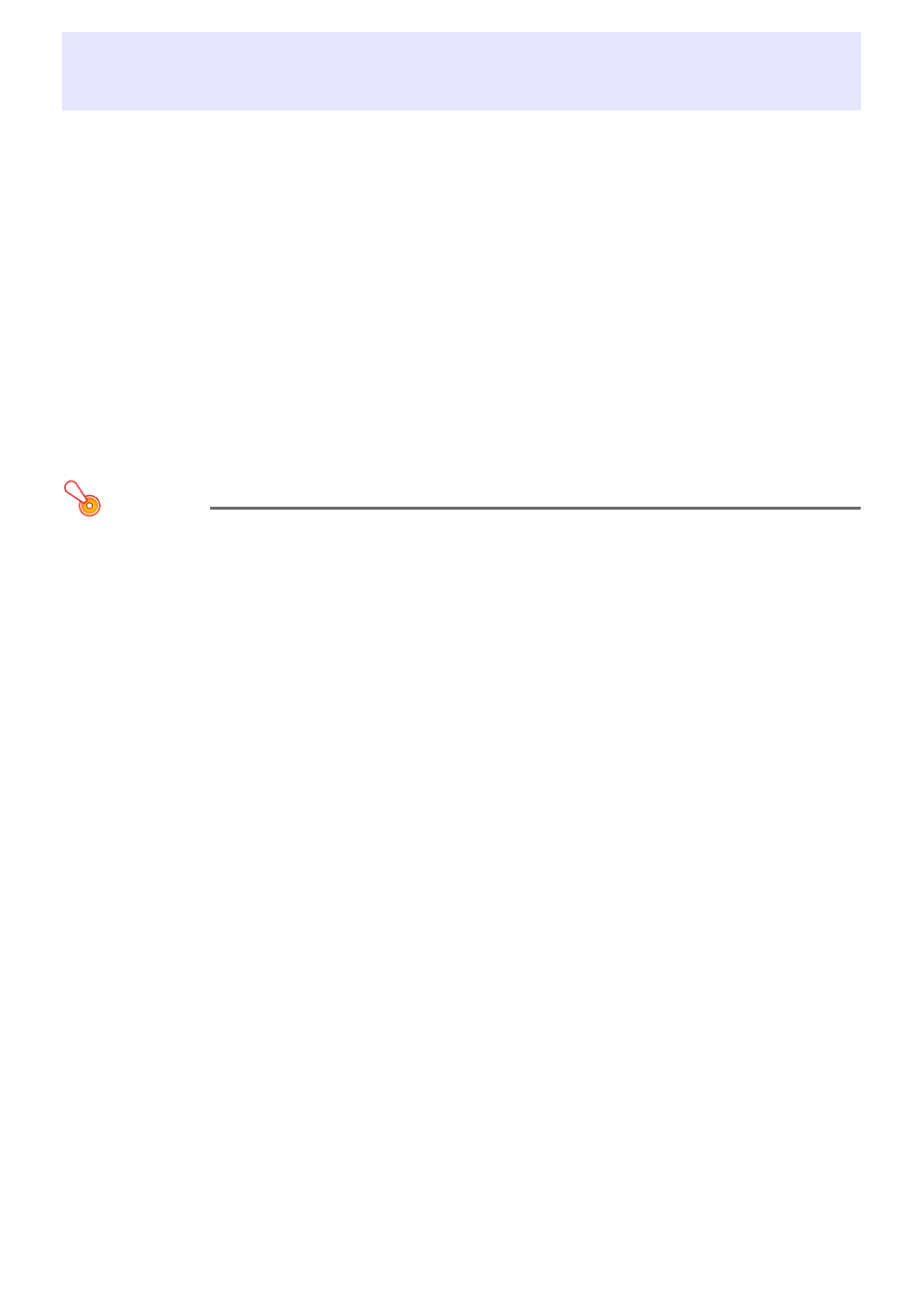
43
USB Display Function Overview
Connecting the projector to a computer with a USB cable
* enables projection of the computer’s
screen contents. This supports projection of screen contents of even small computers that have only a
USB port, but no RGB, HDMI, or other type of video output terminal.
* To use the USB Display function, connect the computer to the projector’s USB-B port.
Minimum Computer System Requirements
z Supported Operating Systems
Windows XP SP3, Windows Vista SP1 (32bit), Windows 7 SP1 (32bit, 64bit), Windows 8/8.1 (64bit),
or Mac OS (10.6, 10.7, 10.8, 10.9)
Note, however, that functions may be limited by the operating system being used.
z USB Type A port (USB 2.0) equipped.
Important!
z Log into Windows with admin privileges to use the USB display function. You will not be able
to use USB display if you are logged into Windows with a non-admin account.
Projecting Computer Screen Contents Over a USB Connection
The operation you need to perform the first time you connect to a computer to project its display
contents (described below) depends on whether the computer is running Windows or Mac OS. After
that, use the procedure under “To project computer screen contents over a USB connection after the
first time” (page 47), which is the same for any operating system.
Perform one of the procedures below, depending on your computer’s operating system.
Projecting with the USB Display Function
(USB Model Only)