Projector rs-232c control, See “projector, Xj-a series xj-m series – Casio XJ-A142 User Guide User Manual
Page 83
Advertising
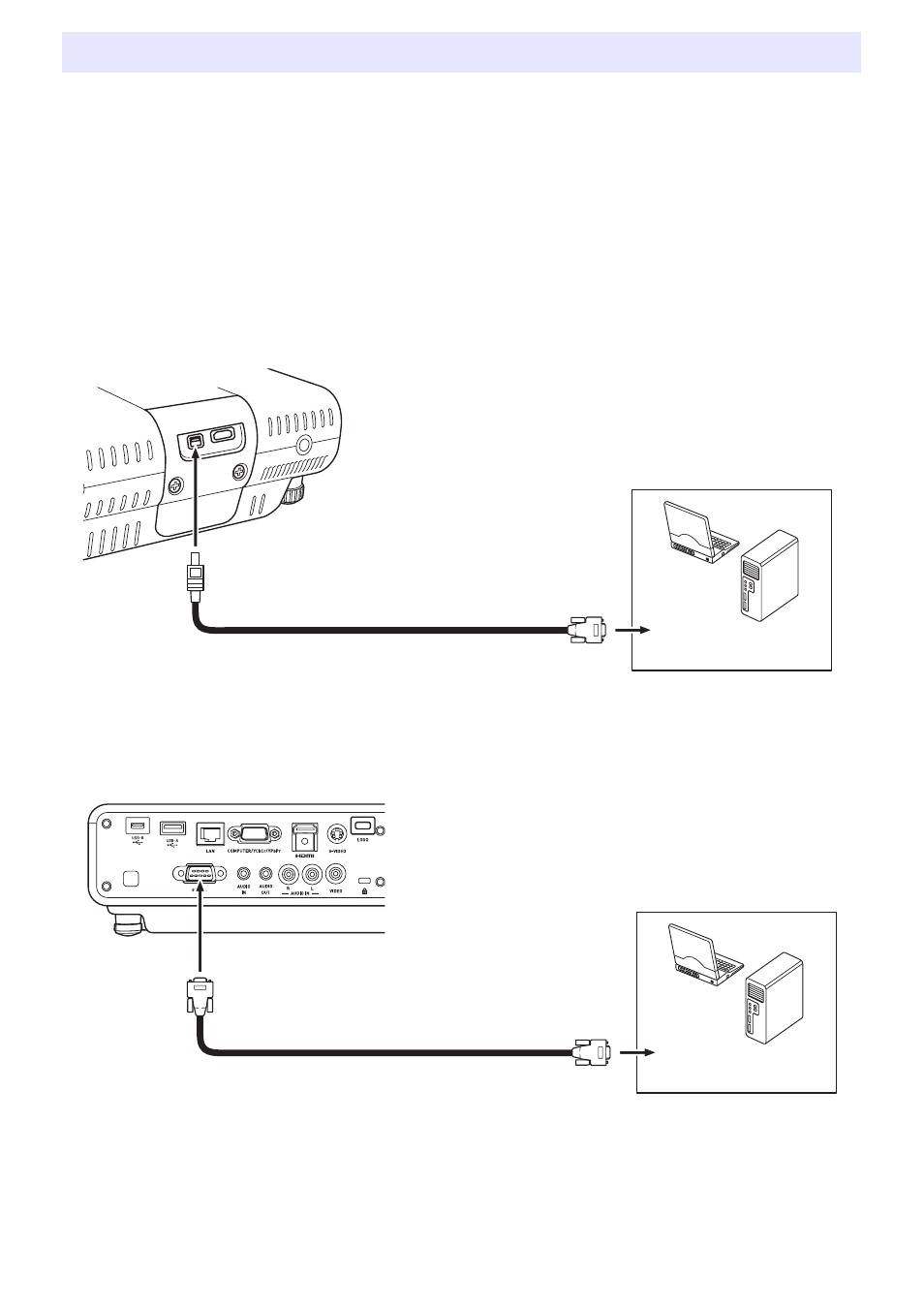
83
When there is a serial connection between the projector and a computer, you can control the projector
using RS-232C commands sent from the computer.
To establish a serial connection between the projector and a
computer
Connect the projector and computer as shown in the illustration below.
XJ-A Series
XJ-M Series
Projector RS-232C Control
Projector
Computer
Serial port
YK-60 special cable (available separately)
Projector
Commercially available serial cable (cross)
Computer
Serial port (RS-232C)
D-Sub 9-pin (female)
Serial port
*
D-Sub 9-pin (female)
Advertising
This manual is related to the following products: