Opening and closing the frame – Casio EX-TR35 User Manual
Page 14
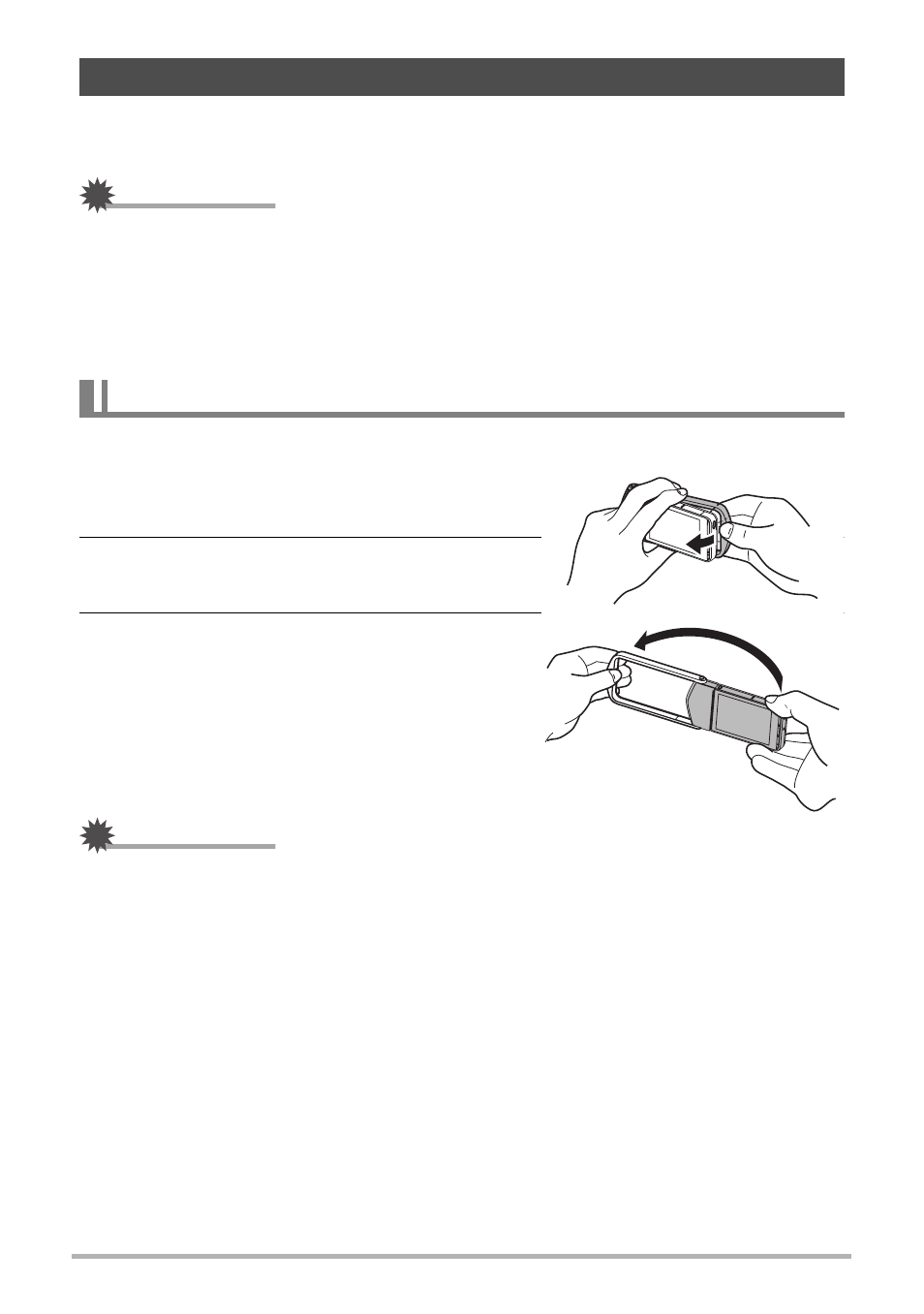
14
Quick Start Basics
You can change the configuration of the camera by opening or closing the frame and
rotating the monitor screen panel to suit shooting conditions.
IMPORTANT!
• Do not apply strong pressure to the surface of the monitor screen. Doing so can
damage it.
• Never touch the lens with your fingers. Finger smudges, dirt, and other foreign
matter on the lens can interfere with proper operation of the camera. Use a blower
or other means to keep the lens and flash window free of dirt and dust, and wipe
gently with a soft, dry cloth.
The frame of the camera can be rotated 360 degrees.
1.
With the monitor screen facing towards
you, hold onto the frame.
2.
Push the monitor screen panel from
behind.
3.
Holding the edges of the monitor
screen panel, swing the frame open.
IMPORTANT!
• Do not try to open or close the frame while the monitor screen panel is rotated.
Doing so can cause the frame to come into contact with the monitor screen panel
and cause malfunction.
Changing the Camera Style to Suit Shooting Conditions
Opening and Closing the Frame