General guide – Casio EX-TR35 User Manual
Page 8
Advertising
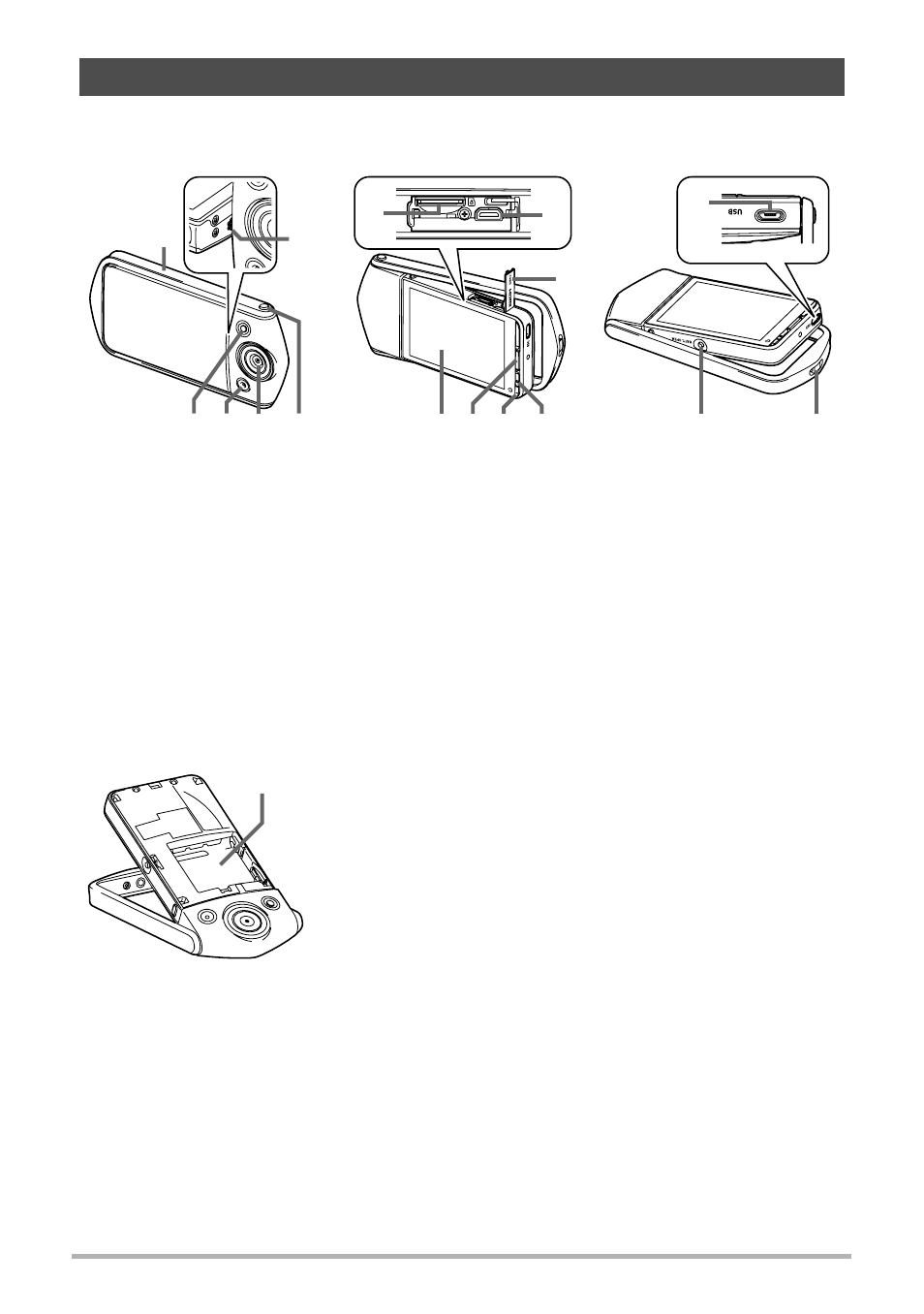
8
The numbers in parentheses indicate the pages where each item is explained.
*
Your camera has two shutter buttons.
General Guide
1
Frame (page 14)
2
Speaker
3
Shutter button
*
(Self-portrait shutter
button) (pages 32, 67)
4
Lens
5
6
LED light (page 59)
7
Memory card slot
(pages 28, 29)
8
[HDMI] HDMI output
(micro) (page 73)
9
[CARD HDMI] cover
(pages 28, 73)
bk
Back lamp
(pages 21, 24, 30, 32)
bl
[p] (Power) (page 30)
bm
Shutter button
*
(page 32)
bn
Monitor screen
(pages 9, 10, 105)
bo
[USB] port
(pages 20, 23, 97, 101)
bp
Strap hole (page 2)
bq
[BATT.OPEN] button
(pages 19, 19)
1
3
2
4
5
6
bk
bl
bm
bn
bp
bq
7
bo
8
9
br
br
Battery slot (page 19)
Advertising