Establishing a wireless lan connection, Wireless lan functions – Casio EX-TR35 User Manual
Page 84
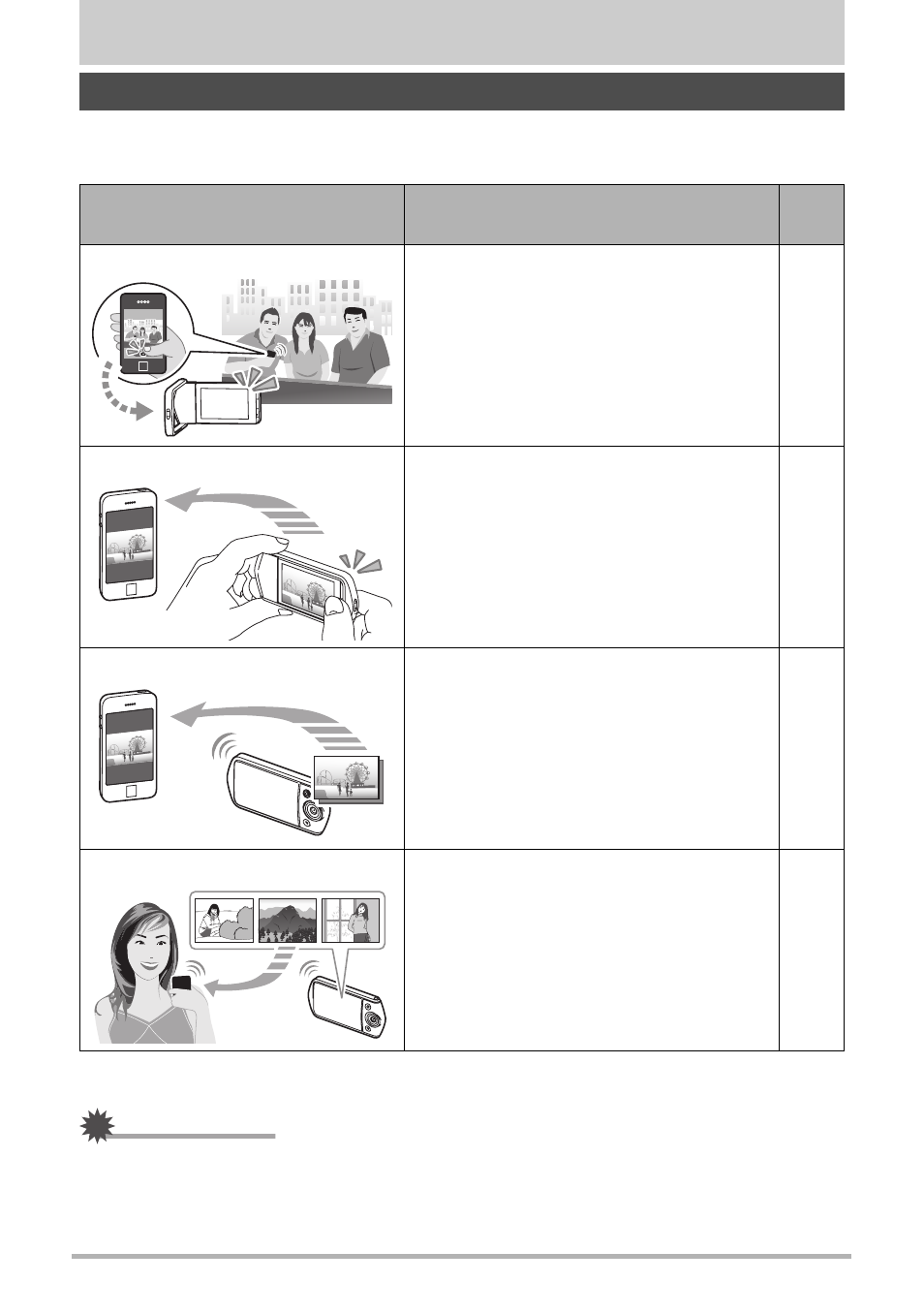
84
Establishing a Wireless LAN Connection
Establishing a Wireless LAN Connection
Establishing a wireless LAN connection between the camera and a smartphone
enables the functions described below.
*
Requires installation of the EXILIM Remote app on your smartphone.
IMPORTANT!
• Never use wireless LAN functions inside an aircraft or anywhere else where such
operation is restricted.
Wireless LAN Functions
With this function:
You can do this:
See
page:
Remote Capture
*
Remotely control and shoot with the
camera using a smartphone.
Quick Send
*
Send a snapshot that was just recorded
with the camera to a smartphone. After
sending an image to a smartphone, you
can then upload it to a social networking
service.
Send to phone
*
Send snapshots and movies recorded
with your camera to your smartphone.
After sending an image to a smartphone,
you can then upload it to a social
networking service.
View on phone
Use a smartphone or computer to view
and download snapshots and movies
stored in camera memory.