Casio EX-TR35 User Manual
Page 89
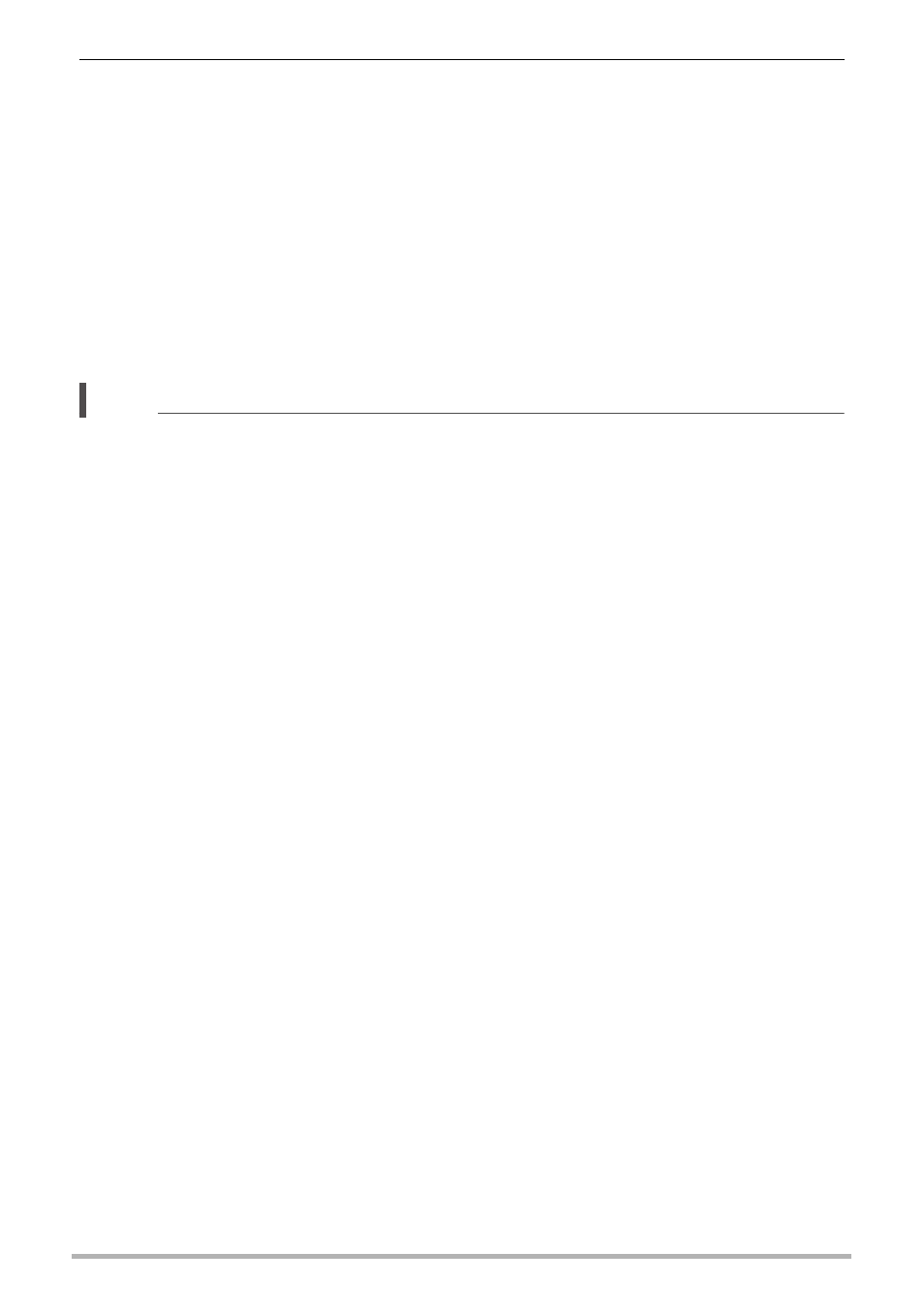
89
Establishing a Wireless LAN Connection
7.
After image send is complete, perform either of the operations
described below.
If you turned “Send to SNS” on in step 2 of this procedure:
A screen for uploading the image to a social networking service will appear on
the smartphone screen after image send from the camera is complete. The
wireless LAN between the camera and smartphone will be disconnected at this
time. On the social networking service upload screen, select the service you
want to upload to.
If you turned “Send to SNS” off in step 2 of this procedure:
After image send is complete, tap “OK” on your smartphone. The connection
between your camera and the smartphone will be terminated automatically
after the send operation is complete.
NOTE
• You can specify the size of the image sent to the smartphone using “Resize before
• You can use the smartphone apps below to view snapshots after sending them.
– iPhone: Camera Roll
– Android terminal: Gallery or another photo browser app