Casio EX-TR35 User Manual
Page 91
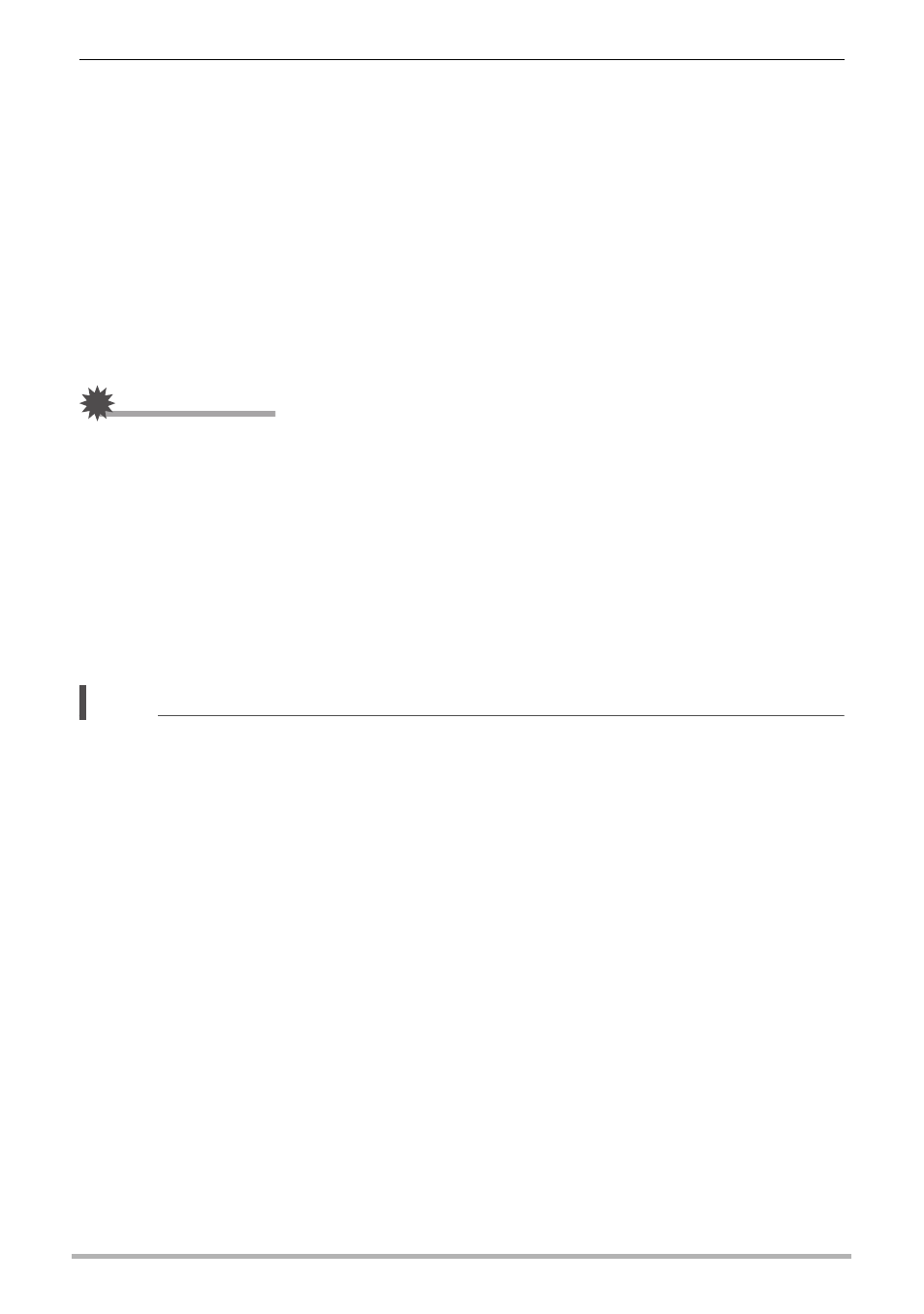
91
Establishing a Wireless LAN Connection
9.
After image send is complete, perform either of the operations
described below.
If you turned “Send to SNS” on in step 2 of this procedure:
A screen for uploading the image to a social networking service will appear on
the smartphone screen after image send from the camera is complete. The
wireless LAN between the camera and smartphone will be disconnected at this
time. On the social networking service upload screen, select the service you
want to upload to.
If you turned “Send to SNS” off in step 2 of this procedure:
After image send is complete, tap “OK” on your smartphone. The connection
between your camera and the smartphone will be terminated automatically
after the send operation is complete.
IMPORTANT!
• Some smartphone models may not be able to play back movie files.
• Depending on your smartphone model, its operating system version, and/or its
remaining storage capacity can cause failure of a movie or snapshot save
operation. After send operation, perform the required operation on your
smartphone to ensure that the movie or snapshot was saved properly.
• Viewing a movie received on an Android terminal:
Note that movies are not displayed by Gallery. Movies are stored in a folder named
“EXILIM Remote”. A separate movie player is required to playback movies (whose
files have the file name extension MOV). Depending on your movie player, you
may not be able to playback movies and/or audio.
NOTE
• You can specify the size of the snapshots sent to the smartphone using “Resize
before send” (page 92).
• You can use the smartphone apps below to view snapshots after sending them.
– iPhone: Camera Roll
– Android terminal: Gallery or another photo browser app