Casio EX-TR35 User Manual
Page 52
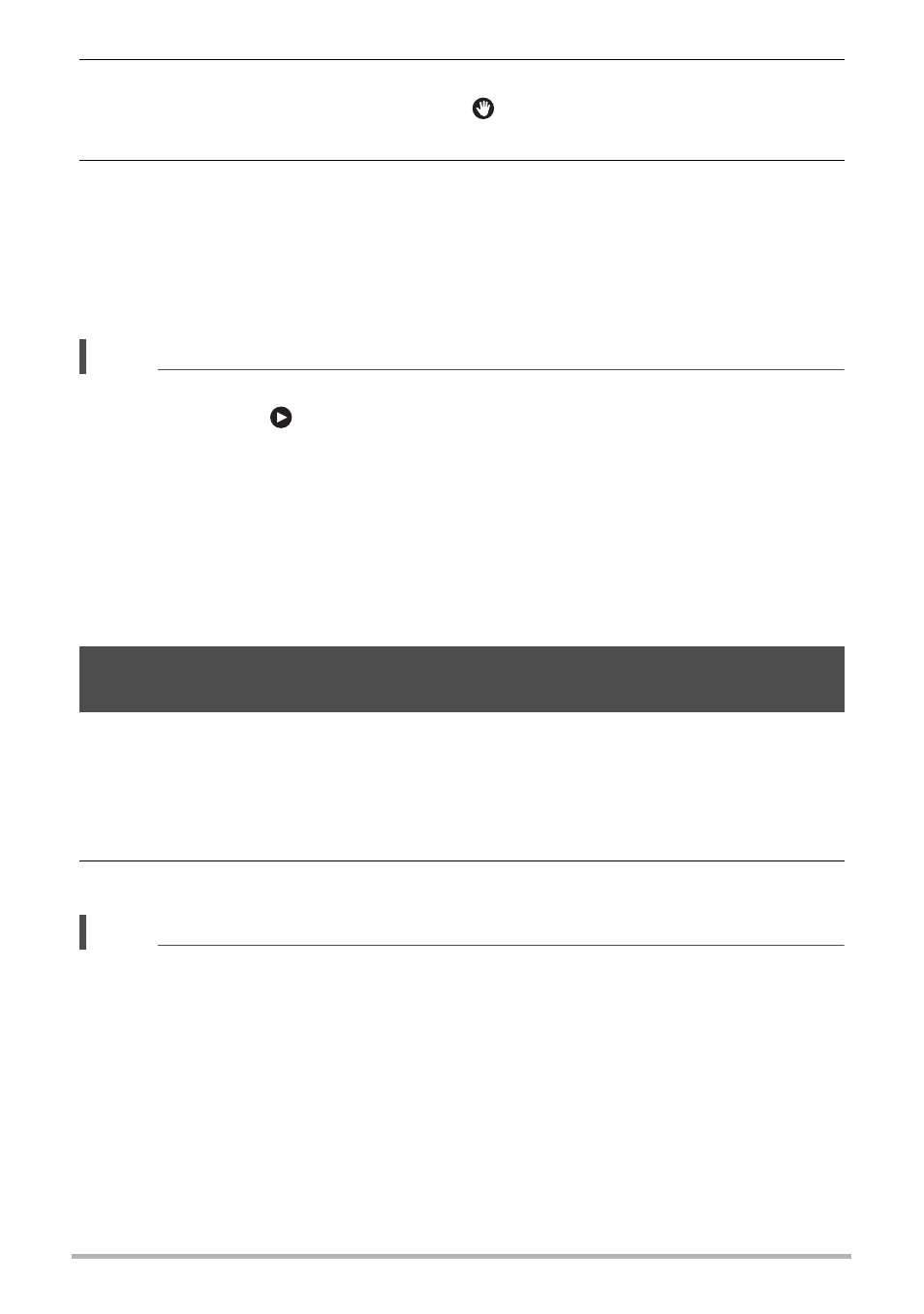
52
Using BEST SHOT
3.
When everything is ready, press the shutter button all the way down.
The start self-timer icon will change to “
” to indicate that the camera is in
standby for shooting.
4.
Facing the camera, move your hand or perform some other movement
in the area of the start self-timer icon you positioned in step 3.
When the camera detects subject movement within the icon, it will automatically
start a self-timer countdown. The camera will shoot an image when the
countdown reaches zero, and then go back into Motion Shutter standby to wait
for the next trigger movement.
NOTE
• The trigger time of the Motion Shutter self-timer is fixed at two seconds.
• The preview icon “
” will appear on the monitor screen when a snapshot is shot.
When the camera detects movement within the preview icon, it will display the
image that was shot for three seconds.
• Motion Shutter exits standby automatically after it shoots six images.
• To cancel Motion Shutter standby at any time, press the shutter button or touch the
monitor screen.
• Motion Shutter may not operate properly when there is little difference in the color
of the subject and the color of the background enclosed by the boundary, or when
the subject is located far away from the camera, making it too small.
With HDR (High Dynamic Range), the camera shoots a series of CS images using
different exposure settings and combines them into a final image to correct for
overexposure or underexposure of subjects of different brightness levels.
1.
2.
Press the shutter button to shoot.
NOTE
• This function works best when the camera is made stationary by placing it on a
level surface, etc.
• With this BEST SHOT scene, the LED light setting automatically becomes off.
• The desired HDR effect may not be attained if the camera or subject moves during
shooting.
Digitally Correcting for Overexposure and Underexposure
(HDR)