Playing a slideshow on the camera (slideshow) – Casio EX-TR35 User Manual
Page 78
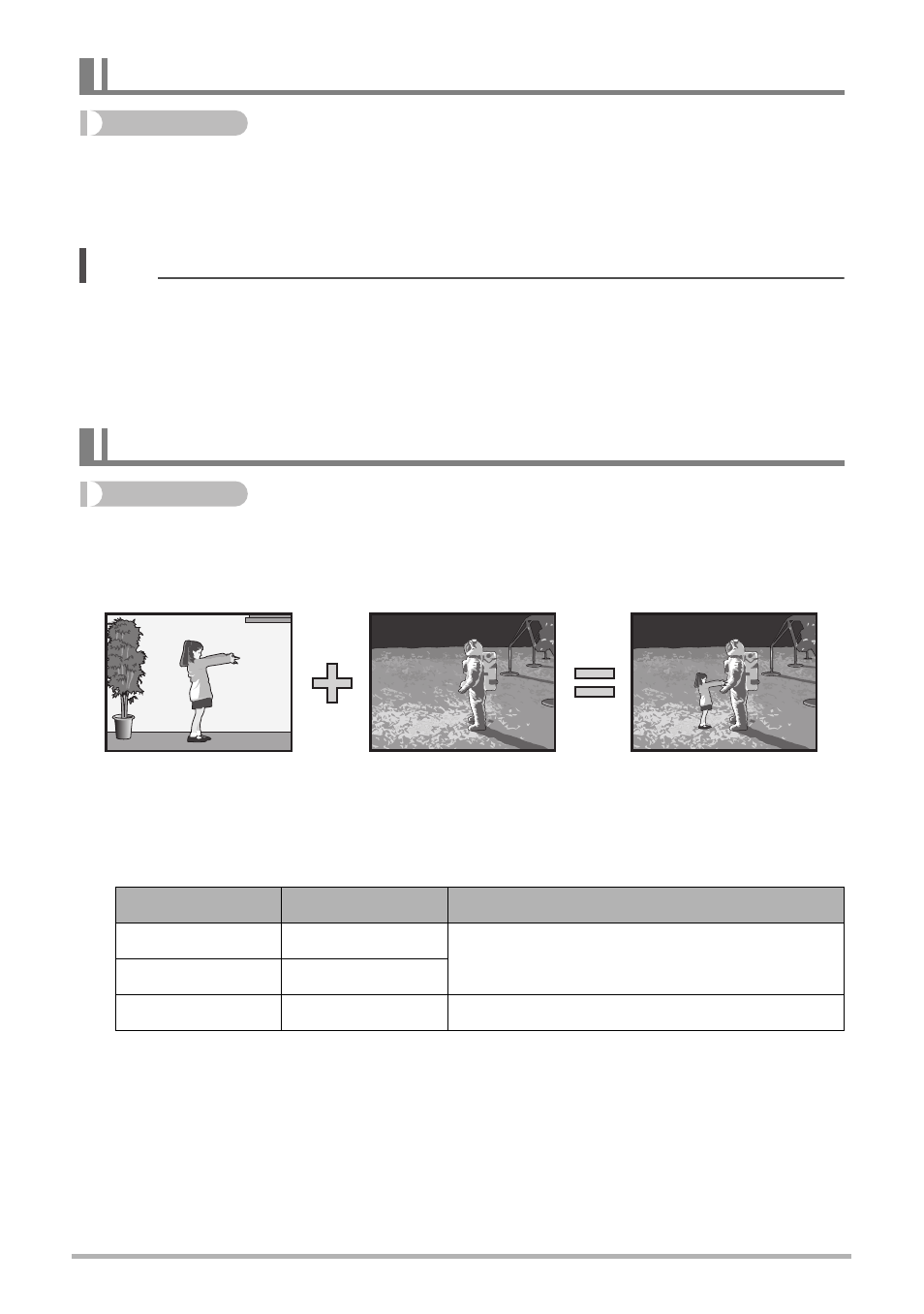
78
Other Playback Functions (PLAY)
Procedure
Enter the PLAY Mode * MENU * Slideshow
You can use the slideshow mode to automatically scroll through all of the images in
camera memory.
NOTE
• All operations are disabled while the slideshow is transitioning from one image to
another.
• The time required for transition from one image to another may be longer in the
case of an image that was not recorded with this camera.
• To return to normal (single image) display, touch the screen.
Procedure
Enter the PLAY Mode * Display snapshot * MENU * Cut out subject
You can draw an outline around a subject (person or object) and extract it from the
snapshot. You can then insert the extracted subject into another snapshot.
1.
Touch the drawing tool you want and then draw a boundary around the
subject that you want to extract.
• The boundary line should be continuous, which means it starts and ends at the
same point.
Playing a Slideshow on the Camera (Slideshow)
Extracting an Image from a Snapshot (Cut out subject)
Drawing Tool
Line Type
Description
•
Thin
Draws a line for cutting out a subject.
‚
Thick
„
–
Erases a drawn line.
Extracted Subject
Another Snapshot
Final Combined Image