Appendix 112 – Casio EX-TR35 User Manual
Page 7
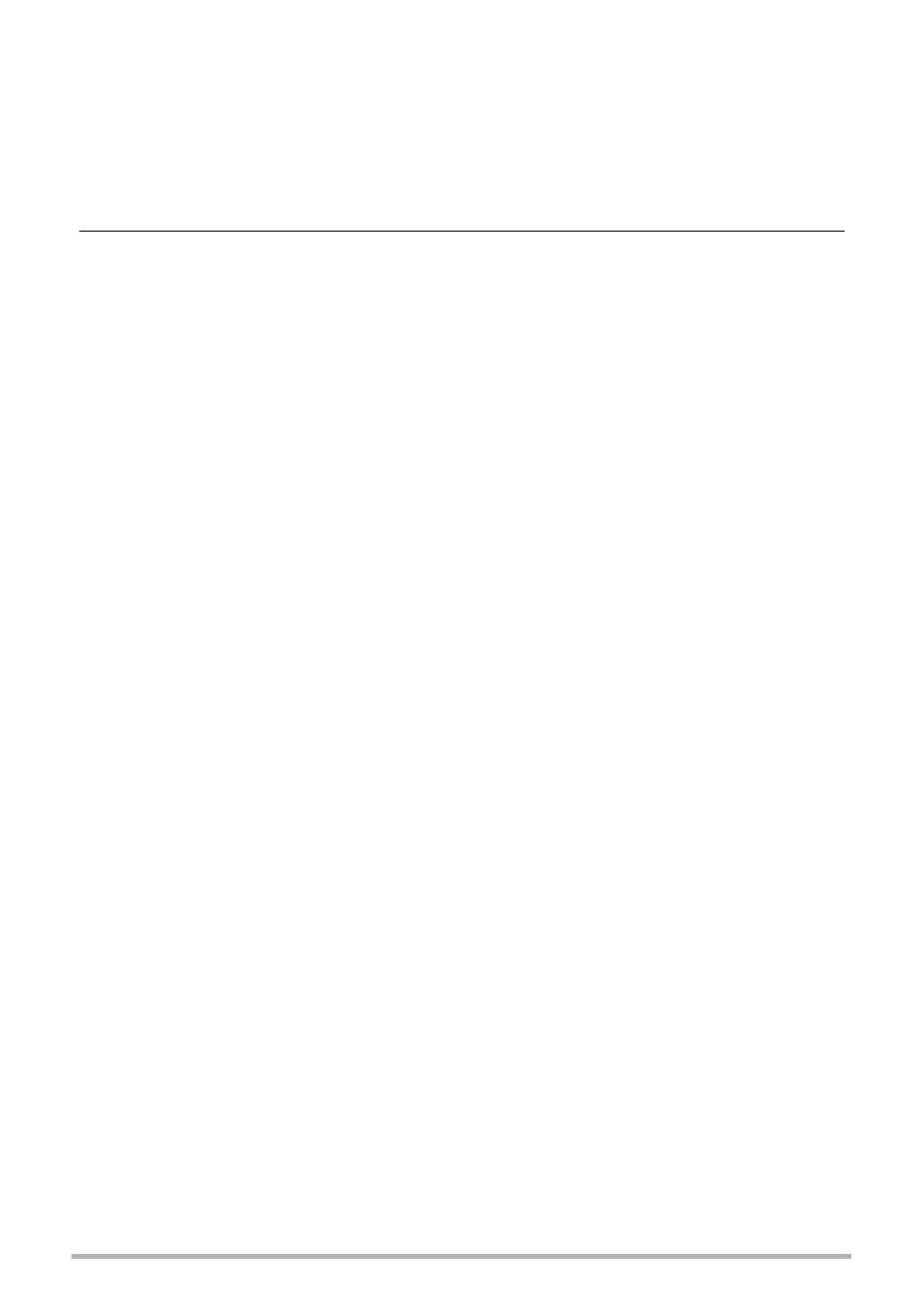
7
Contents
Changing the Camera Password for
Wireless LAN Connection . . . . . . . . . . . . . . . . . . . . . . . (WLAN password) . 110
Displaying a Startup Screen at Power On . . . . . . . . . . . . . . . . . .(Startup) . 110
Formatting Built-in Memory or a Memory Card . . . . . . . . . . . . . . .(Format) . .111
Resetting the Camera to Factory Defaults . . . . . . . . . . . . . . . . . . .(Reset) . .111
Safety Precautions. . . . . . . . . . . . . . . . . . . . . . . . . . . . . . . . . . . . . . . . . . . . . 112
Precautions During Use. . . . . . . . . . . . . . . . . . . . . . . . . . . . . . . . . . . . . . . . . 119
Power Supply. . . . . . . . . . . . . . . . . . . . . . . . . . . . . . . . . . . . . . . . . . . . . . . . . 124
Using a Memory Card . . . . . . . . . . . . . . . . . . . . . . . . . . . . . . . . . . . . . . . . . . 126
Reset Initial Default Settings . . . . . . . . . . . . . . . . . . . . . . . . . . . . . . . . . . . . . 127
When things don’t go right... . . . . . . . . . . . . . . . . . . . . . . . . . . . . . . . . . . . . . 129
Number of Snapshots/Movie Recording Time . . . . . . . . . . . . . . . . . . . . . . . . 134
Specifications. . . . . . . . . . . . . . . . . . . . . . . . . . . . . . . . . . . . . . . . . . . . . . . . . 136