Epson PhotoPC L-410 User Manual
Page 18
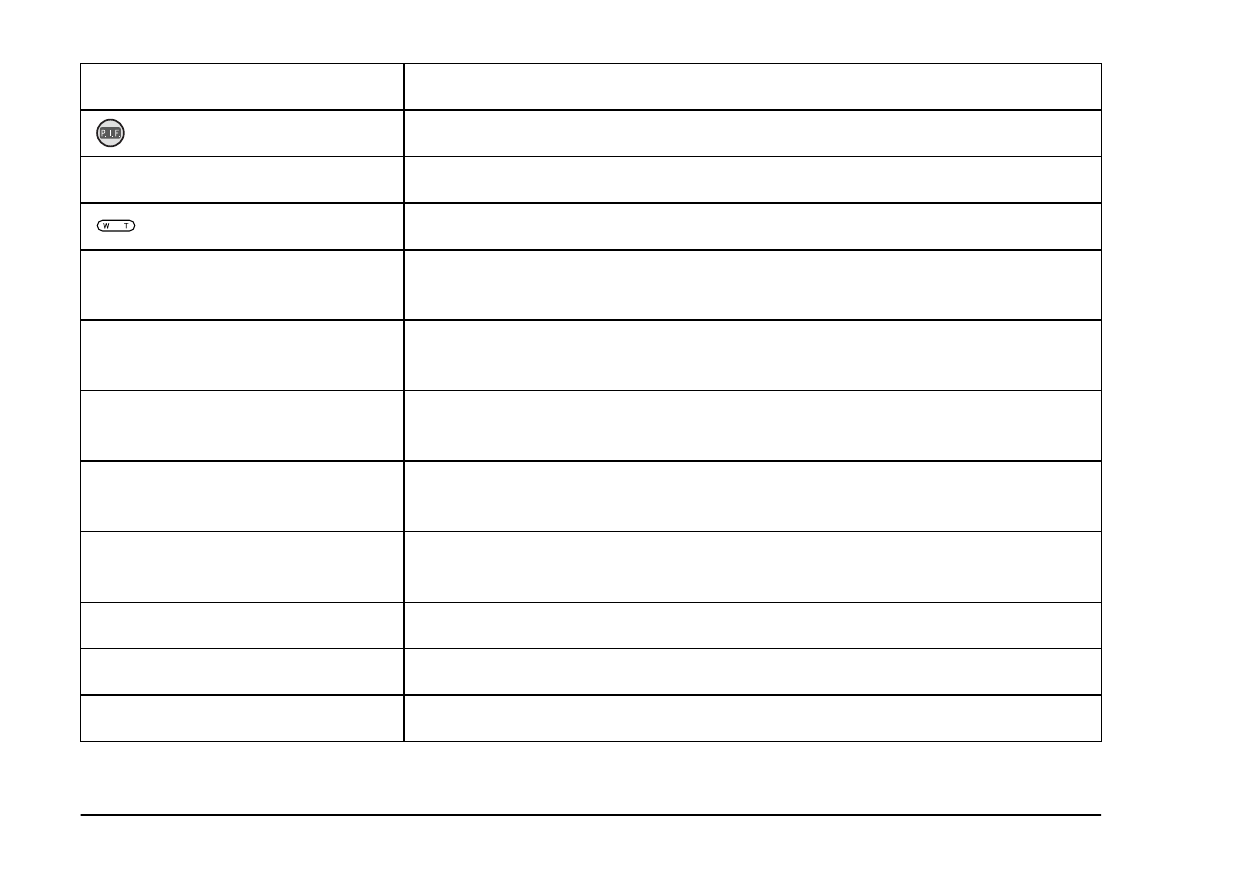
18
Getting Started
P.I.F. button
Press this button to make the P.I.F. settings.
POWER button
Press this button to turn the camera on or off.
Zoom buttons
Press this button to change the zoom.
MENU button
Displays/cancels the menu. This button does not function when
taking photos in auto photography mode.
u
button
Press to select menu items.
Sets the self-timer in the auto or manual photography mode.
d
button
Press to select menu items.
Deletes the selected photo in the playback mode.
r
button
Press to select menu items.
Sets the flash mode in the auto or manual photography mode.
l
button
Press to select menu items.
Sets the Macro mode in the auto or manual photography mode.
OK button
Accepts the setting or menu items that is selected currently.
Memory access lamp
Lights while accessing the memory card or computer.
DISPLAY button
Turns the LCD monitor on or off.
Name
Function