Capturing an image in the focus frame, Using the optical and digital zoom, Optical zoom – Epson PhotoPC L-410 User Manual
Page 32: Digital zoom
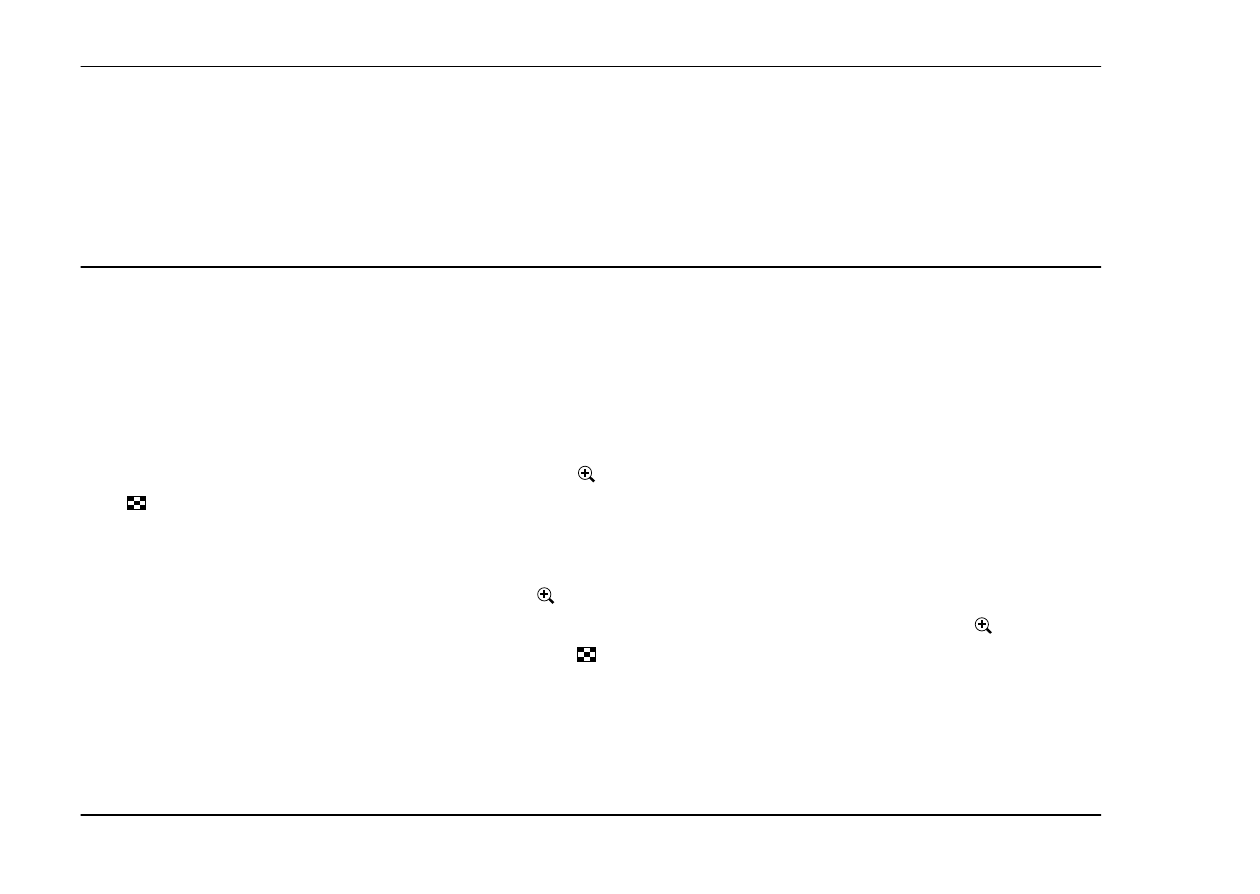
32
Taking Photos
Capturing an Image in the Focus Frame
The automatic focus works only if the subject is in the focus frame while the shutter button is first
pressed halfway down. After the focus is locked on the subject, you can adjust the frame to the
desired composition and release the shutter.
Using the Optical and Digital Zoom
This camera has a 3
× optical zoom, a 2× and 3× digital zoom (2 separate frames). As digital zoom
is available when taking photos with the LCD monitor, a maximum 9
× zoom is possible.
Optical zoom
When using telephotographic zoom, press the T button. When using wide-angle zoom, press
the
W
button.
Digital zoom
To activate the digital zoom, first press the
T button to maximize the optical zoom and release
it, then press it again. The digital zoom changes to 2
× and 3× each time you press the T button.
To return to the optical zoom mode, press the
W button.
Note:
❏ You can enable the digital zoom mode from the Setup menu. See “Making Additional Settings” on page
42 for details.