Using printer utilities, Checking the amount of ink left, Checking the print head nozzles – Epson PhotoPC L-410 User Manual
Page 59
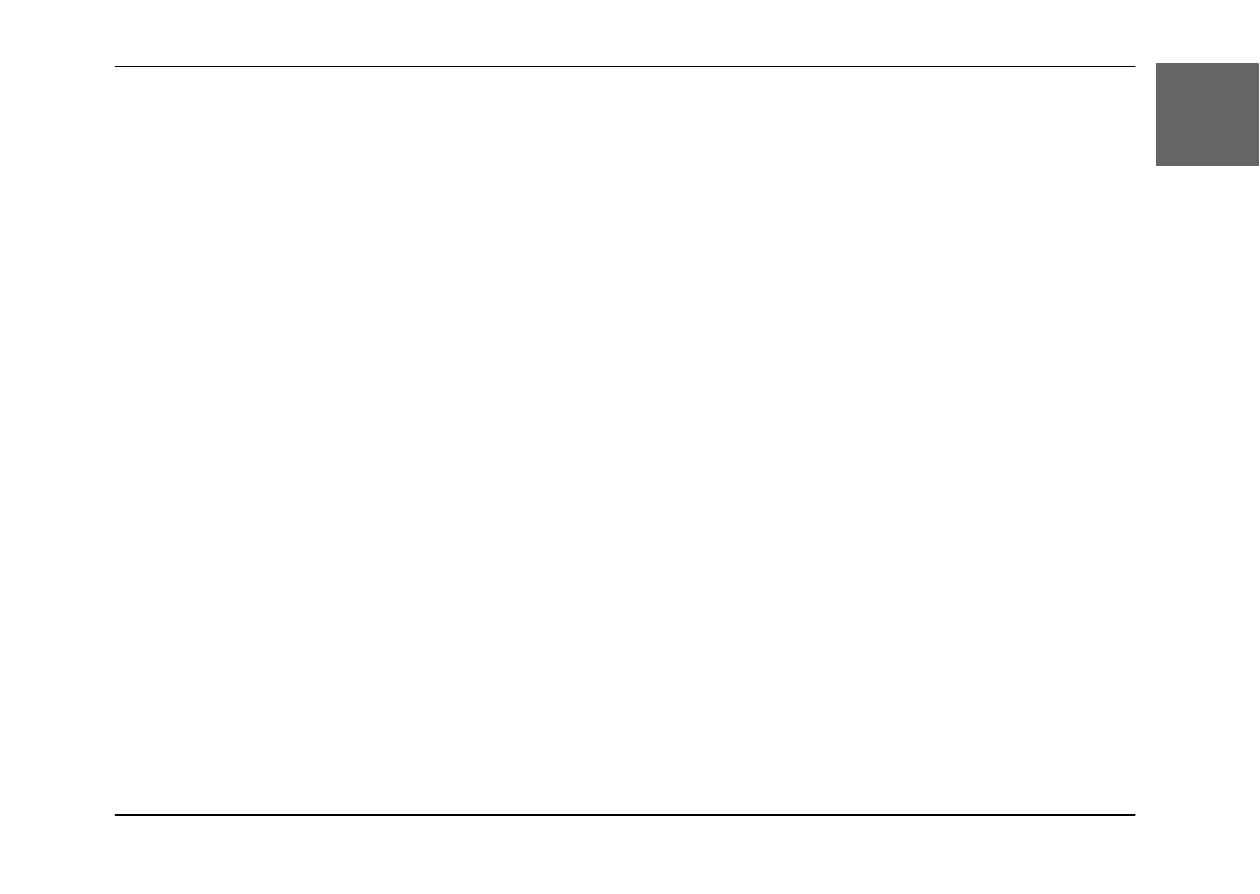
Using Direct Print
59
4
4
4
4
4
4
4
4
4
4
E
ngl
is
h
Using Printer Utilities
You can confirm the printer’s status from the camera. You can also execute head cleaning on your
printer by using the camera.
Note:
These utilities can be used with STYLUS Photo R200/R210 only.
1.
Display the preview screen.
2.
Select Maintenance by using the u d buttons, then press the OK button.
3.
Select the desired item by using the u d buttons, then press the OK button.
See the following sections for details on how to check each setting.
Checking the amount of ink left
Confirm the amount of ink remaining in the ink cartridges in the printer that is currently connected.
After checking the amount of ink left, press the OK button.
Checking the print head nozzles
Print the nozzle check pattern. You can check the condition of the print head. If the nozzle check
pattern is not printed clearly, execute head cleaning.
1.
On the Maintenance screen, select Nozzle Check.
2.
Load some A4 size paper into the printer, select OK by using the u d buttons, then press the
OK button.
3.
Check the nozzle check pattern.