Selecting the resolution and, Compression, Selecting the resolution and compression – Epson PhotoPC L-410 User Manual
Page 26
Advertising
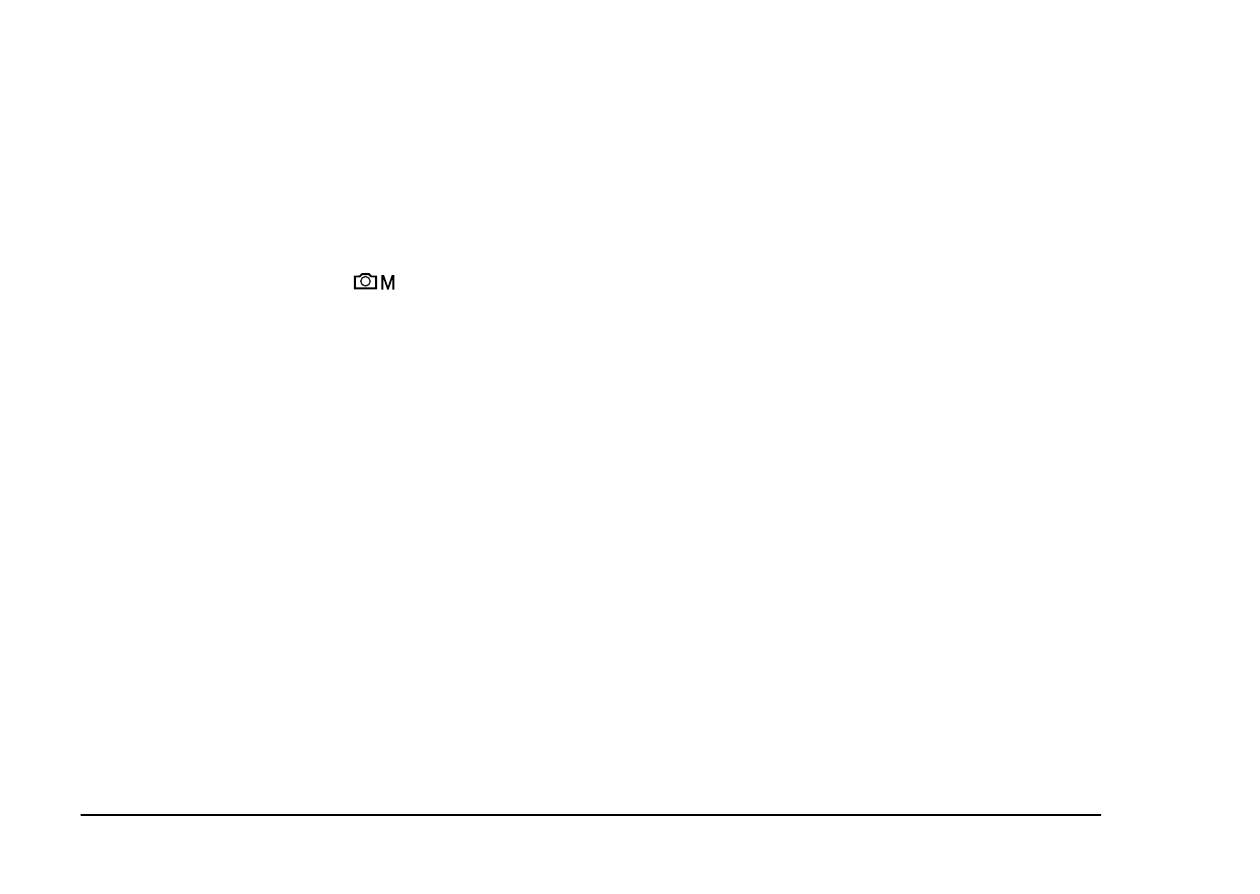
26
Taking Photos
Selecting the resolution and compression
You can select the quality of the photos depending on the various ways you use them. Follow the
procedure below to select the resolution and compression.
Note:
❏ This setting cannot be used when taking photos in the auto photography mode.
❏ The higher the quality is set, the larger the size of the data for the photo becomes.
1.
Turn the Mode dial to
manual photography mode, then press the MENU button to display
the Photography Menu.
2.
Select Quality by using the u d buttons, then press the OK button.
3.
Select the desired quality by using the u d buttons, then press the OK button.
Advertising