Viewing a slide show of your photos playing movies, Viewing a slide show of your photos, Playing movies – Epson PhotoPC L-410 User Manual
Page 46
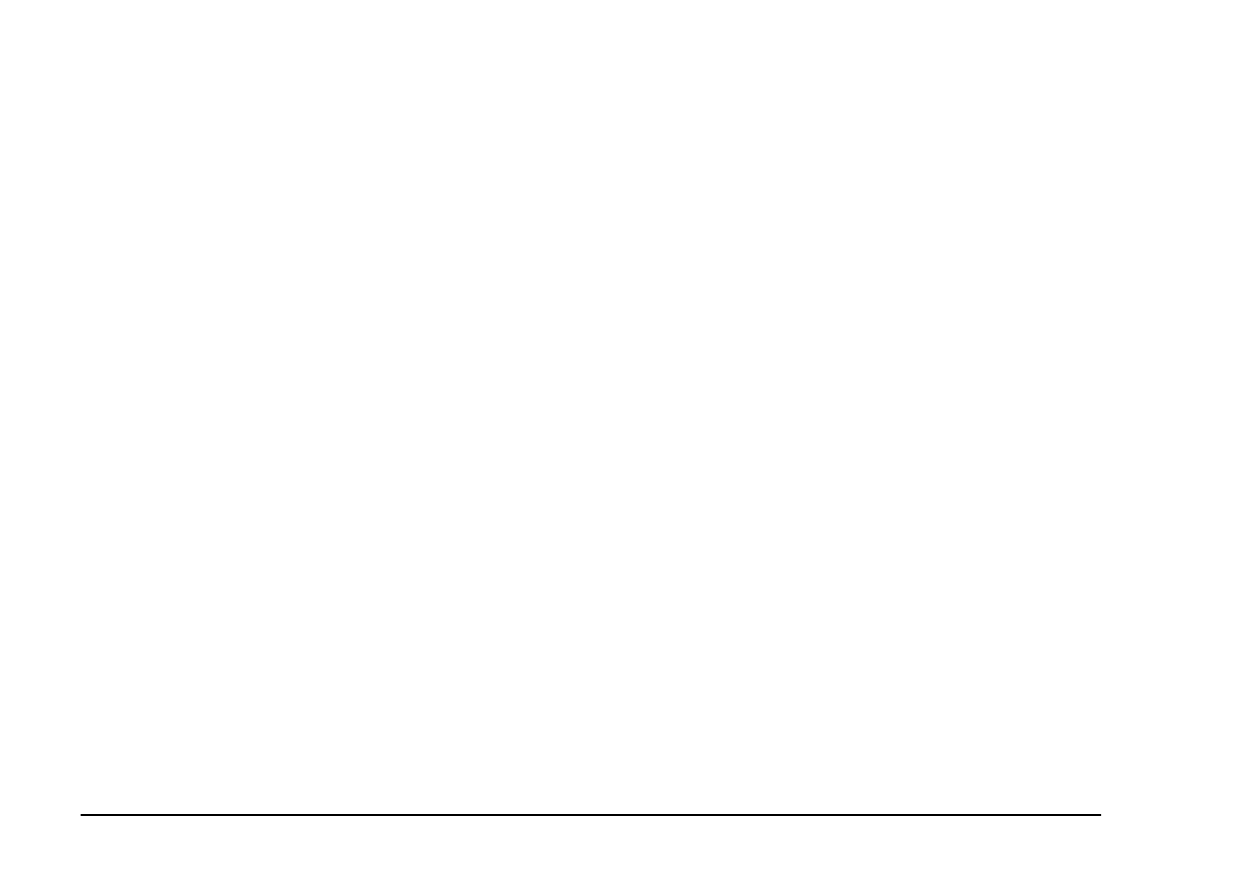
46
Viewing and Managing Your Photos
Viewing a slide show of your photos
You can playback your photos one at a time.
1.
Put the camera in the playback mode.
2.
Press the MENU button. The Playback Menu 1 is displayed.
3.
Select Slide Show by using the u d buttons, then press the OK button. The slide show starts.
Note:
❏ Pressing the OK button pauses the slide show.
❏ Pressing the r button skips the current photo.
❏ Pressing the l button stops the slide show.
❏ The power save setting is invalid during a slide show when using battery power only.
Playing movies
1.
Put the camera in the playback mode, and display the movie you want to play.
2.
Press the OK button. The movie starts playing.
Note:
❏ Pressing the OK button pauses the movie. Press the OK button again restarts the movie.
❏ Pressing the u d buttons adjusts the volume through 4 levels.
❏ Pressing the l button stops the movie.