Introduction, Main features safety instructions, Main features – Epson PhotoPC L-410 User Manual
Page 7: Safety instructions
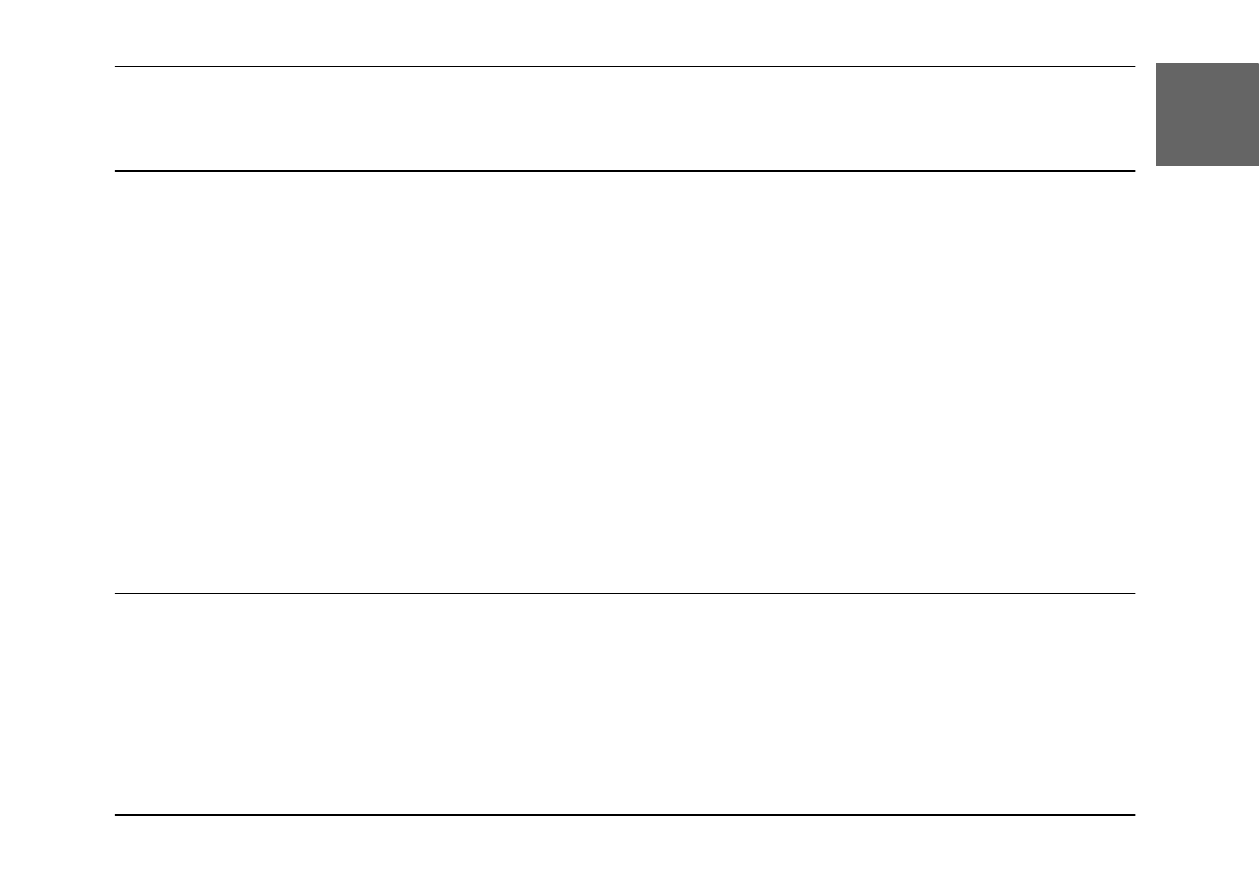
Introduction
7
E
ngl
is
h
Introduction
Main Features
With the L-410, you can easily take, view, and print photos. The main features are described below.
❏ You can take technical photos with simple operations. Various settings that can be used with
simple operation are preset in this camera. You can easily take the photos you want with this
camera.
❏ The L-410 can connect directly to an Epson printer without a computer and print high quality
photos.
❏ You can use the PRINT Image Framer (P.I.F.) function. You can select various frames stored
in the L-410 and add them to your photos.
❏ You can catch those special moments everytime. The L-410 can take photos continuously 3
scenes per second.
Safety Instructions
Read all of these instructions before using the L-410, and keep this guide handy for later reference.
Follow all warnings and instructions marked on the L-410 and the options.