Maximum available shooting time – Epson PhotoPC L-410 User Manual
Page 41
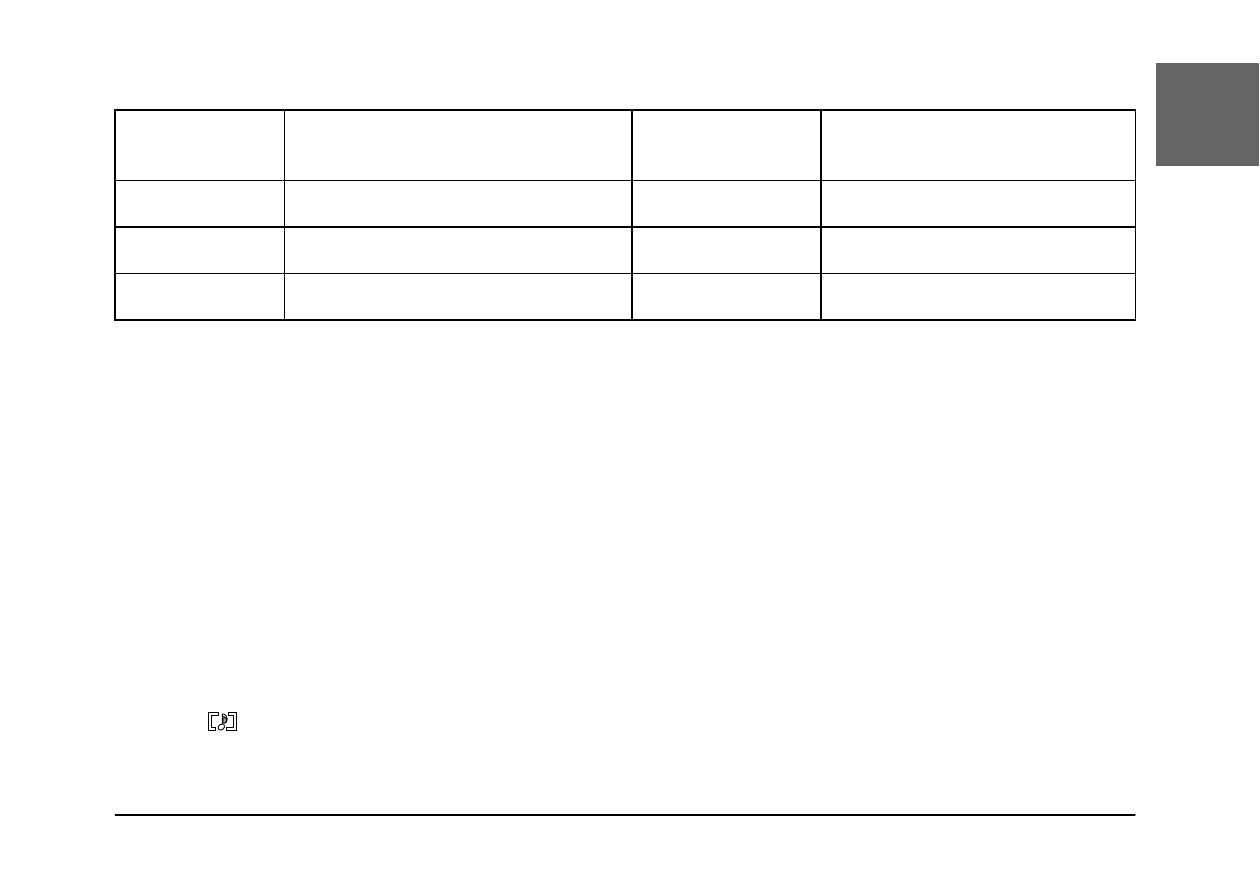
Taking Photos
41
2
2
2
2
2
2
2
2
2
2
E
ngl
is
h
Maximum available shooting time
Unit: seconds
* The values shown here may differ from those for SD memory cards produced by other manufacturers.
Recording sound memo
When the quick photo review setting is set to Sound Memo ON, you can record a sound memo
while the photo is displayed on the LCD monitor. You can record sound memos up to 30 seconds
long.
1.
While the photo is displayed on the LCD monitor, press the OK button to start recording.
2.
When you are finished recording, press the OK button to stop recording.
Note:
❏ You can play a sound memo in the playback mode. Display the photo with the sound memo in the
playback mode, and press the r button.
❏ The
icon is displayed when you display a photo with a sound memo in the playback mode.
Quality
When using an SD memory card
(Panasonic RP-SDH256)
Internal memory
only (default)
Internal memory only
(after the data is deleted)
640
Ч 480
102
2
2
320
Ч 240
406
3
3
160
Ч 120
796
8
8