Viewing and managing your photos, Chapter 3, Viewing photos with the lcd monitor – Epson PhotoPC L-410 User Manual
Page 45
Advertising
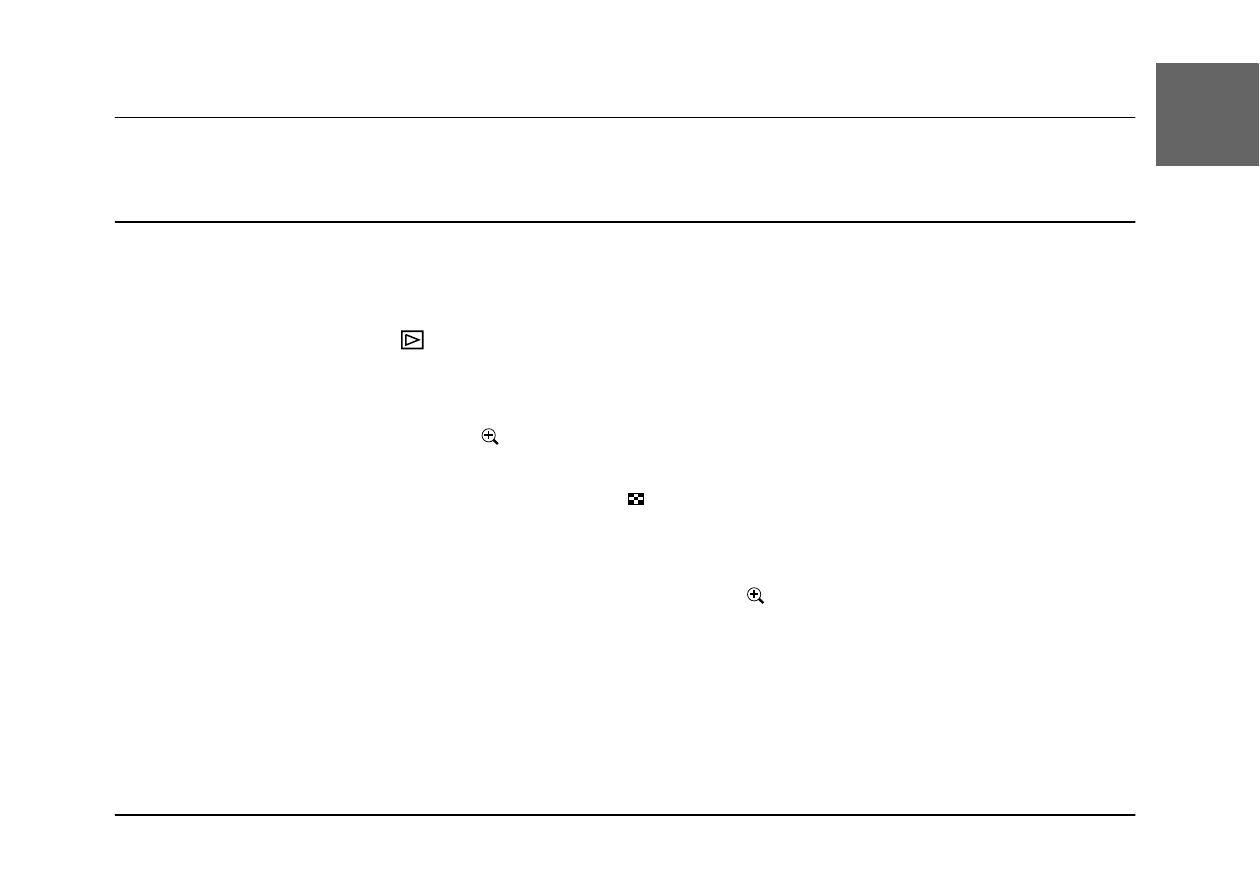
Viewing and Managing Your Photos
45
3
3
3
3
3
3
3
3
3
3
E
ngl
is
h
Chapter 3
Viewing and Managing Your Photos
Viewing Photos with the LCD Monitor
You can confirm the photos that you have taken on the LCD monitor.
1.
Turn the Mode dial to
playback mode. The latest photo that is taken is displayed.
Note:
❏ To view the next photo, press the r button. Holding the r button down fast-forwards the photos.
❏ To zoom the photo, press the T button. You can shift the expanded image by pressing the u d
l
r buttons.
2.
To view a photo with thumbnails, press the W button.
Note:
❏ To select another photo, press the u d l r buttons.
❏ To view the selected photo with the full screen, press the T or OK button.
Advertising