Using the self timer, Flash range – Epson PhotoPC L-410 User Manual
Page 34
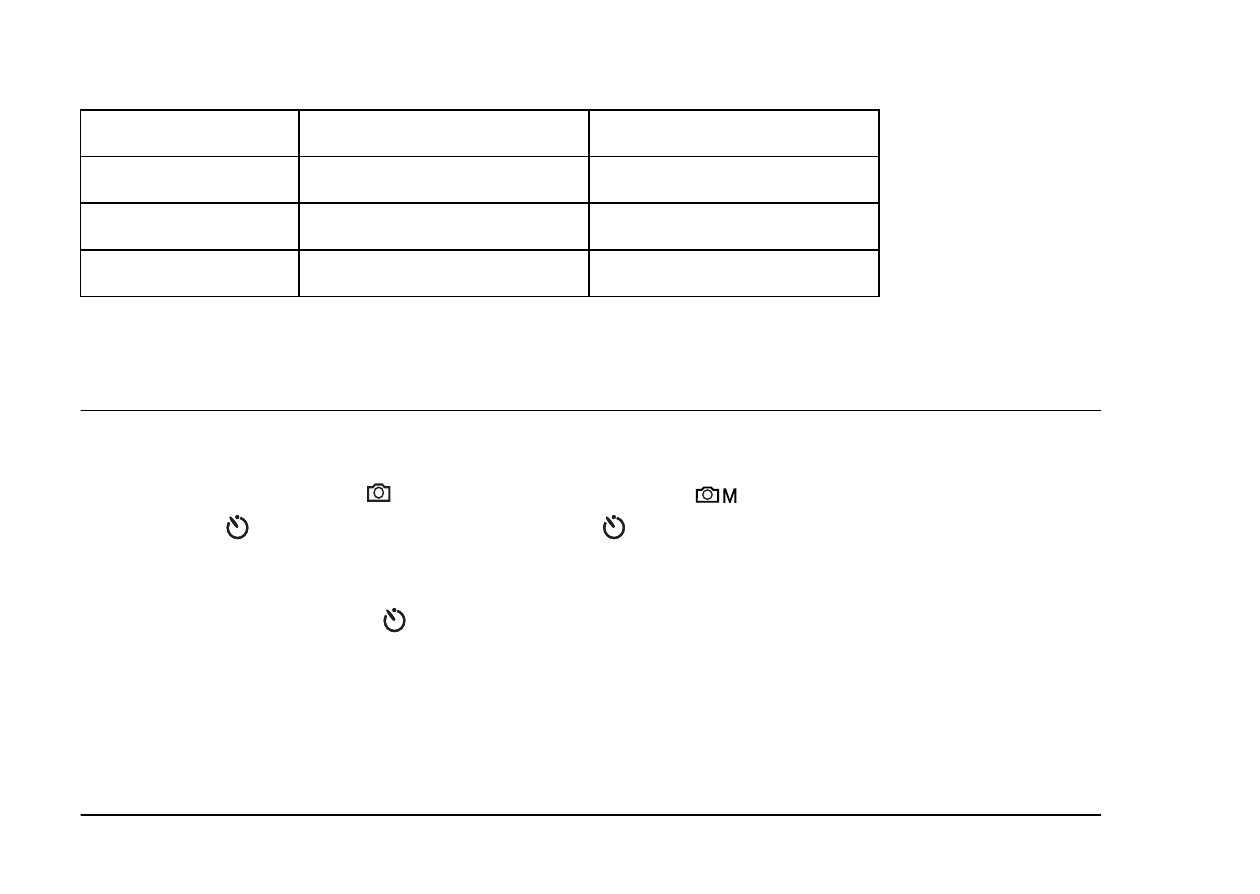
34
Taking Photos
Flash range
Note:
For information about ISO sensitivity, see “Setting Light Sensitivity” on page 38.
Using the Self Timer
1.
Turn the Mode dial to
auto photography mode or
manual photography mode.
2.
Press the
Self-timer button. The self timer
is displayed on the LCD monitor.
3.
Center the image and press the shutter button fully. The count down starts and either 2 or 10
seconds later the shutter releases automatically. You can switch the time between 2 and 10
seconds by pressing the
Self-timer button in step 2.
Note:
The time can only be switched for the manual photography mode or the continuous photography mode.
In auto photography mode the self-timer can only be set to 10 seconds.
ISO sensitivity
Normal (wide angle)
Normal (telephoto)
100
0.7 - 2.6 m (2.3 - 8.5 ft.)
0.5 - 1.5 m (1.6 - 4.9 ft.)
200
1.0 - 3.7 m (3.3 - 12.1 ft.)
0.6 - 2.1 m (1.9 - 6.9 ft.)
400
1.4 - 5.2 m (4.6 - 17.1 ft.)
0.8 - 3.0 m (2.6 - 9.9 ft.)