Cleaning the print head nozzles, Aligning the print head – Epson PhotoPC L-410 User Manual
Page 60
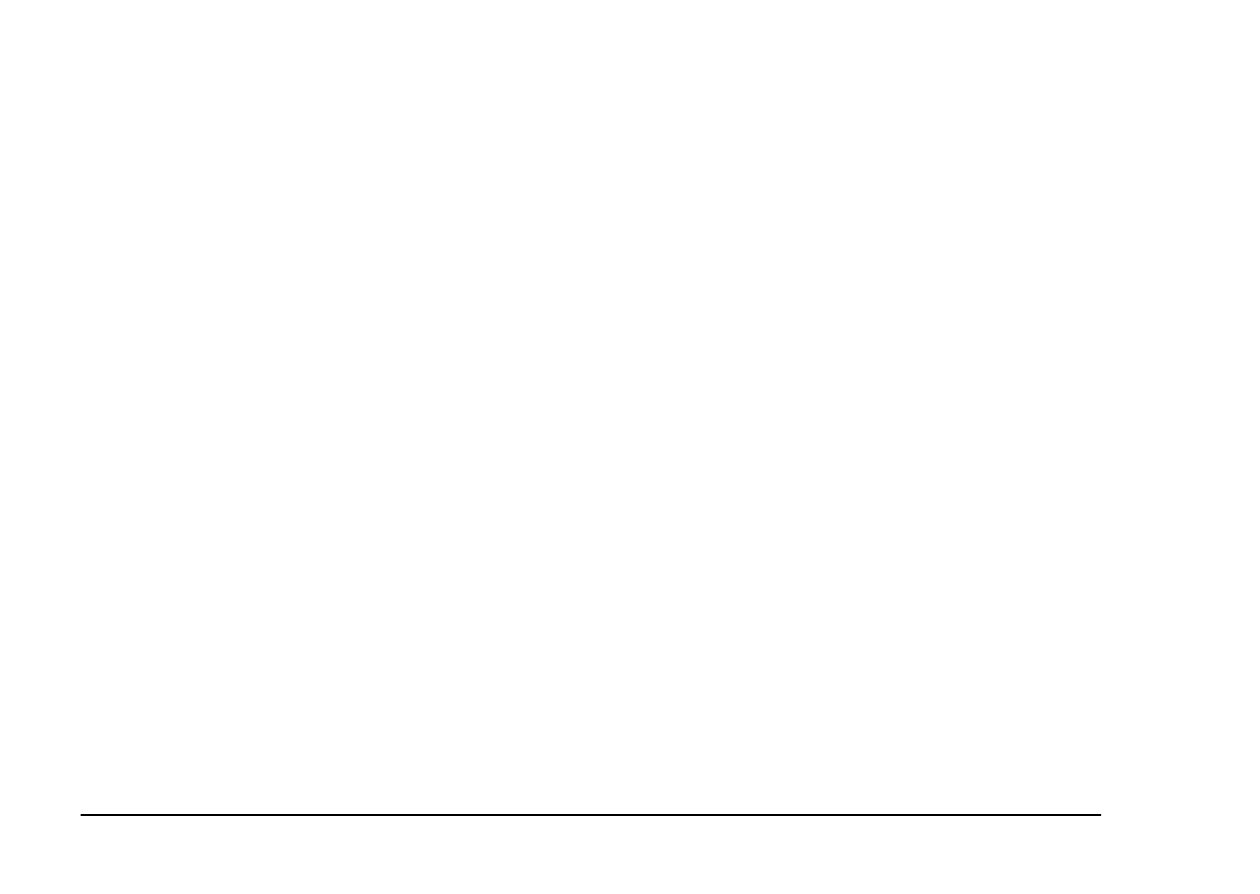
60
Using Direct Print
Cleaning the print head nozzles
Execute the head cleaning on the printer that is currently connected. After head cleaning, you can
check the condition of the print head by printing the nozzle check pattern.
1.
On the Maintenance screen, select Head Cleaning.
2.
Select OK by using the u d buttons, then press the OK button. Head cleaning is executed.
Aligning the print head
Adjust the printing accuracy when doing bi-directional printing.
1.
On the Maintenance screen, select Print Head Alignment.
2.
Load some A4 size paper into the printer, select OK by using the u d buttons, then press the
OK button. The Print Head Alignment Check pattern is printed.
3.
Select the number lined up closest to the printed pattern by using the l r buttons, then press
the OK button.
Note:
When the multiple pattern numbers are lined up equally close, select one and press the OK button. After
that, repeat the print head alignment until a single pattern number lines up closest with the printed
pattern.