Taking photos continuously using macro mode, Taking photos continuously, Using macro mode – Epson PhotoPC L-410 User Manual
Page 35
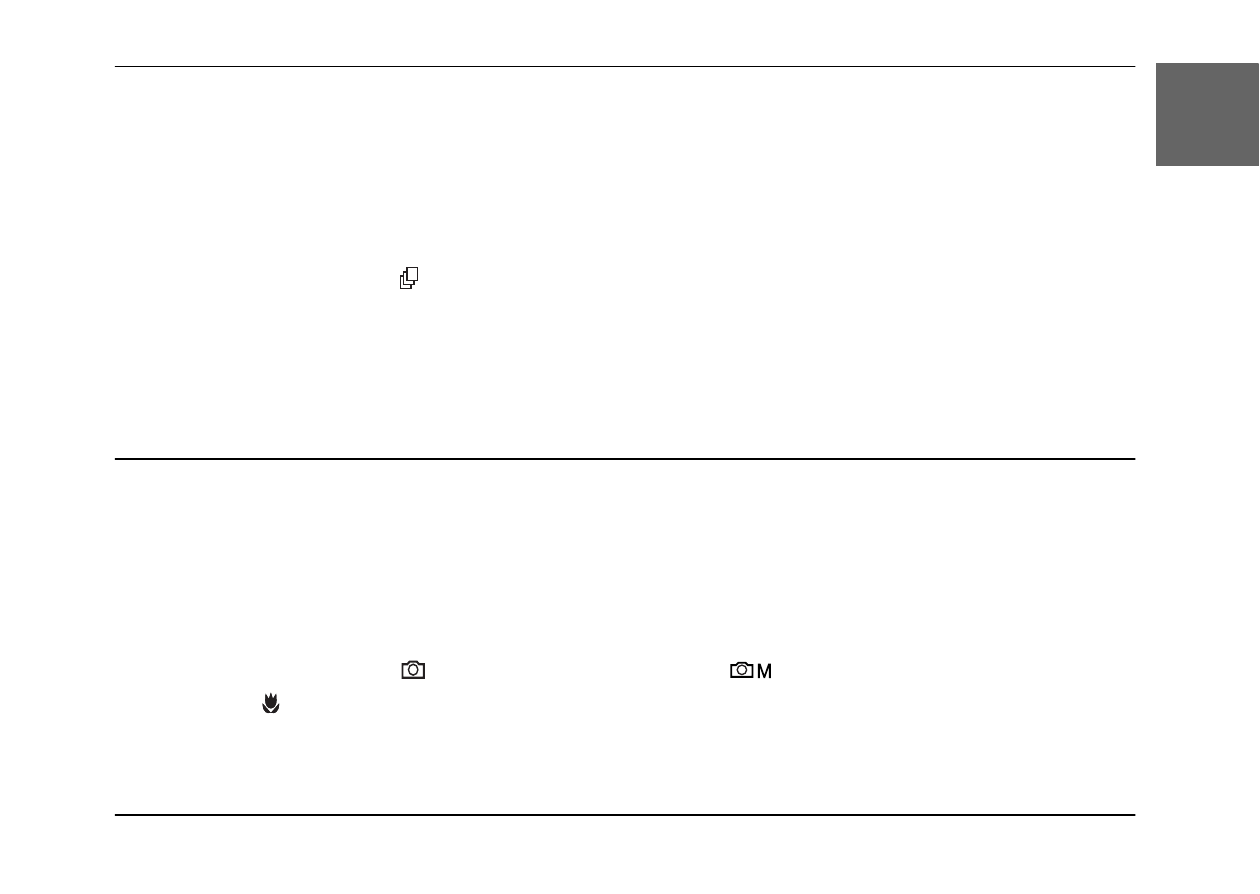
Taking Photos
35
2
2
2
2
2
2
2
2
2
2
E
ngl
is
h
Taking Photos Continuously
You can take photos continuously by holding the shutter button down. Three photos can be taken
per second at maximum speed.
Note:
The rapid shooting speed may slow down when using the flash while doing continuous shooting.
1.
Turn the Mode dial to continuous photography mode.
2.
Press the shutter button halfway to set the focus, then press it fully. While the shutter button
remains fully pressed, photos will be taken continuously.
Note:
You can change the camera settings freely the same as in the manual photography mode.
Using Macro Mode
The macro mode allows you to focus on subjects at distances between 11 - 50 cm (4.3 - 19.6 inches)
from the camera.
When shooting objects that are 50 cm or more away from the camera, reset the camera to normal
mode.
1.
Turn the Mode dial to
auto photography mode or
manual photography mode.
2.
Press the
macro button to switch to the macro mode.