Replacing frames stored in the camera or, Memory card, Using the cd-rom downloading from the web – Epson PhotoPC L-410 User Manual
Page 63
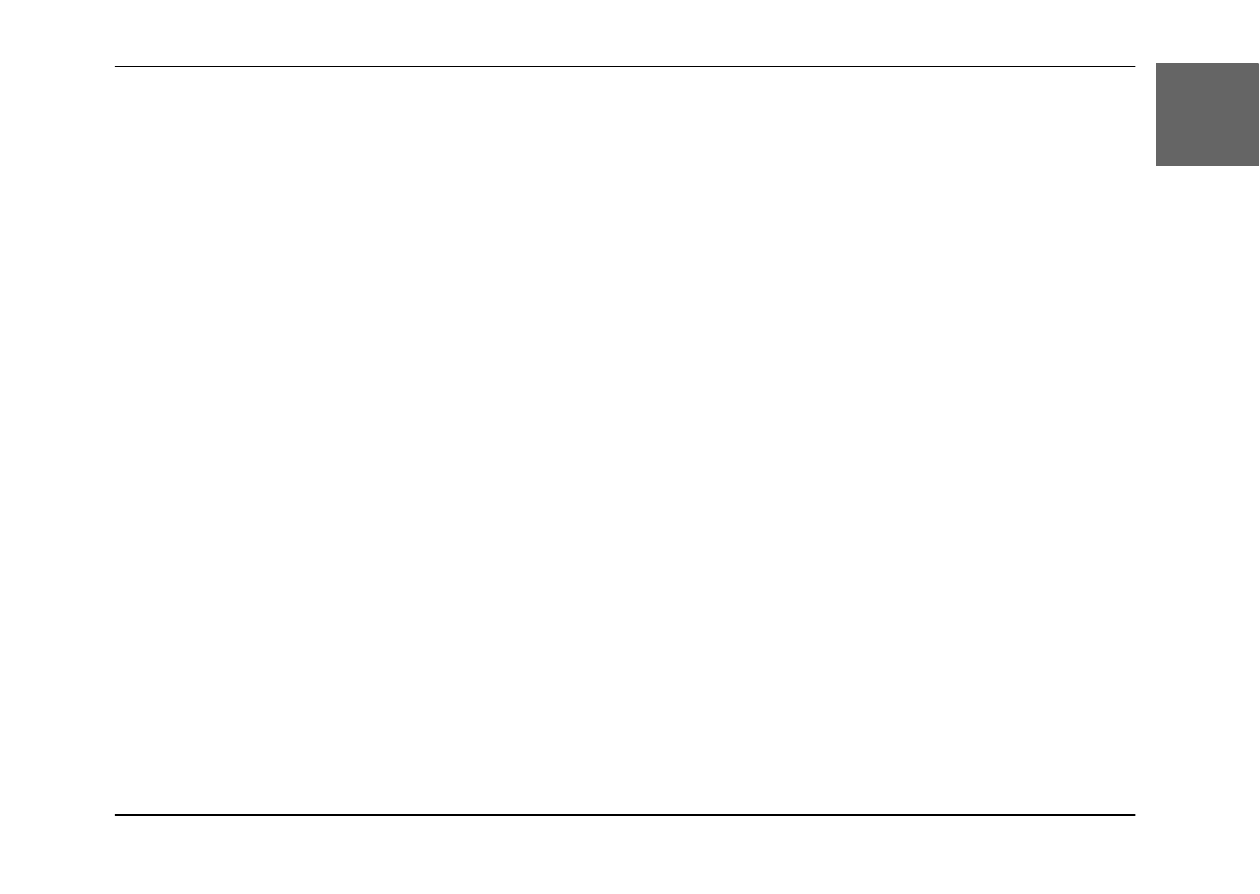
Using PRINT Image Framer (P.I.F.)
63
5
5
5
5
5
5
5
5
5
5
E
ngl
is
h
Replacing Frames Stored in the Camera or Memory
Card
In order to add or change the frames loaded in the camera’s memory you must use a memory card
that already has replacement frames in memory. Frames can be found in the CD-ROM provided
with your camera or on the Epson web site.
Note:
It is recommended to replace frames via memory card.
Using the CD-ROM
Note:
❏ You need a computer with a CD-ROM drive.
❏ You need to install the PRINT Image Framer Tool beforehand.
For detailed information, refer to the online help for the EPSON PRINT Image Framer Tool.
Downloading from the web
Note:
❏ You need a computer that is connected to the internet.
❏ You need to install the PRINT Image Framer Tool.
Detailed information can be found online at Epson’s web site.