Epson PhotoPC L-410 User Manual
Page 74
Advertising
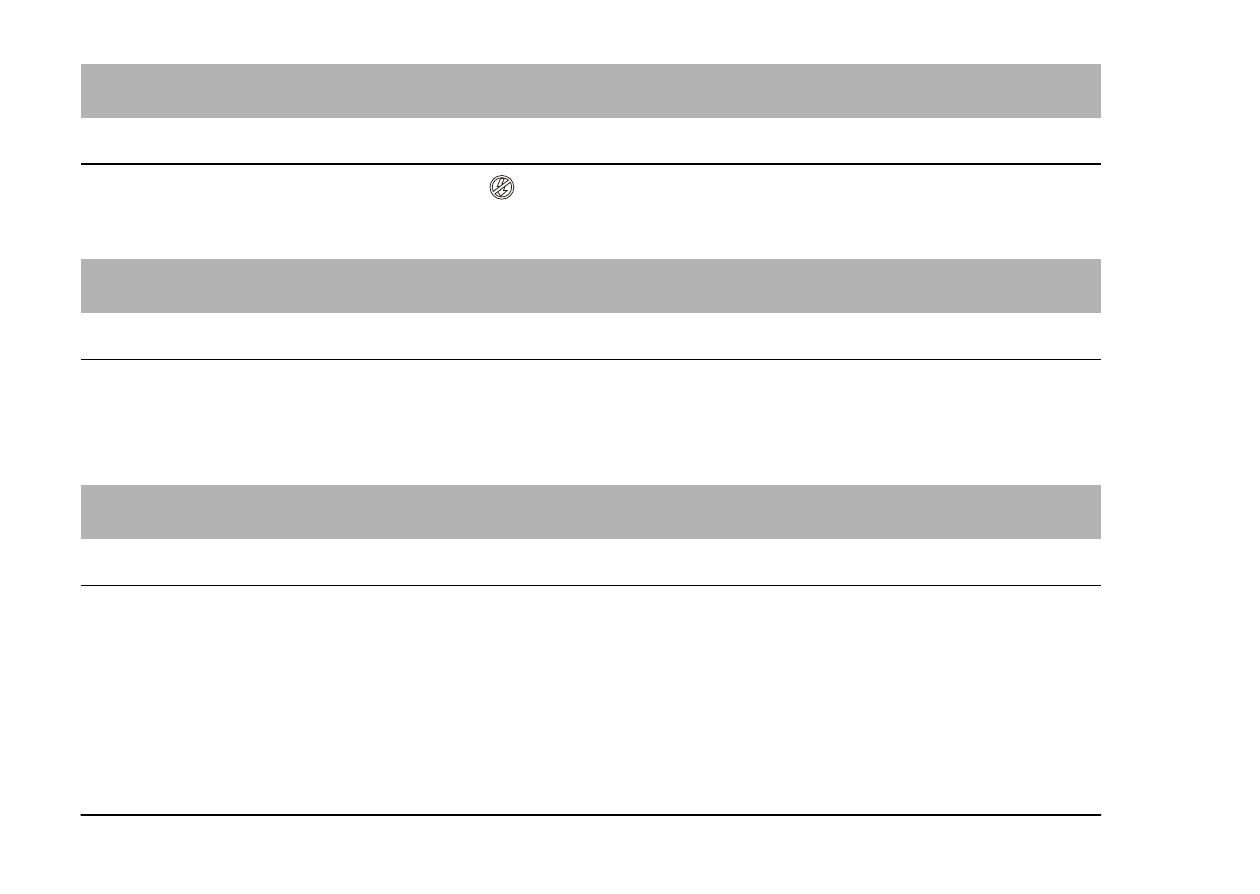
74
Maintenance and Troubleshooting
The flash does not work
Cause
What to do
Is the flash setting correct?
When
flash off is set as the flash setting, the flash will not go
off. See “Controlling the Flash” on page 33 for details.
The LCD monitor is hard to see
Cause
What to do
Is the LCD monitor
brightness level set to too
bright?
Adjust the LCD Brightness setting in the Setup Menu. See
“Making Additional Settings” on page 42 for details.
The LCD monitor displays vertical lines
Cause
What to do
Did you point the camera
toward a strong bright light?
When you use the LCD monitor to take photos, any very bright
light may affect the sensor and cause the lines to appear on the
monitor. They will not appear in the recorded image itself.
Advertising