Epson PhotoPC L-410 User Manual
Page 75
Advertising
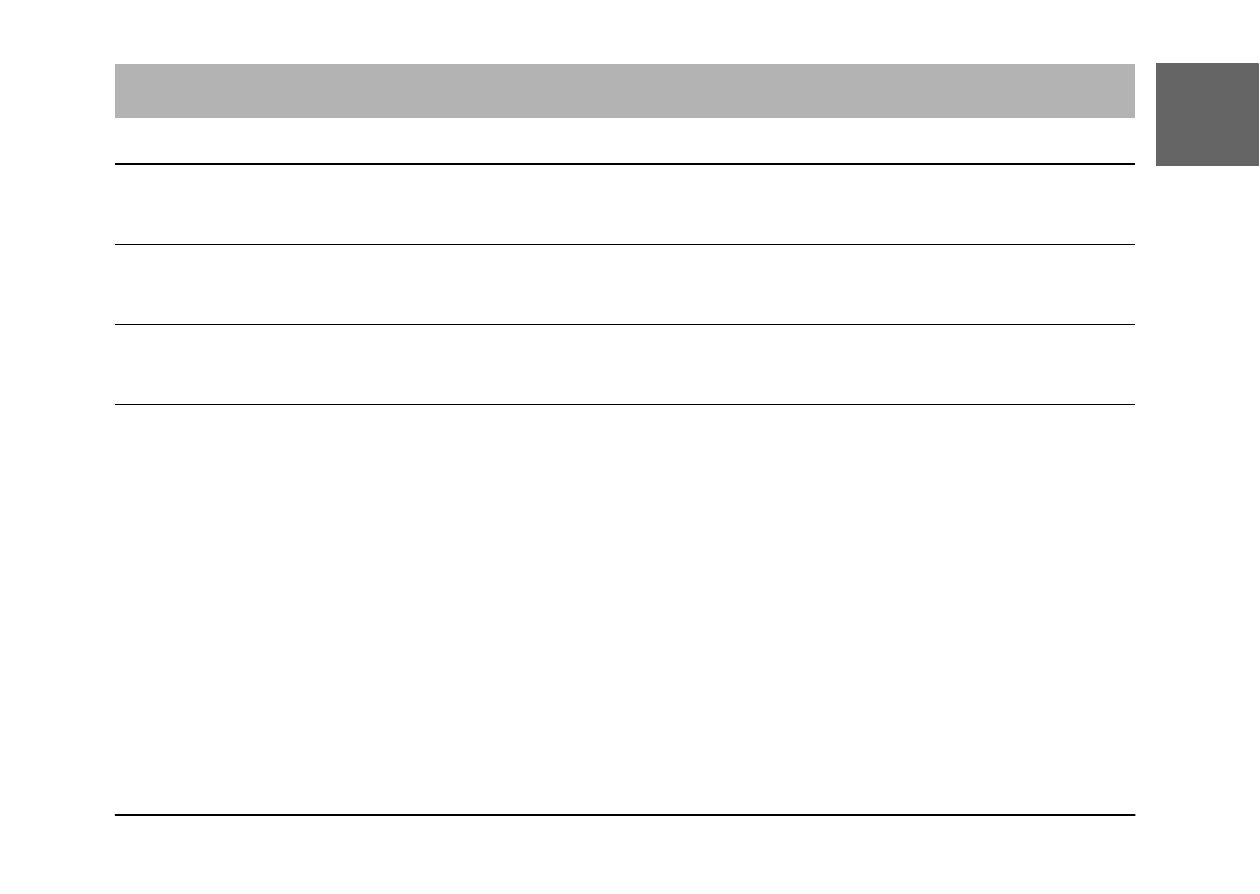
Maintenance and Troubleshooting
75
7
7
7
7
7
7
7
7
7
7
E
ngl
is
h
Nothing appears on the LCD monitor
Cause
What to do
Is the Mode dial turned
fully?
Turn the Mode dial fully to the mode you want and press the
POWER button fully.
Is the power saving function
turned on?
Press any button or turn the Mode dial to come out of the power
save mode.
Is the camera connected to a
computer?
When the camera is connected to a computer, the LCD monitor
is disabled.
Is the LCD monitor setting
set to off?
Press the DISPLAY button to switch the LCD monitor setting. See
“Taking Photos Using the Viewfinder Only” on page 31 for
details.
Advertising