Available settings, Setup menu 1 setup menu 2 – Epson PhotoPC L-410 User Manual
Page 43
Advertising
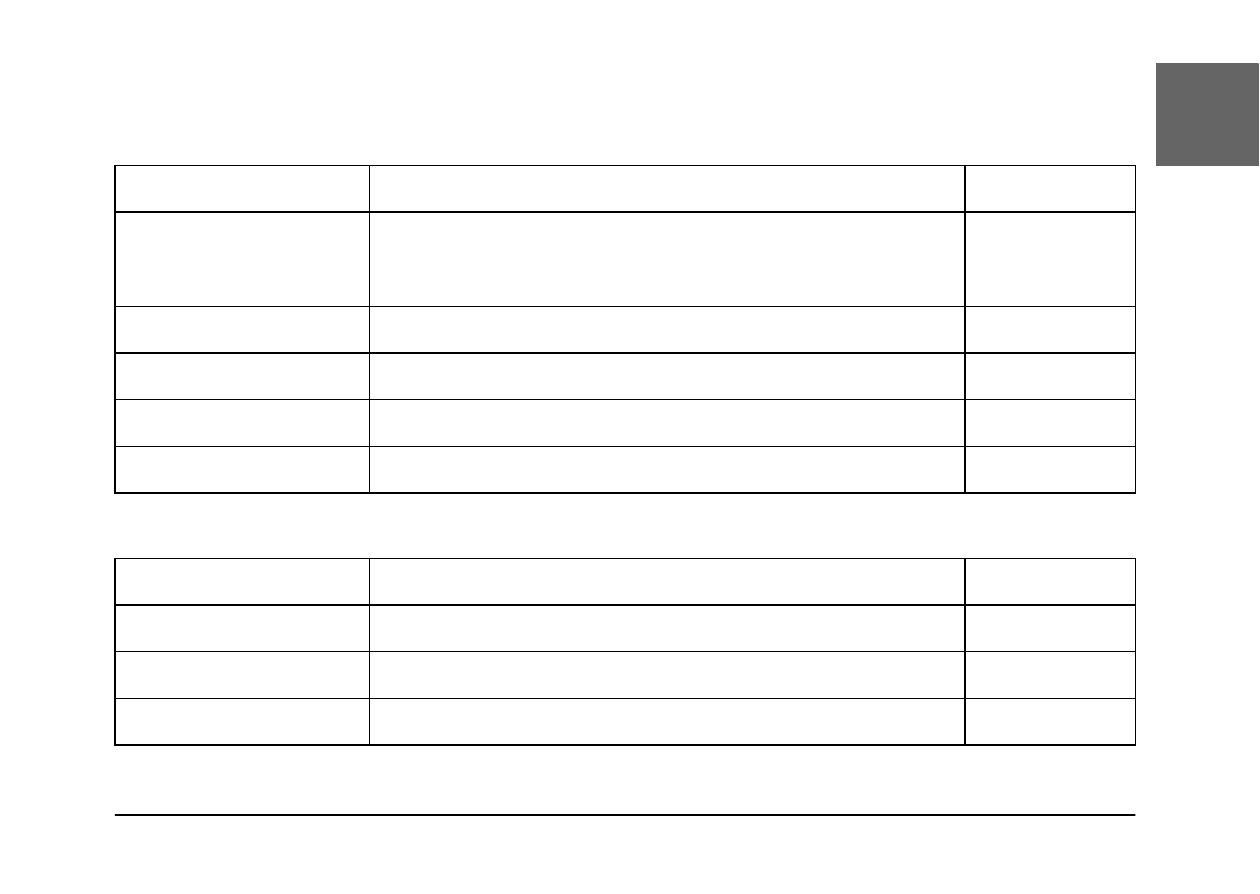
Taking Photos
43
2
2
2
2
2
2
2
2
2
2
E
ngl
is
h
Available settings
Setup Menu 1
Setup Menu 2
Setting items
Description
Default
Qk View/Sd Memo
Set the quick view and sound memo setting.
When this setting is ON, you can record a sound memo
while the image is displayed for about three seconds.
OFF
LCD Brightness
Set the brightness level of the LCD monitor.
—
Digital Zoom
Set whether or not to enable the digital zoom.
OFF
Power Save
Set the time until the camera enters the power save mode. 3 min.
Startup Screen
Set the start-up screen.
EPSON Logo
Setting items
Description
Default
Format
Format the camera’s memory or the memory card.
—
Reset All
Reset the camera’s settings to defaults.
—
Date/Time
Set the date and time.
—
Advertising