Epson PhotoPC L-410 User Manual
Page 22
Advertising
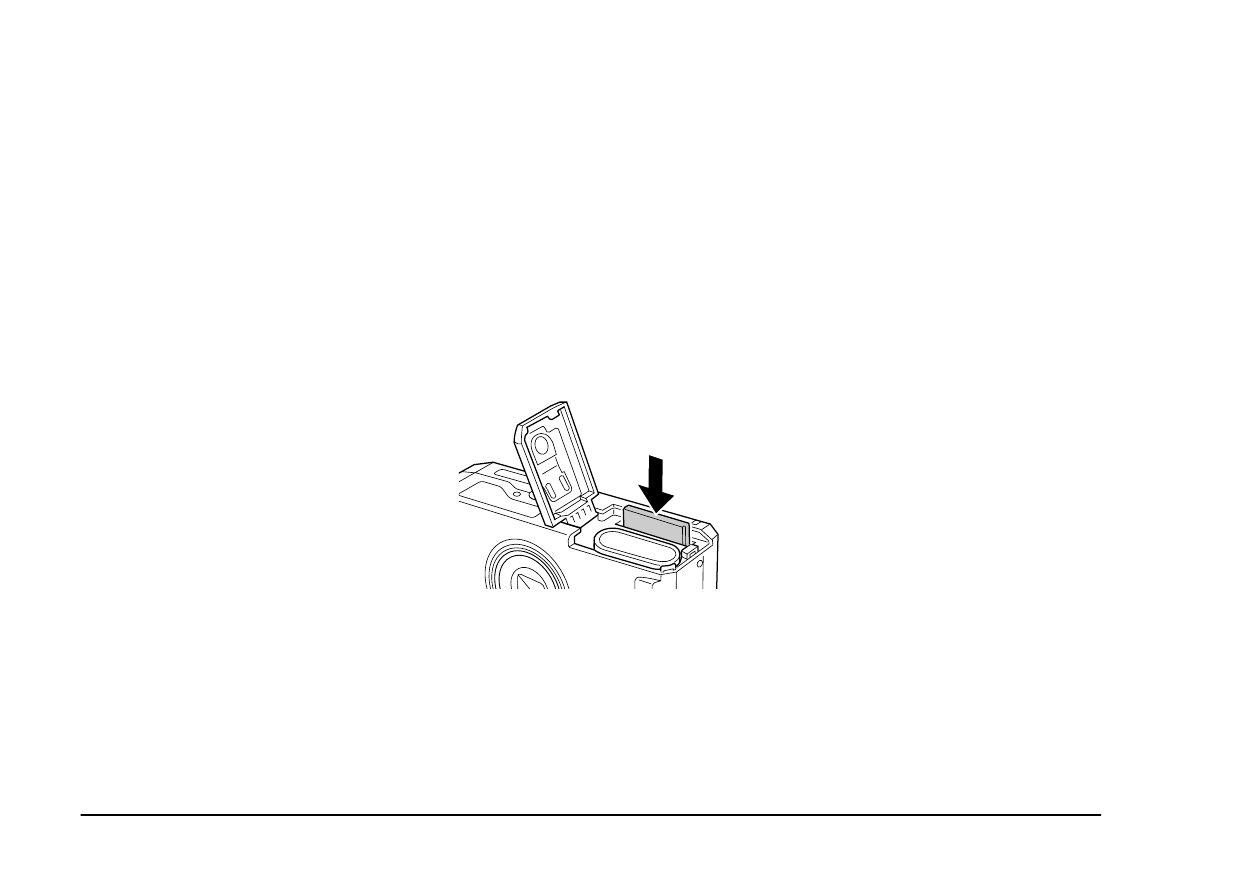
22
Getting Started
c
Caution:
Insert memory cards in the correct orientation. Otherwise, the memory card and the L-410 may be
damaged.
Note:
❏ Turn the camera off before installing or removing the memory card.
❏ When using a new memory card, it is necessary to format the card before using it. For details, see
“Formatting the memory card” on page 51.
Removing the memory card
1.
Push the memory card to release the lock. The memory card pops out.
2.
Pull out the memory card.
Note:
You can protect the data in the memory card by sliding the notch on the side of the memory card. However,
you cannot store photos or format a write protected memory card.
Advertising