Auto cass. change (auto cassette change setting), Paper feed mode (setting the paper feed source) – TA Triumph-Adler P-C3570DN User Manual
Page 127
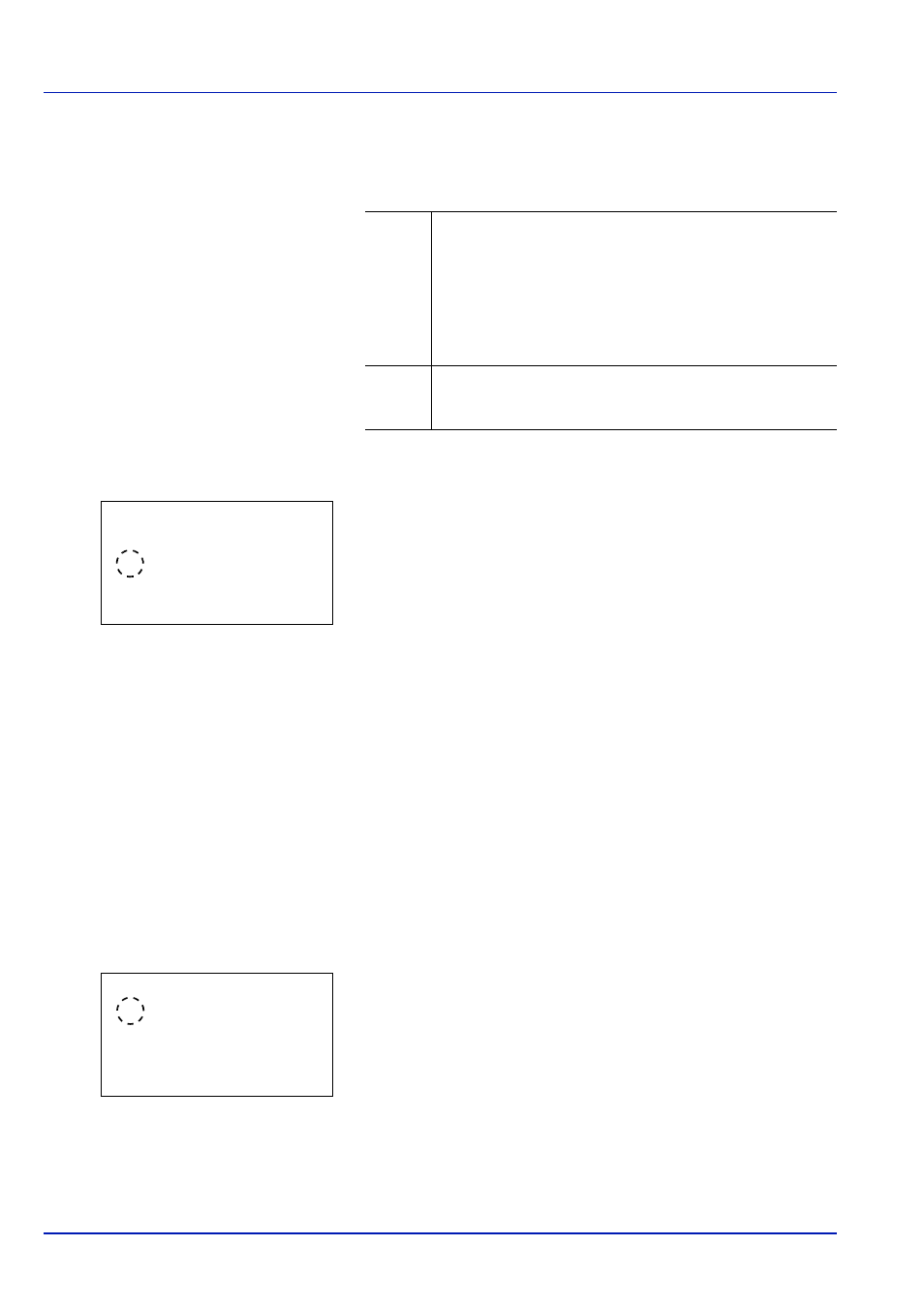
4-54
Using the Operation Panel
Auto Cass. Change (Auto Cassette Change setting)
You can select the following actions when the paper runs out in the paper
source while printing. By default, this feature is On.
1
In the Print Settings menu, press or to select Auto
Cass.Change.
2
Press [OK]. The Auto Cass.Change screen appears showing the
auto cassette change settings.
3
Press or to select Off or On.
4
Press [OK]. The auto cassette change is set and the Print Settings
menu reappears.
Paper Feed Mode (Setting the paper feed source)
This mode specifies how the paper should be fed once the paper feed
source and paper type have been chosen. If Auto is selected, the printer
searches for a paper feed source that matches the paper size and type,
and paper is then delivered from that source. If Fixed is selected and
there is no matching paper feed source, handling proceeds as specified
by Paper Mismatch for Error Handling. For details on paper
feeding when Fixed is selected, refer to Paper Mismatch (Detection
settings for paper size/type errors when the paper source is fixed) on
page 4-89. The default setting is Auto. To change the settings, follow the
steps described below.
1
In the Print Settings menu, press or to select Paper Feed
Mode.
2
Press [OK]. The Paper Feed Mode screen appears showing the
available paper feed options.
3
Press or to select the desired paper feed mode.
4
Press [OK]. The paper feed mode is set and the Print Settings menu
reappears.
Off
The printer displays Load paper cassette #. (# is a
cassette number) or Load paper in MP Tray, and stops
printing.
Load the paper according to the paper source displayed to
resume printing.
To print from the other paper cassette, press [Alt.] ([Left
Select]). Press or to select the desired paper source,
and then press [OK].
On
The printer continues printing automatically when the other
paper cassette contains the same paper as the currently-
used paper cassette.
Auto Cass.Change: a
b
1 Off
2 *On
Paper Feed Mode: a
b
1 *Auto
2 Fixed