Uninstalling the software, Installing printer driver in macintosh – TA Triumph-Adler P-C3570DN User Manual
Page 44
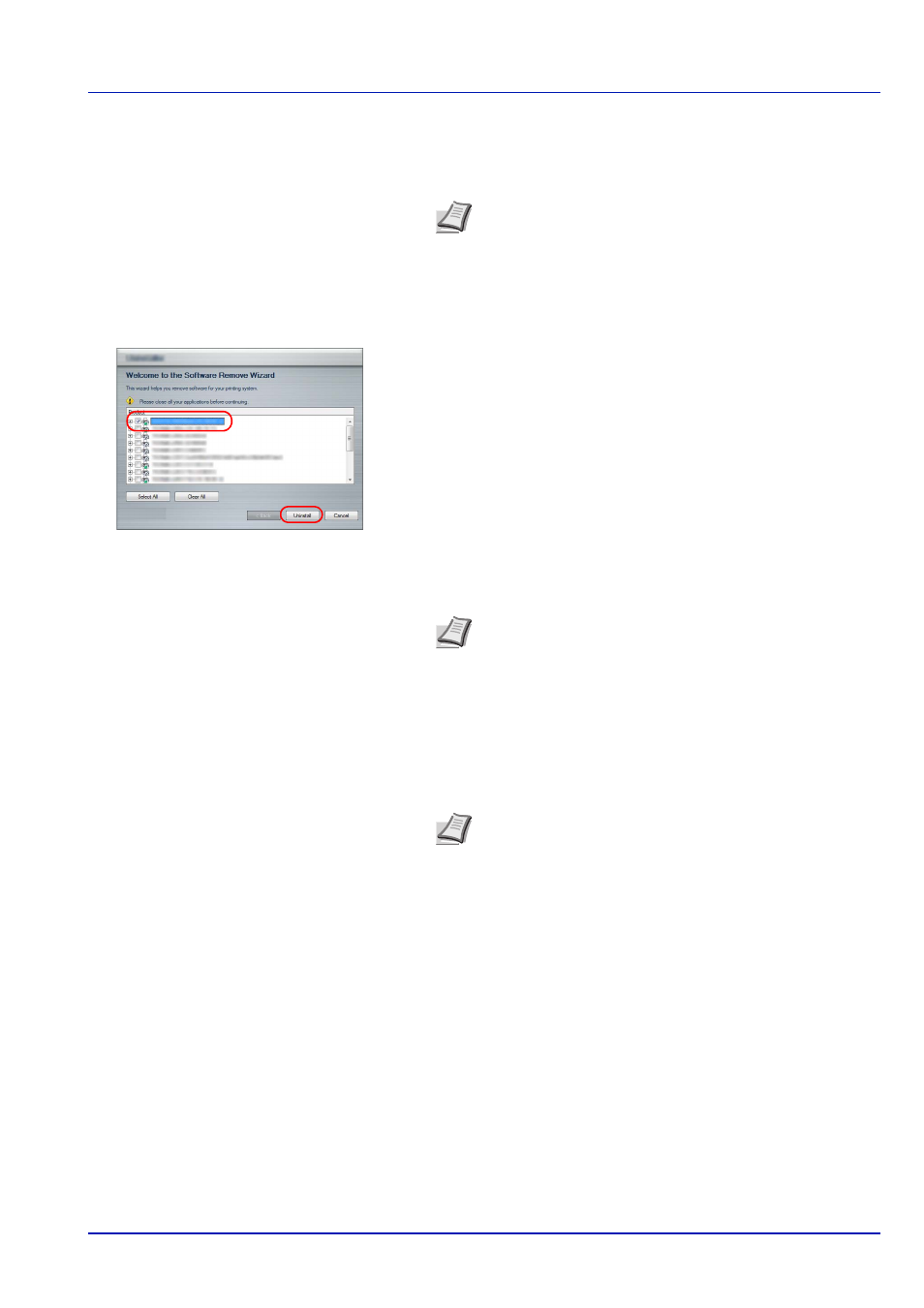
Printing Operation
2-17
Uninstalling the Software
Perform the following procedure to delete the Software from your
computer.
1
Click Start button on the Windows and then select All Programs,
(name of offer company), and Uninstall Product Library to display
the Uninstall Wizard.
2
Place a check in the check box of the software to be deleted.
Click Uninstall.
3
If a system restart message appears, restart the computer by
following the screen prompts. This completes the software
uninstallation procedure.
Installing Printer Driver in Macintosh
The machine's printer functionality can be used by a Macintosh computer.
The following is an explanation for installation in MAC OSX 10.7.
Note Uninstallation on Windows must be done by a user
logged on with administrator privileges.
Note The software can also be uninstalled using the Product
Library.
In the Product Library installation screen, click Uninstall, and
follow the on-screen instructions to uninstall the software.
Note Installation on MAC OS must be done by a user logged
on with administrator privileges.
When printing from a Macintosh computer, set the machine's
emulation to KPDL or KPDL(Auto). For details, refer to Emu-
lation Set. (Setting the emulation) on page 4-57.
If connecting by Bonjour, enable Bonjour in the machine's
network settings. For details, refer to Bonjour (Bonjour
setting) on page 4-68.
In the Authenticate screen, enter the name and password
used to log in to the operating system.