Tcp/ip (enable/disable tcp/ip), Ipv4 setting (tcp/ip ipv4 settings) – TA Triumph-Adler P-C3570DN User Manual
Page 138
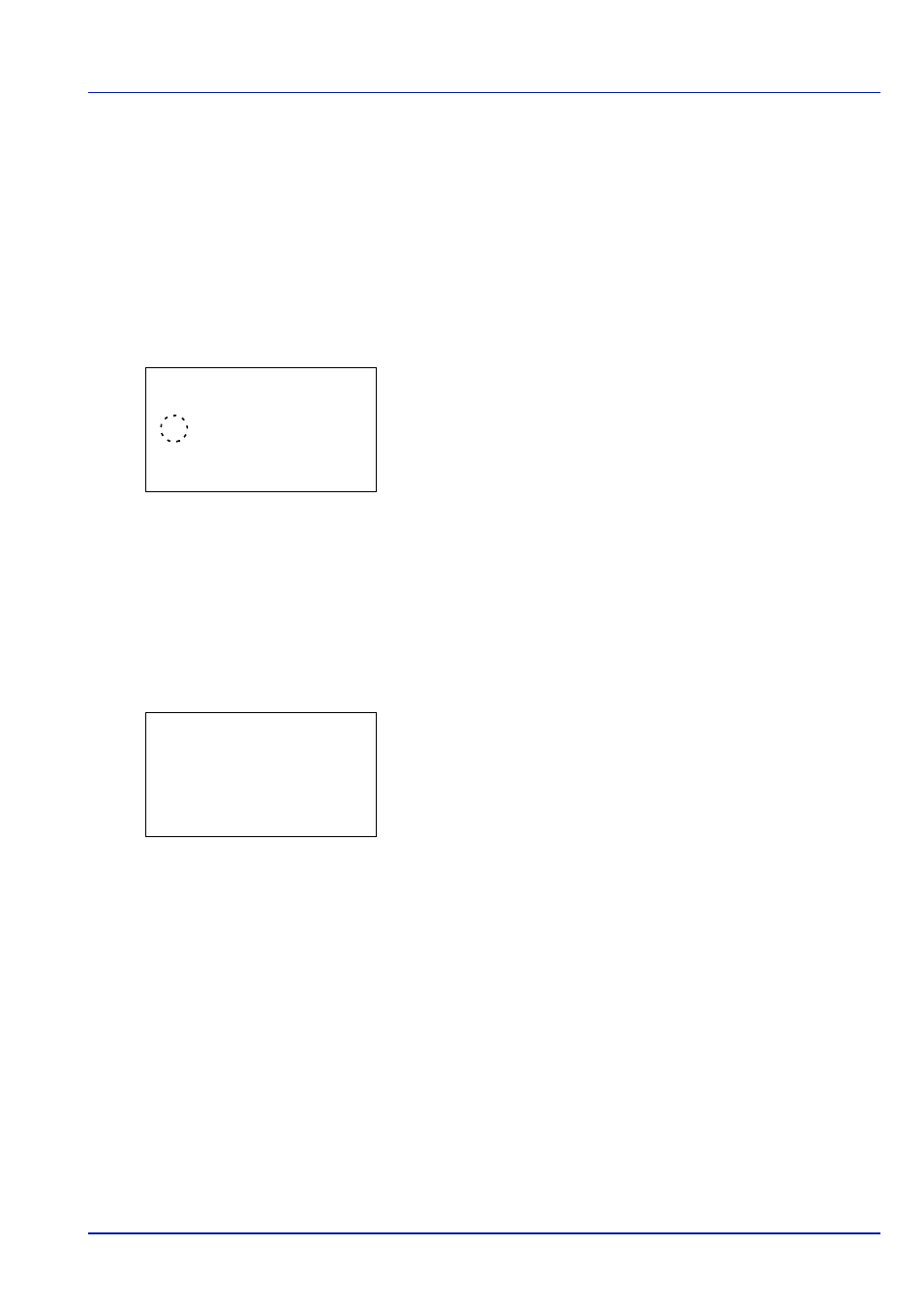
Using the Operation Panel
4-65
TCP/IP (Enable/Disable TCP/IP)
The TCP/IP system refers to the Internet system, which has a 5-layer
structure consisting of the interface layer, link layer, network (IP) layer,
transport (TCP/UDP) layer and application layer.
The interface layer is a key layer in the TCP/IP system that provides an
abstracted interface that is not dependent on the link (communication
line: frame relay or Ethernet, etc.) to the IP module (IP layer). This means
that the IP module can use this abstracted interface (which is not
dependent on the link type) to exchange IP packets back and forth with
the link layer.
1
In the TCP/IP Settings menu, press or to select TCP/IP.
2
Press [OK]. The TCP/IP screen appears.
3
Press or to select whether TCP/IP is enabled.
4
Press [OK]. The TCP/IP setting is set and the TCP/IP Set. menu
reappears.
IPv4 Setting (TCP/IP IPv4 settings)
This selects the settings for TCP/IP (IPv4).
1
In the TCP/IP Settings menu, press or to select IPv4
Setting.
2
Press [OK]. The IPv4 Setting menu screen appears.
The options available in the TCP/IP (IPv4) settings are as follows:
• DHCP (DHCP setting)
• Auto-IP (Auto-IP setting)
• IP Address (IP address setting)
• Subnet Mask (Subnet mask setting)
• Default Gateway (Gateway setting)
• Bonjour (Bonjour setting)
IMPORTANT The DHCP, IP address, subnet mask, gateway and
Bonjour menu options for TCP/IP (IPv4 settings) are displayed when
TCP/IP is enabled.
TCP/IP:
a
b
1 Off
2 *On
IPv4 Setting:
a
b
1 DHCP
2 IP Address
3 Subnet Mask
[ Exit
]