Drum heater – TA Triumph-Adler P-C3570DN User Manual
Page 204
Advertising
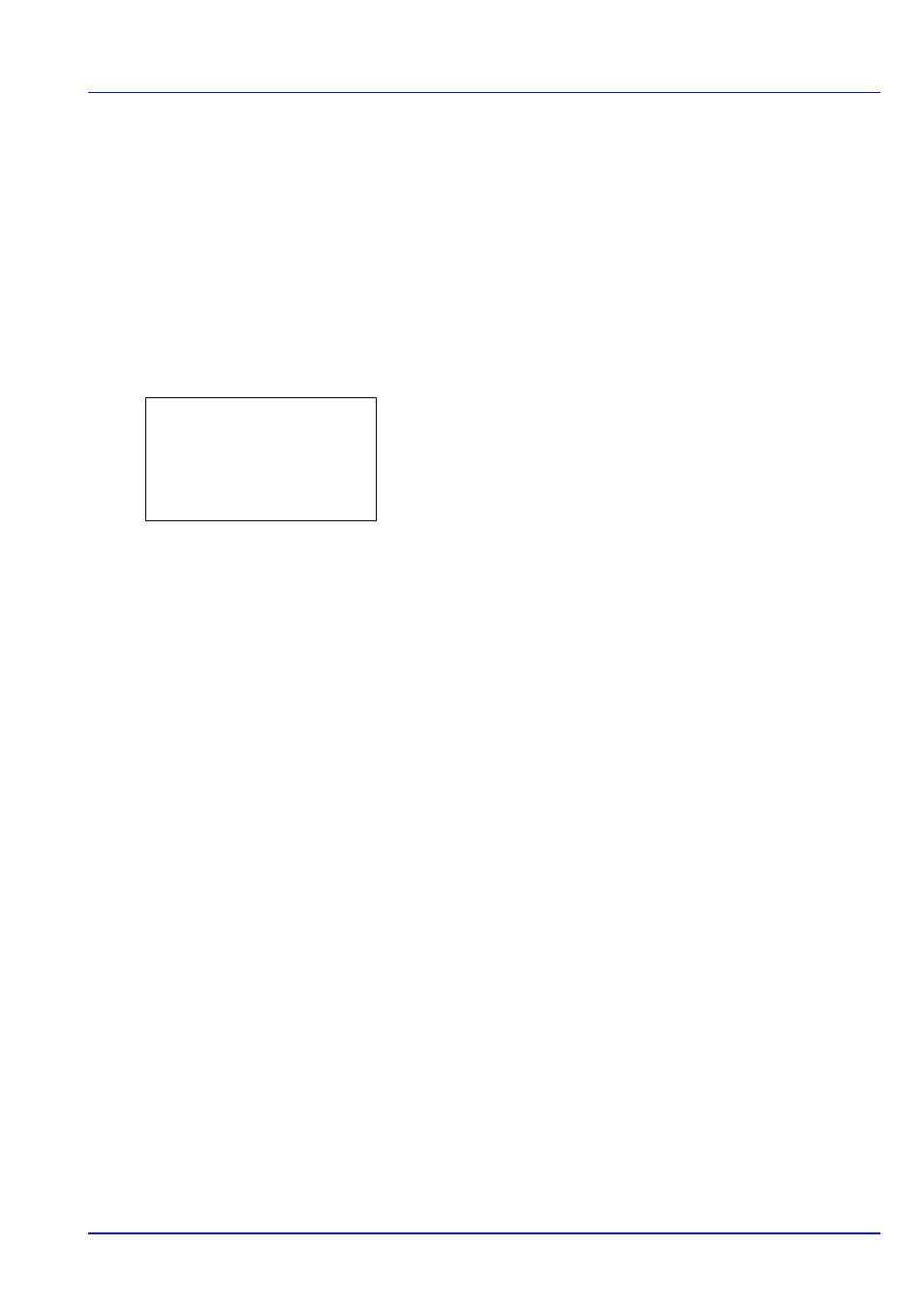
Using the Operation Panel
4-131
Pressing [No] ([Right Select]) returns you to the Service Setting
menu screen without cleaning the LSU.
Drum Heater
This sets the On/Off of the drum heater integrated in the printer. When
Drum Heater is set to On, the drum heater continues to start, but the drum
refresh is not carried out. When the printer is installed in a high humidity
environment, the start up time can be shortened.
1
In the Service Setting menu, press or to select DRUM2.
2
Press or to select Off or On.
3
Press [OK]. The Service Setting selection menu list reappears.
Drum Heater:
a
b
1 Off
2 On
[ Exit
]
Advertising