Network (network settings), Network (network settings) -64 – TA Triumph-Adler P-C3570DN User Manual
Page 137
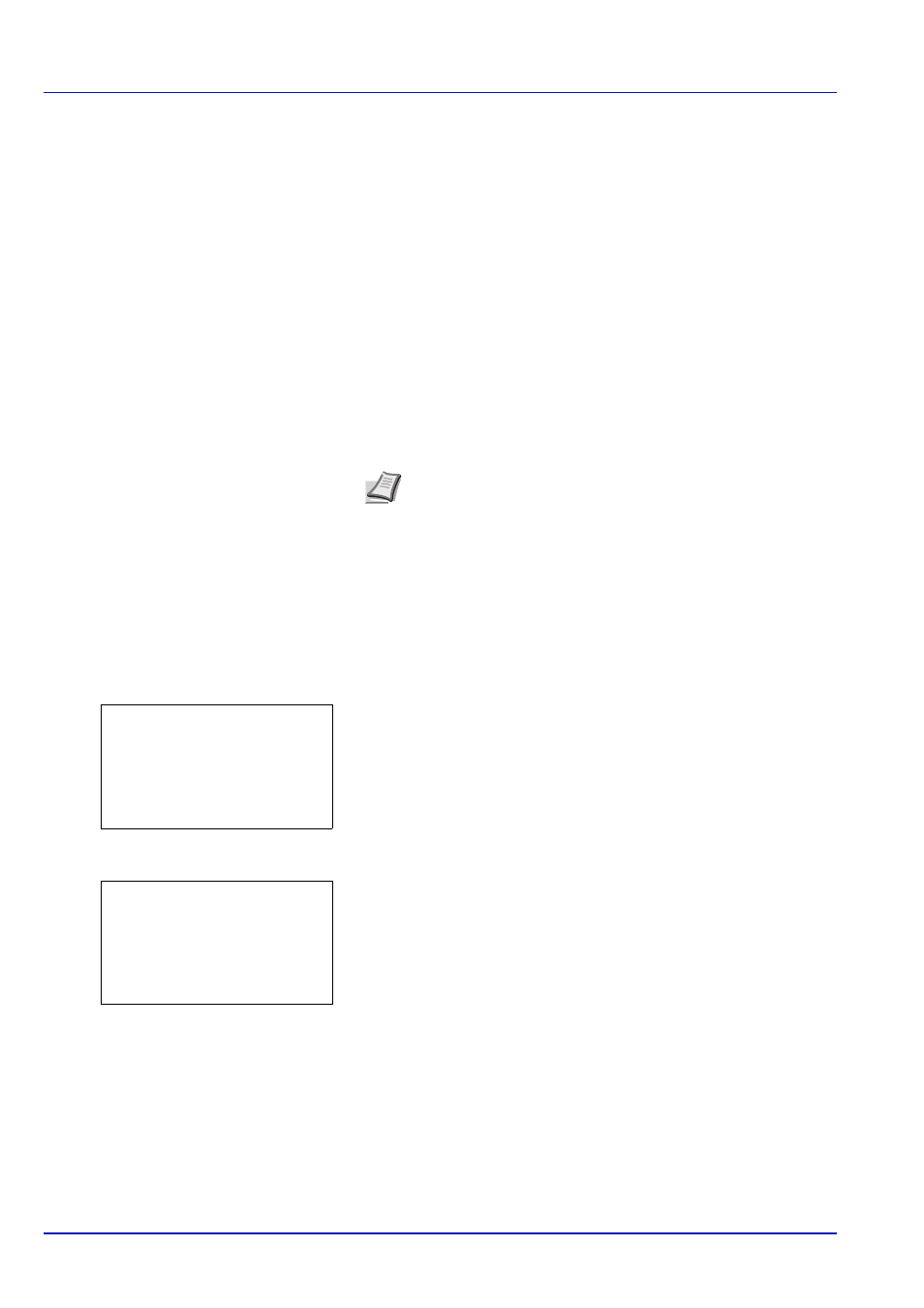
4-64
Using the Operation Panel
Network (Network settings)
This printer supports TCP/IP and TCP/IP (IPv6) protocols.
IP is an abbreviation for Internet Protocol. This printer routinely uses the
TCP/IP (IPv4) protocol, but provides a separate setting for the next-
generation IP, IPv6.
TCP/IP (IPv4) uses 32-bit IP addresses, but the rapid growth in the
number of Internet users has resulted in a shortage of IP addresses. IPv6
was developed to expand the range of available IP addresses by using
128-bit IP addresses.
The options available in the Network settings are as follows:
• TCP/IP (Enable/Disable TCP/IP)
• IPv4 Setting (TCP/IP IPv4 settings)
• IPv6 Setting (TCP/IP IPv6 settings)
• Protocol Detail (Detailed settings for the network protocol)
• Restart Network (Restarting the network card)
1
Press [MENU].
2
Press or to select Network.
3
Press [OK]. The Network menu appears showing a list of available
options.
4
Select TCP/IP Settings and press [OK]. The TCP/IP Settings
menu screen appears.
Note Check with your network administrator when selecting the
network setting. After all network related settings have been
done, restart the network. Refer to Restart Network (Restarting
the network card) on page 4-72. This is mandatory to make the
settings effective!
When Embedded Web Server RX is used, network parameters
and security settings can be conveniently changed and checked
from your PC. For more information, refer to the Embedded Web
Server RX User Guide.
Network:
a
b
1 TCP/IP Settings
2 Restart Network
[ Exit
]
TCP/IP Settings: a
b
1 TCP/IP
2 IPv4 Setting
3 IPv6 Setting
[ Exit
]