TA Triumph-Adler CX 8682 User Manual
Page 22
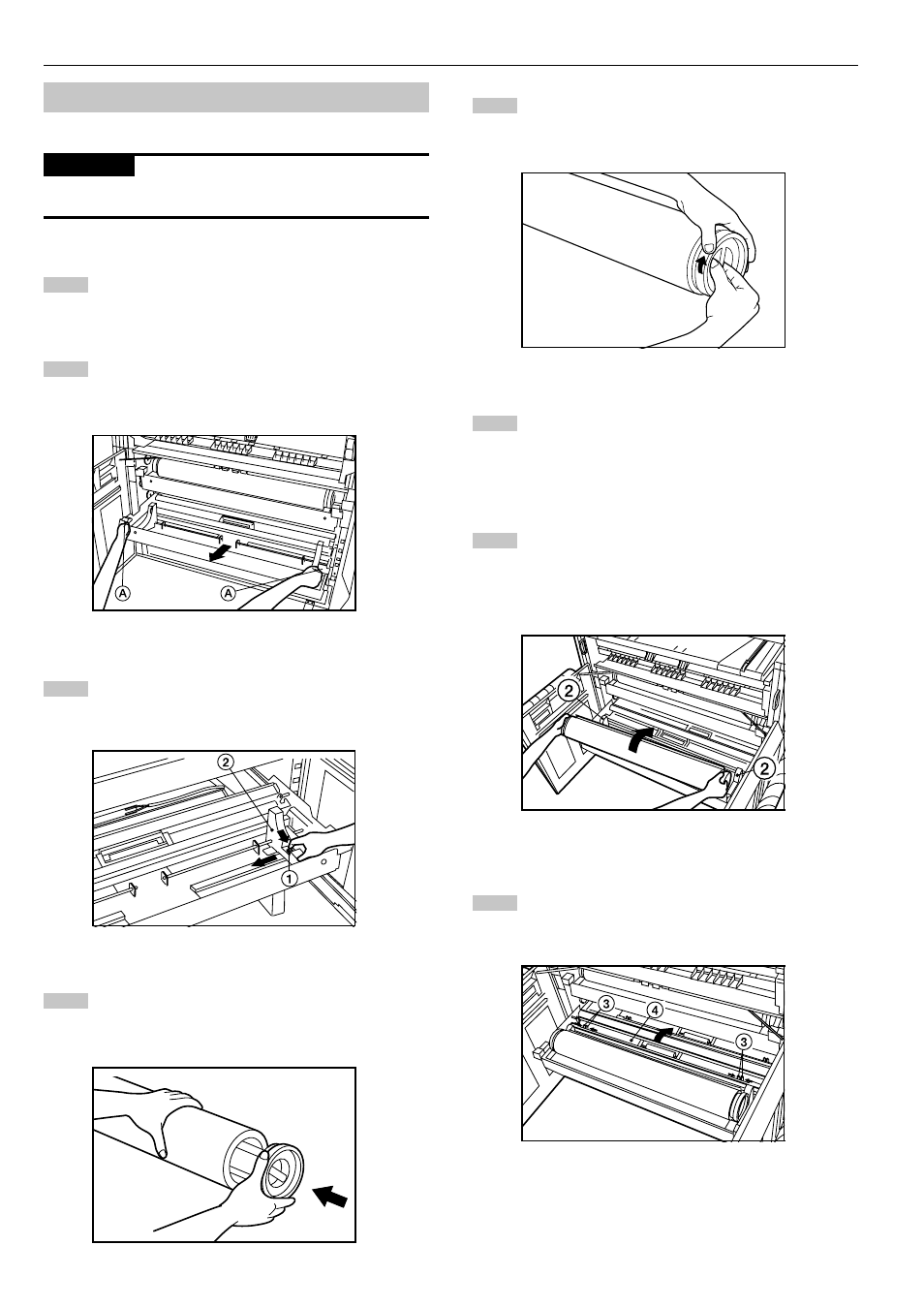
CHAPTER 3 PREPARATIONS
3-6
3
4
7
8
1
2
5
6
(2) How to Set Paper Roll
Use the same procedure when replacing paper roll.
IMPORTANT
• When replacing paper roll, turn the flanges on both sides to rewind the
paper.
Open the front cover until it locks.
Grasp the roll unit handles
A
to release the lock and pull out
the roll unit until it stops.
Lift up the release levers
1
and adjust flange guides
2
on
both sides to the paper size.
Insert a supplied flange into the core of new roll.
Grasp the flange and turn its lever in the direction indicated
by the arrow. The flange will be secured to the paper roll.
Secure the other flange to the paper roll similarly.
Set the paper roll in the roll unit by aligning it with the flange
guides
2
.
After setting the paper roll, check that the flange tray is not
moved.
Grasp both paper roll insertion latches
3
and open the
paper roll insertion cover
4
.