Chapter 7 management and setting – TA Triumph-Adler CX 8682 User Manual
Page 64
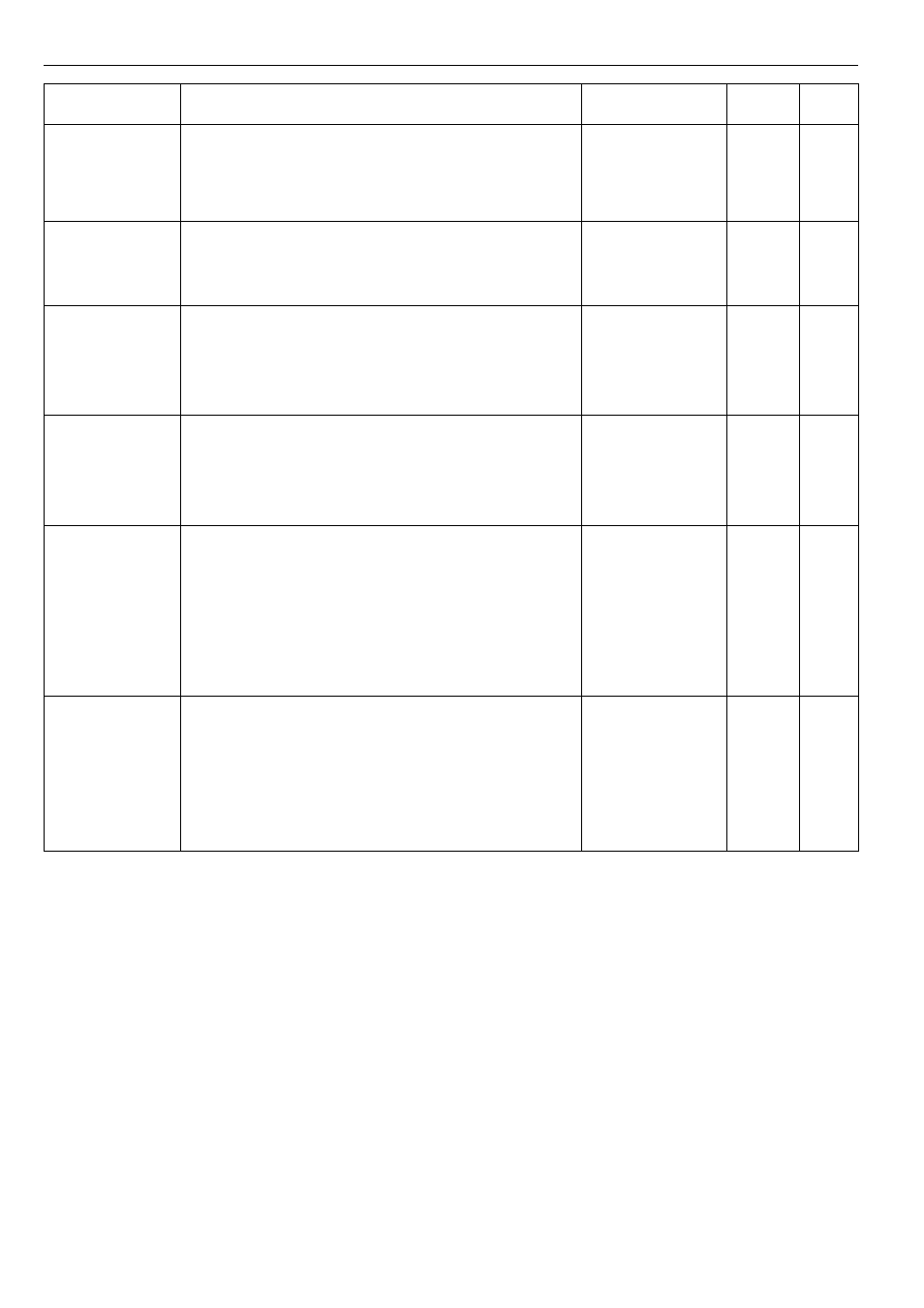
CHAPTER 7 MANAGEMENT AND SETTING
7-6
%
Sync. Cut length
Whether paper cut length is displayed or not when synchronized cut is
selected can be selected.
ON/OFF
OFF
^
Delete memory
If this item is set to “Check data of repeat copy”, when the Reset Copy
key is pressed in the repeat copy mode, a confirmation screen for
deletion of image data will appear.
Delete/ Check data of
repeat copy
Delete
&
Permit repeat
If this item is set to “Unpermit”, the repeat copy function cannot be
used. If this item is set to “Code number”, the repeat copy code must
be entered for repeat copy.
Permit/ Code number/
Unpermit
Permit
*
Repeat copy code
change
The repeat copy code that must be entered if “
&
Permit repeat” is set
to “Code number” can be changed.
0000 to 9999
4850
(
Memory compress
The compression ratio of image data stored in memory can be set. If
compression ratio is set to a higher level, the allowable number of
originals that can be scanned will be larger but halftone (gray) image
may be deteriorated. If “Non-compression “ (high image quality) is
selected, addition of memory may be needed.
* If this setting is changed when data remains in the image memory,
the data will be cleared.
Non-compression/
Standard-compression/
High-compression
Standard-
compres-
sion
)
Maximum Jobs
The maximum number of jobs that can be reserved is set. Based on
the number of jobs, the number of originals that can be scanned in the
sort or group mode for job reserve is limited.
The maximum number is 20 sheets for “5 jobs”, 10 sheets for “10
jobs”, and 5 sheets for “20 jobs”.
5 jobs/ 10 jobs/ 20 jobs
5 jobs
Setting item
Details
Selectable values
Default
Page
7-20
7-21
7-21
7-21
7-21
7-22