TA Triumph-Adler CX 8682 User Manual
Page 37
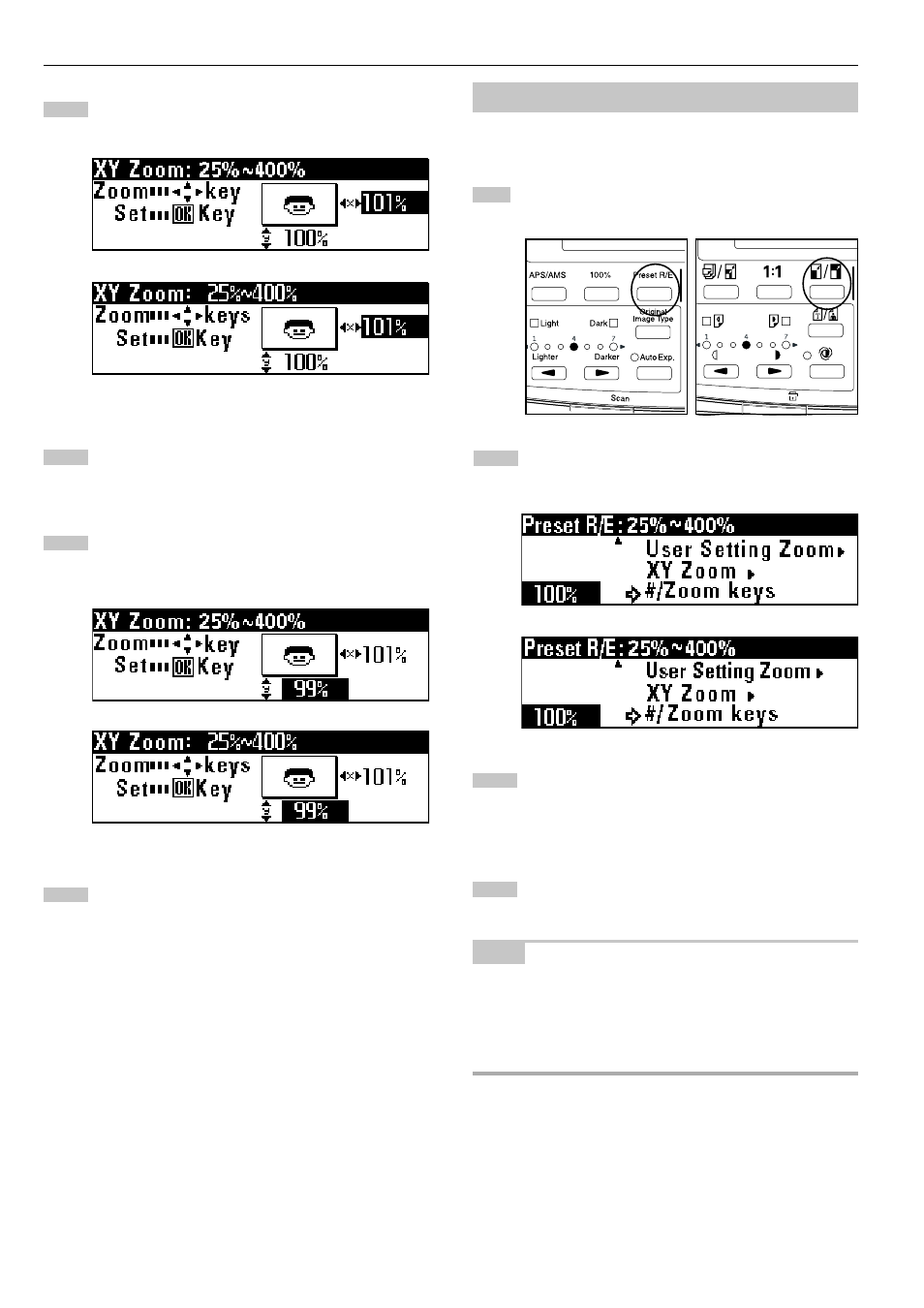
CHAPTER 5 FUNCTIONAL COPYING
5-4
5
6
(Inch)
(Metric)
7
1
2
3
(Inch)
(Metric)
4
4
(Inch)
(Metric)
(Metric)
(Inch)
Press the
O
or
P
key or the numeric keys to enter the
desired magnification ratio for the widthwise (X) direction.
Press the
▼
key.
Press the
▼
or
▲
key or the numeric keys to enter the
magnification ratio for the lengthwise (Y) direction.
Press the OK key.
The machine will return to the basic screen. The selected
magnification ratios will be displayed.
The magnification ratios can be changed by using the
O
,
P
,
▼
and
▲
keys.
(4) Zoom
The magnification ratio can be entered by using the
O
or
P
key or
the numeric keys.
Press the Preset R/E key.
Press the
▼
or
▲
key to select “#/Zoom keys”.
Use the
O
or
P
key or the numeric keys to change the
magnification ratio (25% to 400%).
Press the OK key. The machine will return to the basic
screen. The magnification ratio can also be changed by
using the
O
or
P
key.
NOTE
If the Preset R/E key is pressed and then the
O
or
P
key or a
numeric key is pressed, the “#/Zoom keys” mode will be immediately
selected.
1
Press the Preset R/E key.
2
Press the
O
or
P
key or the numeric keys to set the desired magni-
fication ratio.