TA Triumph-Adler CX 8682 User Manual
Page 44
Advertising
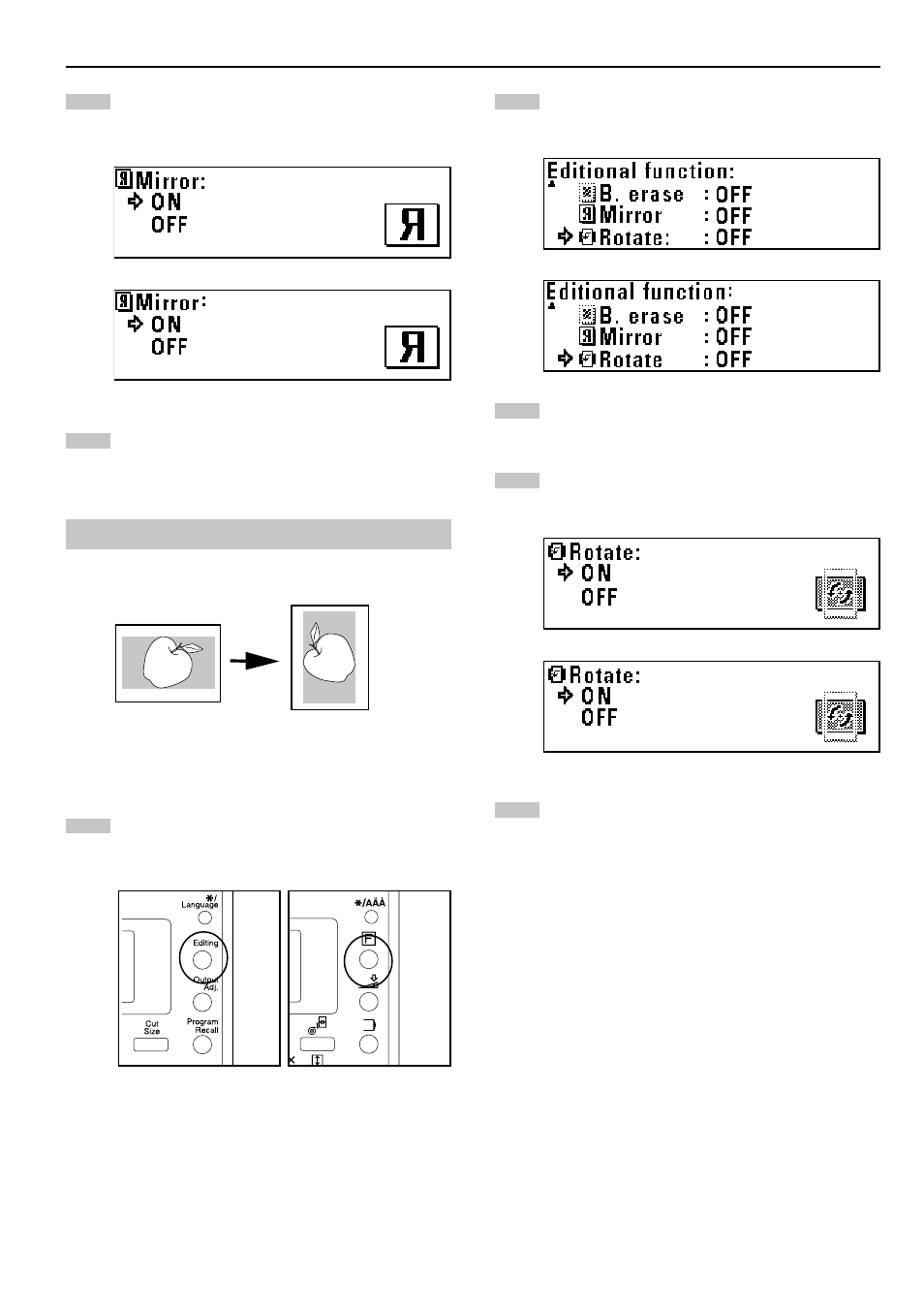
CHAPTER 5 FUNCTIONAL COPYING
5-11
(Inch)
(Metric)
5
4
1
(Inch)
(Metric)
(Inch)
(Metric)
5
3
2
4
(Metric)
(Inch)
To make mirror copies, press the
▼
or
▲
key to select “ON”.
Press the OK key. The machine will return to the basic
screen.
(5) Rotation mode
This mode rotates original images by 90 degrees.
Press the Editing key.
Press the
▼
or
▲
key to select “Rotate”.
Press the OK key.
To rotate images, press the
▼
or
▲
key to select “ON”.
Press the OK key. The machine will return to the basic
screen.
Advertising