TA Triumph-Adler CX 8682 User Manual
Page 27
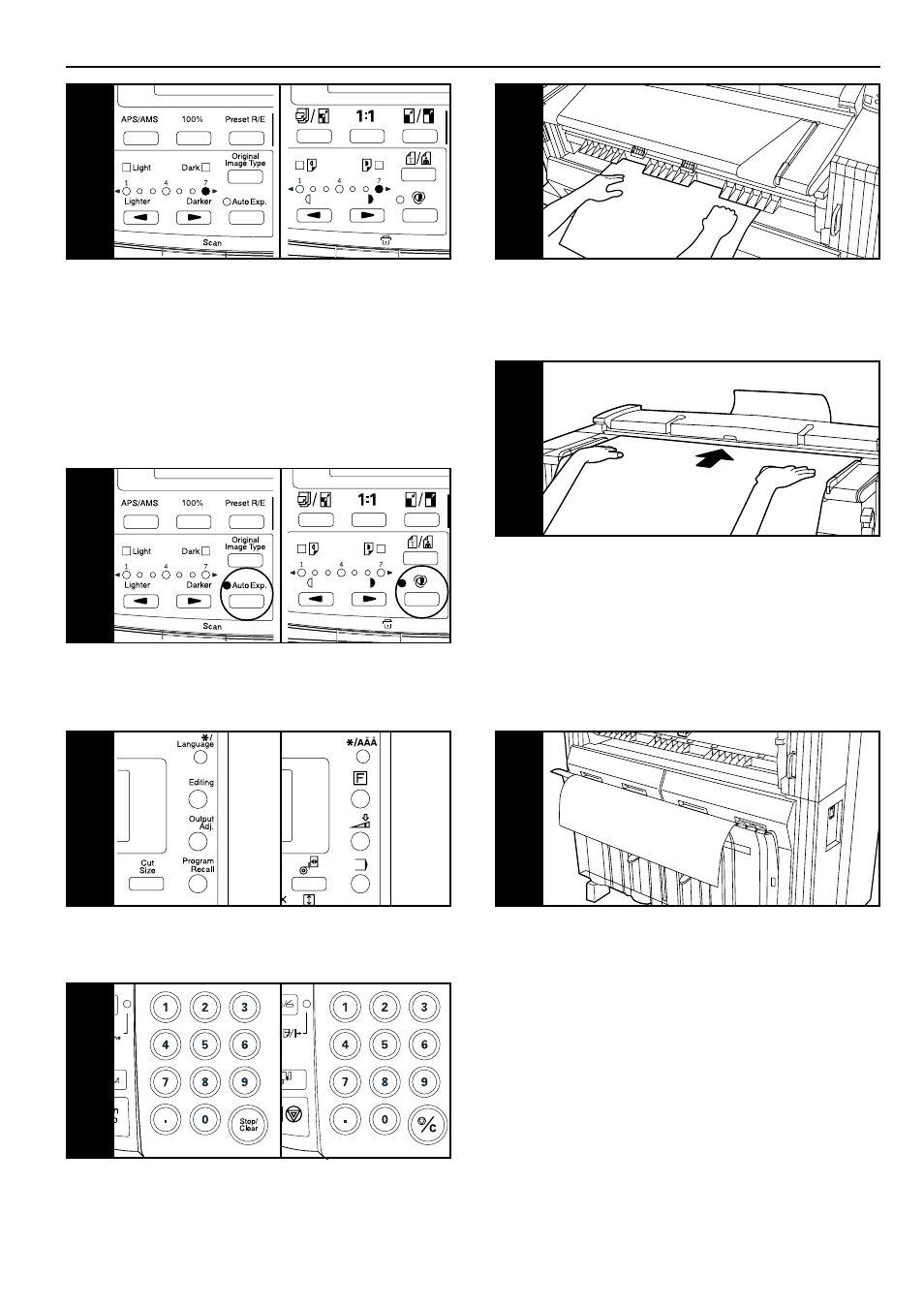
CHAPTER 4 BASIC COPYING
4-3
12
11
10
7
-1
7
-2
8
9
7-1. Select the copy contrast.
When adjusting manually the copy contrast, press the copy contrast
keys. Right copy contrast indicators indicate darker exposure levels.
To make the copy contrast darker than “7” when “Normal original” has
been selected, press the right copy contrast key. The Dark indicator
will light up and “1” will light up. The exposure level can be darkened
up to “7”.
7-2. When adjusting the copy contrast automatically, press the Auto
Exp. key. The Auto Exp. indicator will light up.
8. Set the desired functions.
Set the desired functions referring to the description of each function.
9. Set the number of copies to be made.
Use the numeric keys to enter the desired number of copies from 1 to
99. The initial setting of the number of copies is 1.
10. Set the paper. (Page 4-8)
Set the paper only when using the bypass.
11. Set the original. (Page 3-2)
When the original is set, copying will start automatically.
* Depending on the setting of “
@
Method copy start” of the default
setting, the Start key must be pressed for starting copying.
(Page 7-5)
12. After copying
The copy will be ejected to the copy tray.
The capacity of the copy tray: 20 sheets (24" x 36", A1
[room temperature and
humidity] )
15 sheets (36"x 48", A0
[room temperature and
humidity] )
1 sheet (other sizes, Vellum and Film)