Chapter 7 management and setting – TA Triumph-Adler CX 8682 User Manual
Page 62
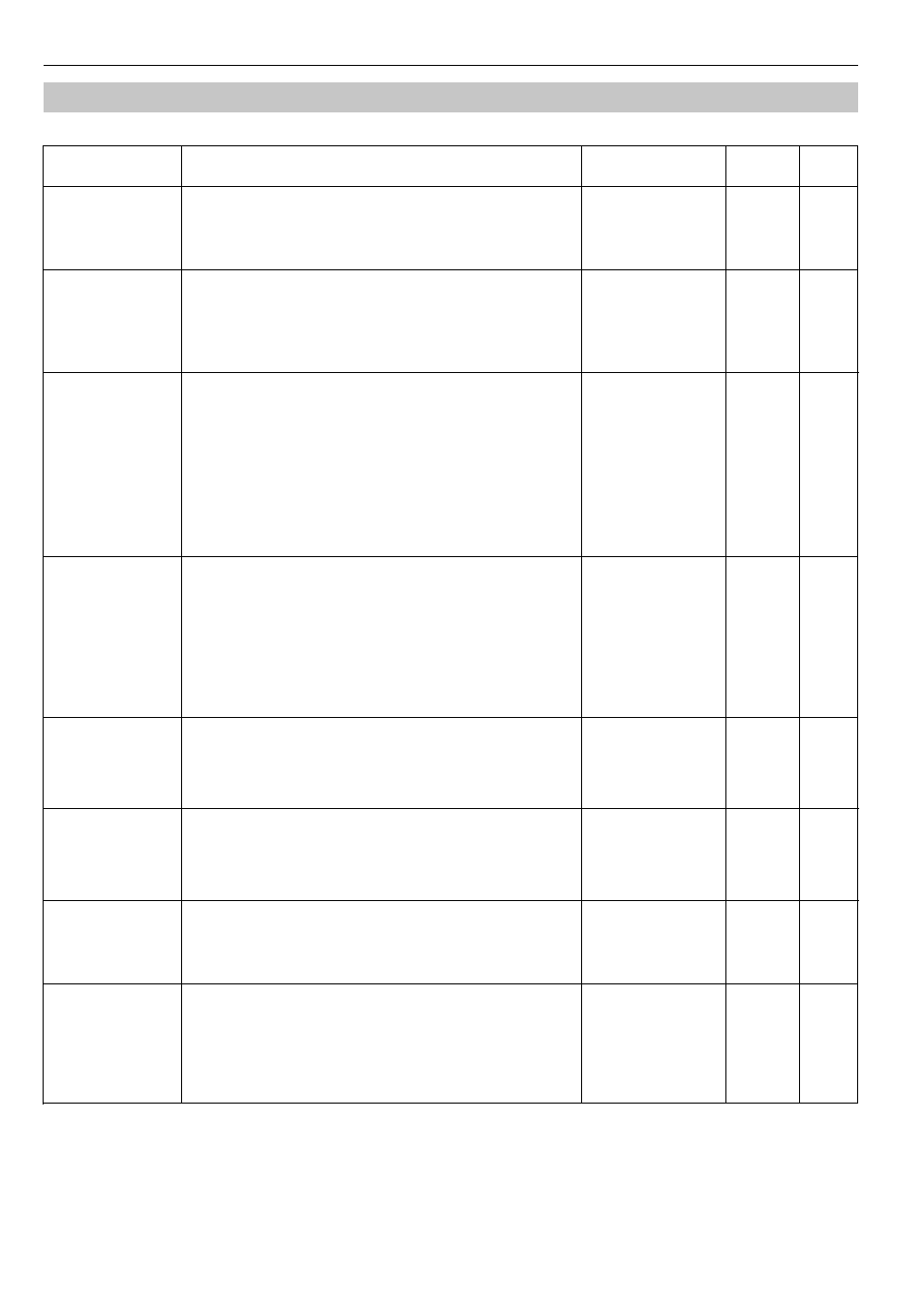
CHAPTER 7 MANAGEMENT AND SETTING
7-4
(2) Copy default
●
Items common to user/manager
Setting item
Details
Selectable values
Default
Page
1
Auto rotation mode
Whether rotation of original image is enabled or not can be selected
for copying when paper of the same width as the original is not
installed.
ON/OFF
OFF
2
Zoom step [Zoom
steps]
Increment of magnification ratio can be set to 1% or 0.1%. If the
increment is set to 1%, the fractional portion of the number will be
dropped for display and copying.
1%/0.1%
1%
3
Zoom register
Magnification ratios can be set to user No. 1 to 5 as choices for user
setting zoom.
Zoom
25.0% to 400.0%
XY zoom
X (widthwise direction):
25.0% to 400.0%
Y (lengthwise direction):
25.0% to 400.0%
Zoom
100.0%
4
Cut size register
Any length can be registered to user 1 and user 2 as choice of
standard cut.
User 1/ user 2
11" to 237" [279 mm to
6000 mm]
User 1: 40"
[1000 mm],
user 2: 80"
[2000 mm]
5
Exposure step
[Exposure steps]
The number of exposure steps for adjusting with the copy contrast
keys (
O
and
P
) can be set to “7 steps” or “13 steps”.
7 steps/ 13 steps
7 steps
6
Auto/Manual exp.
The default exposure mode is set.
Auto, Normal, Normal
darker, Normal lighter,
Text/Line, Photo
Normal
7
Default exposure
The default position of exposure indicators can be selected. If Auto is
selected, no indicator will light up.
1 to 7
4
8
Exposure adj.
Overall copy contrast in each exposure mode (“Auto exposure”,
“Normal originals”, “Character/Line”, and “Photo” can be adjusted.
For each exposure
mode:
1 to 7
4
7-16
7-16
7-16
7-17
7-18
7-18
7-18
7-18