TA Triumph-Adler CX 8682 User Manual
Page 80
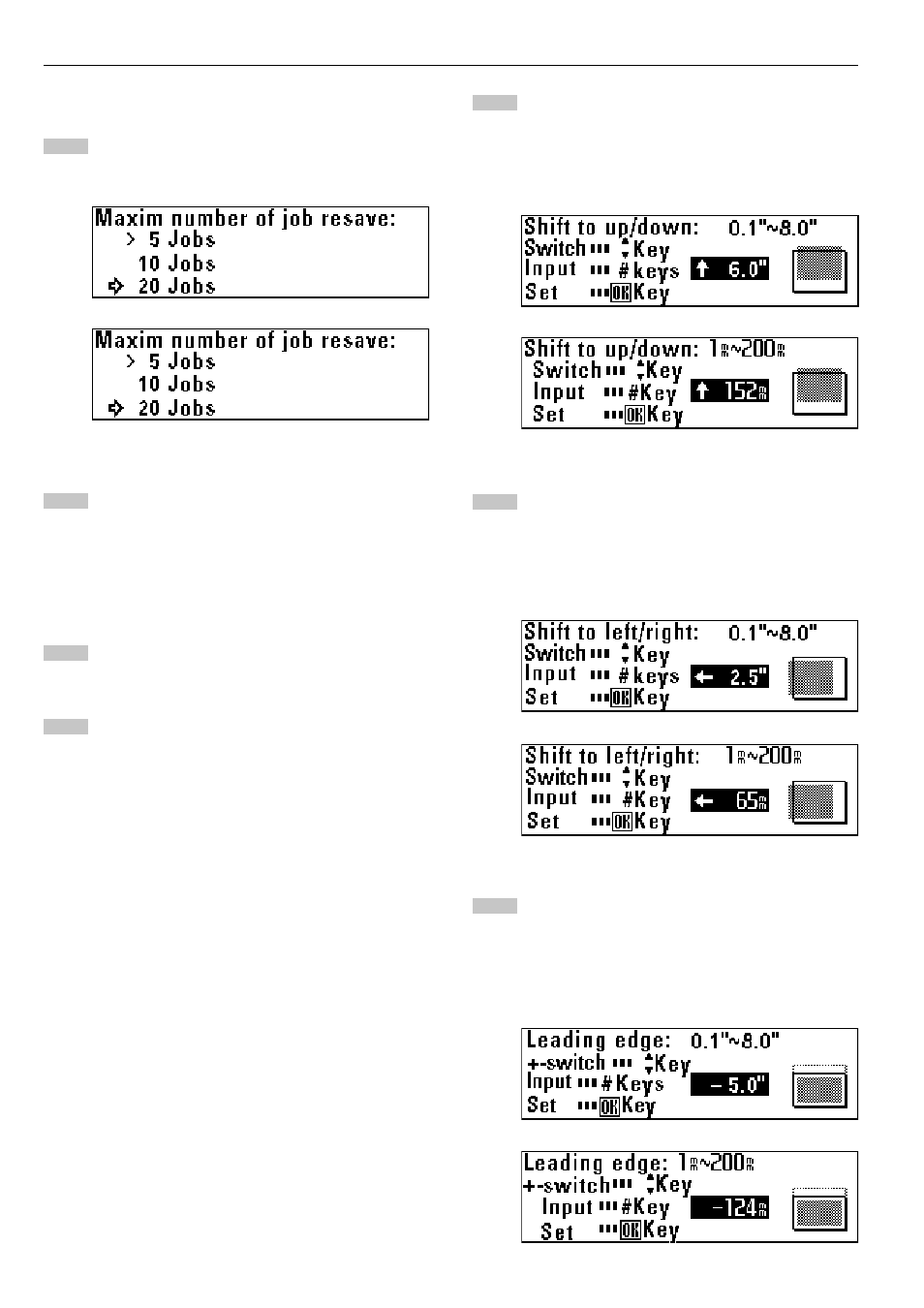
CHAPTER 7 MANAGEMENT AND SETTING
7-22
1
2
(Inch)
(Metric)
1
2
3
4
(Inch)
(Metric)
(Inch)
(Metric)
5
(Inch)
(Metric)
)
)
)
)
)
Maximum Jobs
Press the
▼
or
▲
key to select the maximum number of jobs.
Press the OK key. The machine will return to the copy default
setting screen.
⁄
⁄
⁄
⁄
⁄
Default of edit. Function
Press the
▼
or
▲
key to select the desired editing function.
Press the OK key.
• If “Image shift up/down” has been selected, proceed to the
next step.
• If “Image shift L/R” has been selected, proceed to step 4.
• If “Leading edge” has been selected, proceed to step 5.
• If “Trailing edge” has been selected, proceed to step 6.
• If “Border erase” has been selected, proceed to step 7.
Press the
▼
or
▲
key to select the desired image shift
direction and use the numeric keys to enter the shift amount.
Set the shift amount to from 8.0" up to 8.0" down [200 mm up
to 200 mm down].
Proceed to step 8.
Press the
O
or
P
key to select the desired image shift
direction and use the numeric keys to enter the shift amount.
Set the shift amount to from 8.0" left to 8.0" right [200 mm left
to 200 mm right].
Proceed to step 8.
Press the
▼
or
▲
key to select “+” or “-” and use the numeric
keys to enter the margin amount.
Set the margin amount to from -8.0" to +8.0" [-200 mm to
+200 mm].
Proceed to step 8.