Chapter 4 basic operation – TA Triumph-Adler DC 2020 User Manual
Page 20
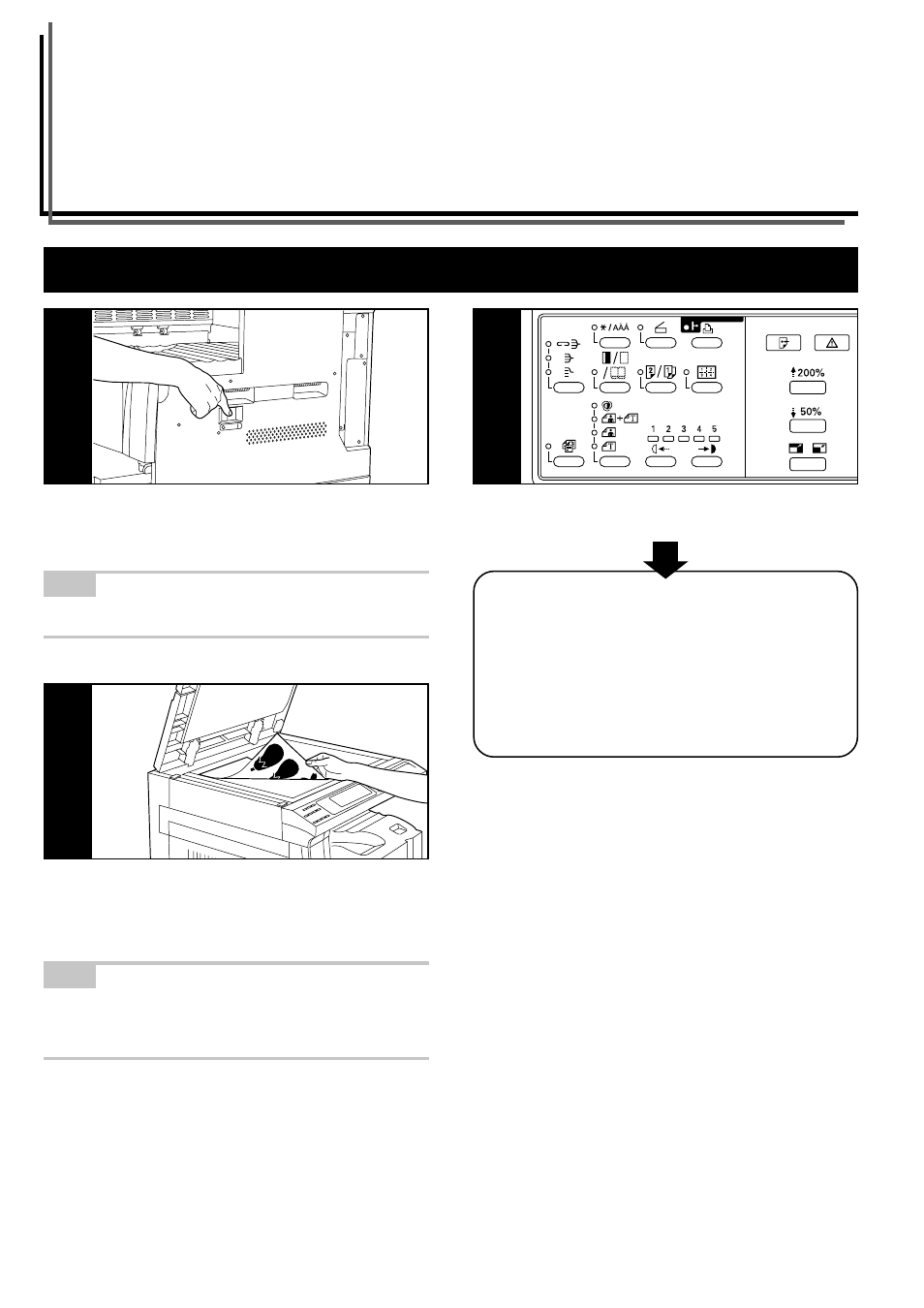
CHAPTER 4
BASIC OPERATION
1. Basic copying procedure
4-1
• Enlargement/reduction (see page 4-4)
• Interrupt copying (see page 4-6)
• Duplex copying from various originals (see page 5-1)
• Copying two-page originals as separate pages (see page 5-4)
• Making a margin space for binding (see page 5-5)
• Making copies with clean edges (see page 5-6)
• One copy from two or four originals (see page 5-7)
• Sorting automatically (see page 5-9)
• Rotate copy (see page 5-10)
• Auto selection mode (see page 5-10)
1. Warm-up
Turn the main switch ON ( l ). At the end of warm-up, “READY TO
COPY.” will appear on the message display.
NOTE
• If originals are set and the Start key is pressed while the copier is
still warming up, copying will begin as soon as warm-up ends.
2. Setting originals
Set originals on the platen or in the DF (document feeder).
When setting the original on the platen, adjust it with the original size
scales based on the left rear position.
NOTE
• See the references given below for how to set originals in the DF.
If the ADF (automatic document feeder) is installed, see page 7-1.
If the RADF (reversing automatic document feeder) is installed, see
the instruction handbook provided with the RADF.
3. Function selection
Select from the copier’s various functions.
1
2
3