Rotate copy 8. auto selection mode – TA Triumph-Adler DC 2020 User Manual
Page 36
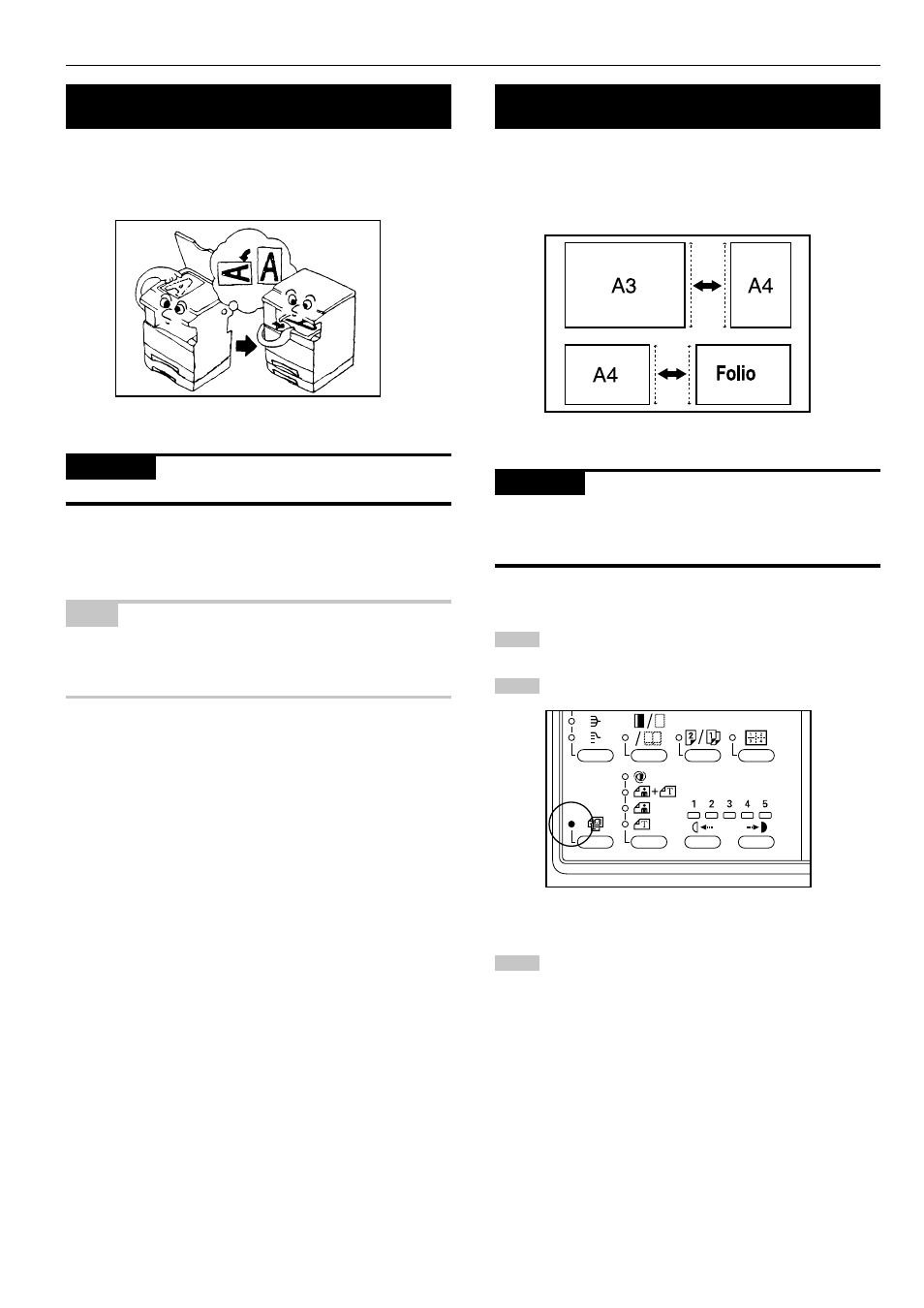
CHAPTER 5
FUNCTIONS
When the optional DF is used, if the paper size is not selected with
the Paper Select key the DF automatically detects the size of every
original. Copies are then made onto paper of the same size as the
originals.
IMPORTANT
• Up to 50 sheets of paper can be set in the DF in this mode.
• Originals used in this mode are limited to A3 and A4 (horizontal) or
A4 (vertical) and Folio, and the width of all original must be the
same.
Set originals in the DF.
Press the Auto Selection key to light the indicator.
Press the Start key.
Copying will start.
Even when the orientation of original is different from that of paper in
the drawer, the image will be turned 90 degrees counter-clockwise for
copying. For this function, no setting is required.
IMPORTANT
• The paper size available for rotate copy is limited to A4.
NOTE
• If the automatic drawer switching function is “ON”, copying will be
continued with the same size of paper as the original in a different
orientation if the paper of the same orientation runs out. (See
“
$ AUTO DRAWER SWITCH” on page 6-19.)
7. Rotate copy
8. Auto selection mode
1
2
3
5-10