TA Triumph-Adler DC 2020 User Manual
Page 49
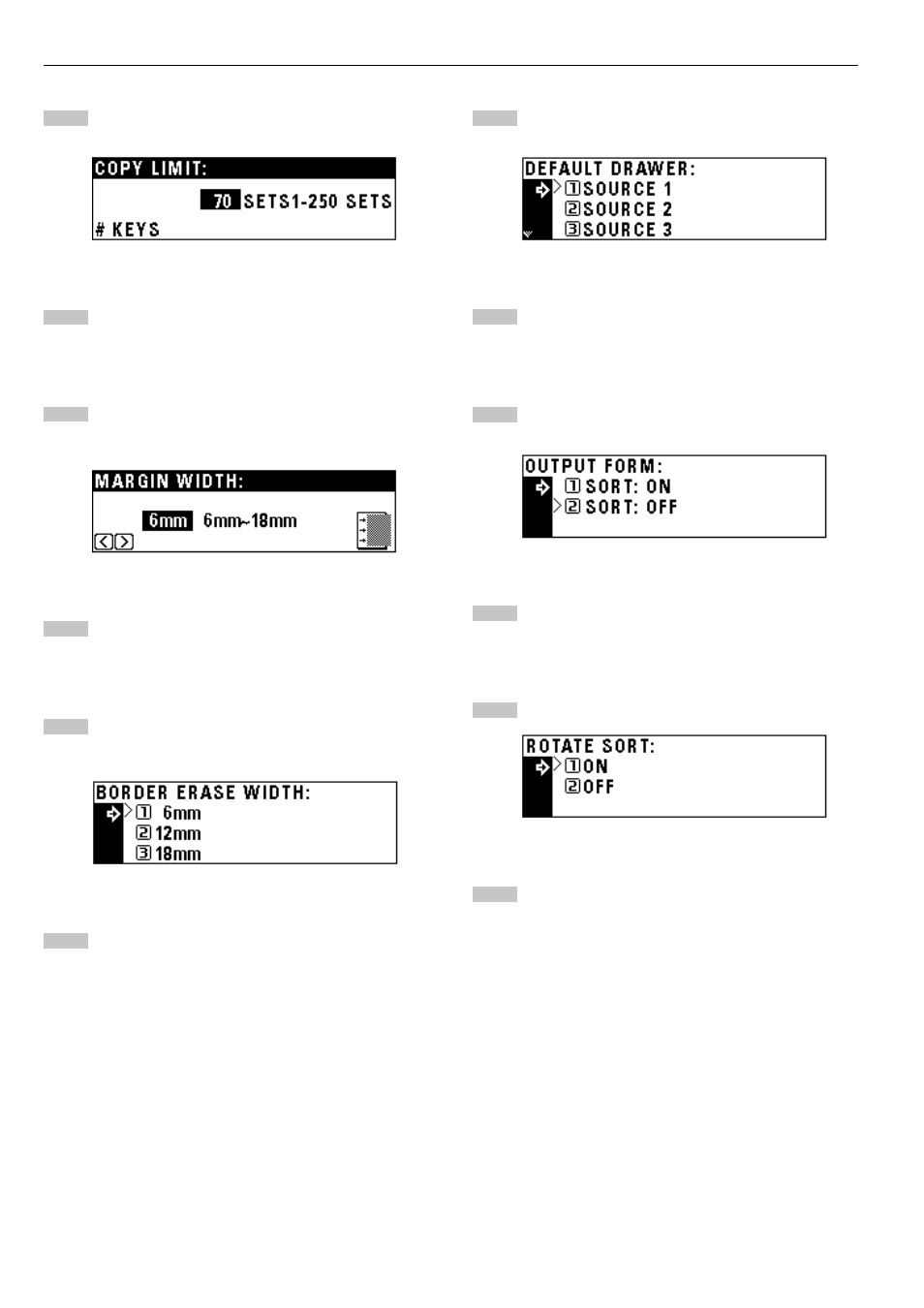
CHAPTER 6
COPIER MANAGEMENT
@ DEFAULT DRAWER
Press the cursor down or up key to select the drawer (paper
feed drawer) to be automatically selected.
Press the enter key.
# OUTPUT FORM
Press the cursor down or up key to select “SORT: ON” or
“SORT: OFF”.
Press the enter key.
$ ROTATE SORT
Press the cursor down or up key to select “ON” or “OFF”.
Press the enter key.
9 COPY LIMIT
Enter the maximum number of copies that can be made with
the numeric keys.
Press the enter key.
0 MARGIN WIDTH
Press the cursor right or left key to select the margin width.
The width can be set between 6 mm and 18 mm in 1 mm
increments.
Press the enter key.
! BORDER WIDTH
Press the cursor down or up key to select the border erase
width.
The width can be selected from 6, 12 and 18 mm.
Press the enter key.
1
2
1
2
1
2
1
2
1
2
1
2
6-13