Chapter 4 basic operation 4-2 – TA Triumph-Adler DC 2020 User Manual
Page 21
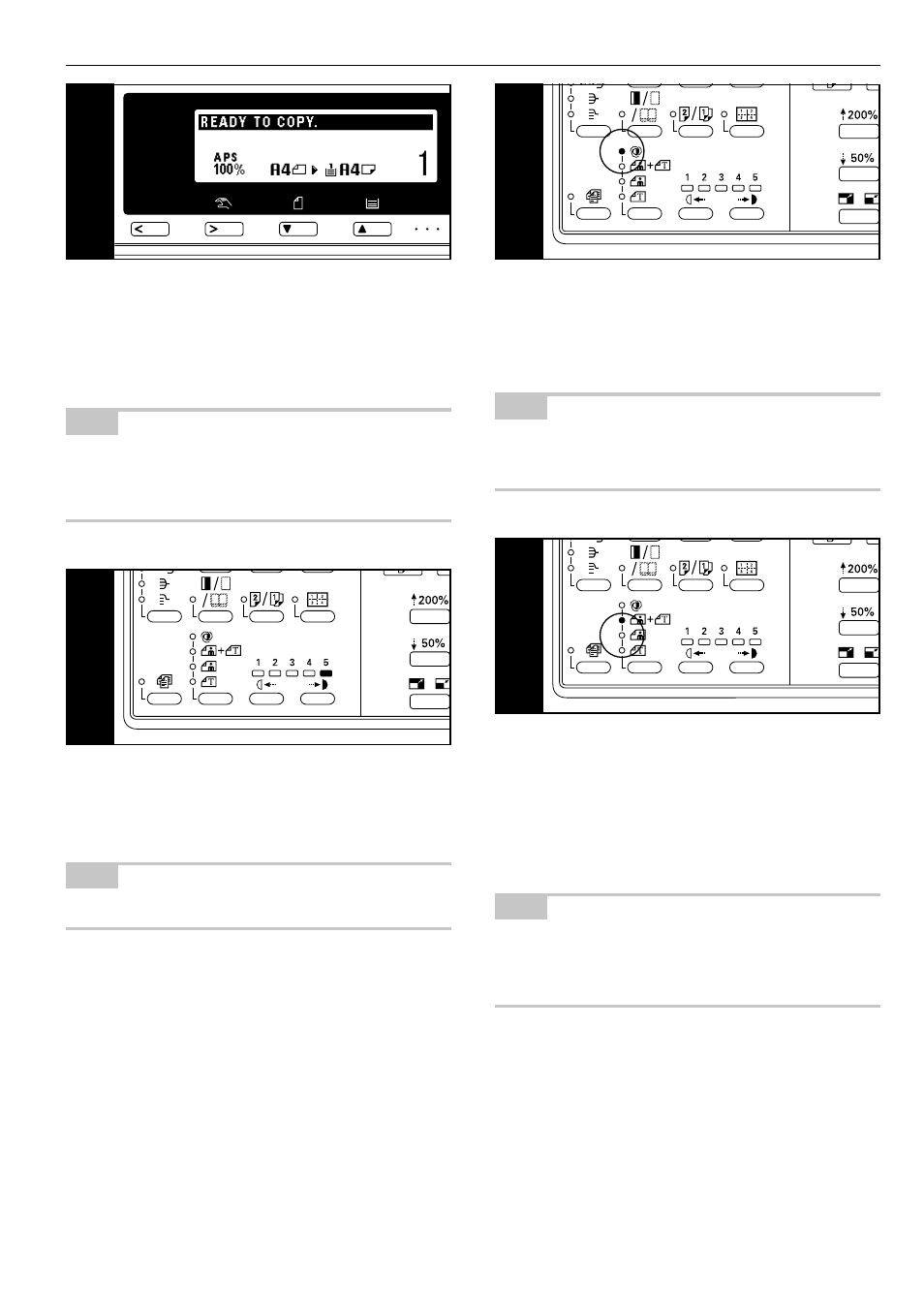
CHAPTER 4
BASIC OPERATION
4-2
4. Paper size selection
When “APS” appears on the message display, paper of the same size
as the original is automatically selected. To copy the original’s image
onto a different size paper without changing the size of the image,
press the Paper Select key for the desired size of paper, and press
the Manual key. To make copies of the same size as the originals with
images of the same size, no special settings are required.
NOTE
• Automatic paper selection can also be turned off. (See “
7 PAPER
SELECTION” on page 6-12.)
• A drawer (paper feed drawer) to be selected automatically can be
specified without setting any originals. (See “
@ DEFAULT
DRAWER” on page 6-13.)
5. Copy exposure adjustment
In the initial mode, one of the Copy exposure indicators is lit and the
copy exposure can be adjusted manually. By moving the cursor on
the exposure scale to the right, copies become darker. By moving it to
the left, copies become lighter.
NOTE
• Exposure adjustment is selected from 5 or 9 levels.
(See “
2 EXPOSURE STEPS” on page 6-11.)
To have the copy exposure adjusted automatically, press the copy
quality selection key and set the auto exposure mode. The Auto Exp.
indicator will light. In the auto exposure mode, the brightness of the
original is detected and the most suitable exposure selected. It is also
possible to make clean copies without the original background or
color.
NOTE
• When the copies are too dark/light overall, exposure will be
adjusted. (See “
3 A.E.” on page 6-12.)
• The default setting of the copy exposure adjustment can be set to
auto exposure. (See “
1 EXPOSURE MODE” on page 6-11.)
6. Copy quality selection
Copy quality is selected according to the original. Press the copy
quality selection key to light the following indicators.
Text mode: Text indicator
Photo mode: Photo indicator
Text & Photo mode: Text & Photo indicator
Ecoprint mode: Turn all the copy quality indicators off by pressing the
copy quality selection key. The density of copied images will be
slightly lighter in ecoprint mode to reduce toner consumption.
NOTE
• The default copy quality mode used in the initial mode can be
selected. (See “
1 EXPOSURE MODE” on page 6-11.)
• The copy exposure can be adjusted in all copy quality modes.
(See “
4 MIX ORI.DENSITY”, “5 PHO ORI.DENSITY” and
“
6 TXT ORI.DENSITY” on page 6-12.)
4
5
-1
5
-2
6