TA Triumph-Adler DC 2020 User Manual
Page 63
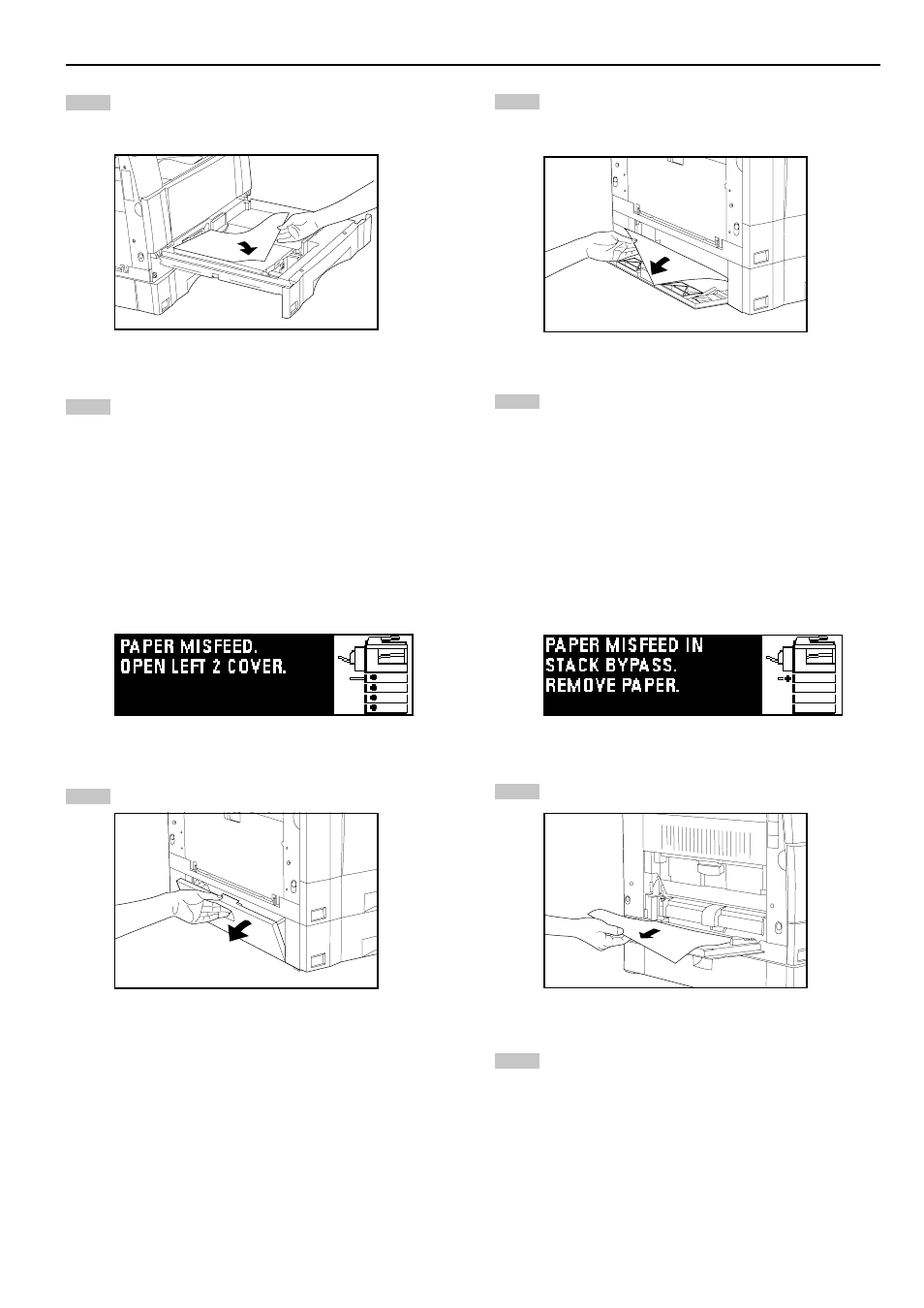
CHAPTER 8 WHEN A PROBLEM OCCURS
8-4
2
3
1
2
1
2
3
Remove the misfed paper while taking care not to tear it.
* If the paper should be torn, remove all the scraps from the
inside the copier.
Close the drawer slowly.
* Check that the paper is kept under the claws of the drawer.
If not, reload the paper.
● Misfeed in drawer left cover
If the message "PAPER MISFEED. OPEN LEFT 2 (3) COVER."
appears with the misfeed location indicator shown in the illustration, a
misfeed has occurred in the drawer left cover. Remove the misfed
paper using the procedure given below.
Open the drawer left cover.
Remove the misfed paper while taking care not to tear it.
* If the paper should be torn, remove all the scraps from the
inside the copier.
● Misfeed in multi-bypass
If the message "PAPER MISFEED IN STACK BYPASS. REMOVE
PAPER." appears with the misfeed location indicator shown in the
illustration, a misfeed has occurred in the multi-bypass. Remove the
misfed paper using the procedure given below.
Close the drawer left cover.
Remove all the paper remaining in the multi-bypass.
Check that the misfeed location indicator disappears and re-
load paper into the multi-bypass.