Enter e-mail subject and body, Enter e-mail subject and body -31 – TA Triumph-Adler DC 2325 User Manual
Page 105
Advertising
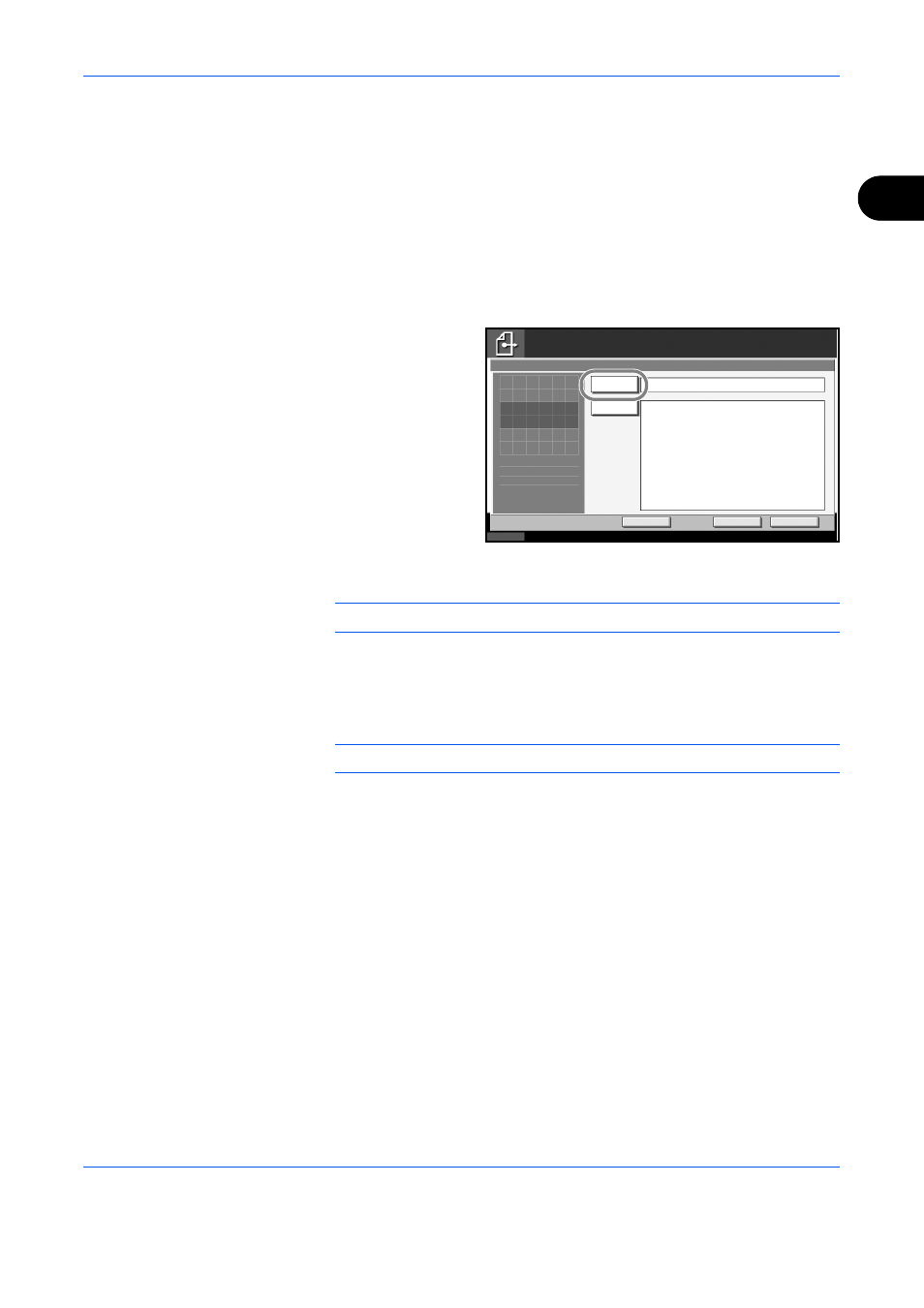
Sending Functions
ADVANCED OPERATION GUIDE
2-31
2
Enter E-mail Subject and Body
When sending E-mail, enter the subject and body of the E-mail.
Use the procedure below to enter the subject and body for an E-mail
message and then send the E-mail.
1
Press the Send key.
2
Press [Advanced Setup] and then [E-mail Subject/Body].
3
Press [Subject].
4
Enter the subject, and press [OK].
NOTE:
Up to 60 characters can be entered for the subject.
5
Press [Body].
6
Enter the body and press [OK].
NOTE:
Up to 500 characters can be entered for the body.
7
Press [OK].
8
Specify the destination, and press the Start key to start sending.
Status
10/10/2007 10:10
Ready to send.
Destination
Add Shortcut
Subject
Cancel
OK
Body
E-mail Subject/Body
Enter Destination.
1
Press [OK] to display
the image.
Advertising