Auto error clear, Auto error clear …6-76 – TA Triumph-Adler DC 2325 User Manual
Page 244
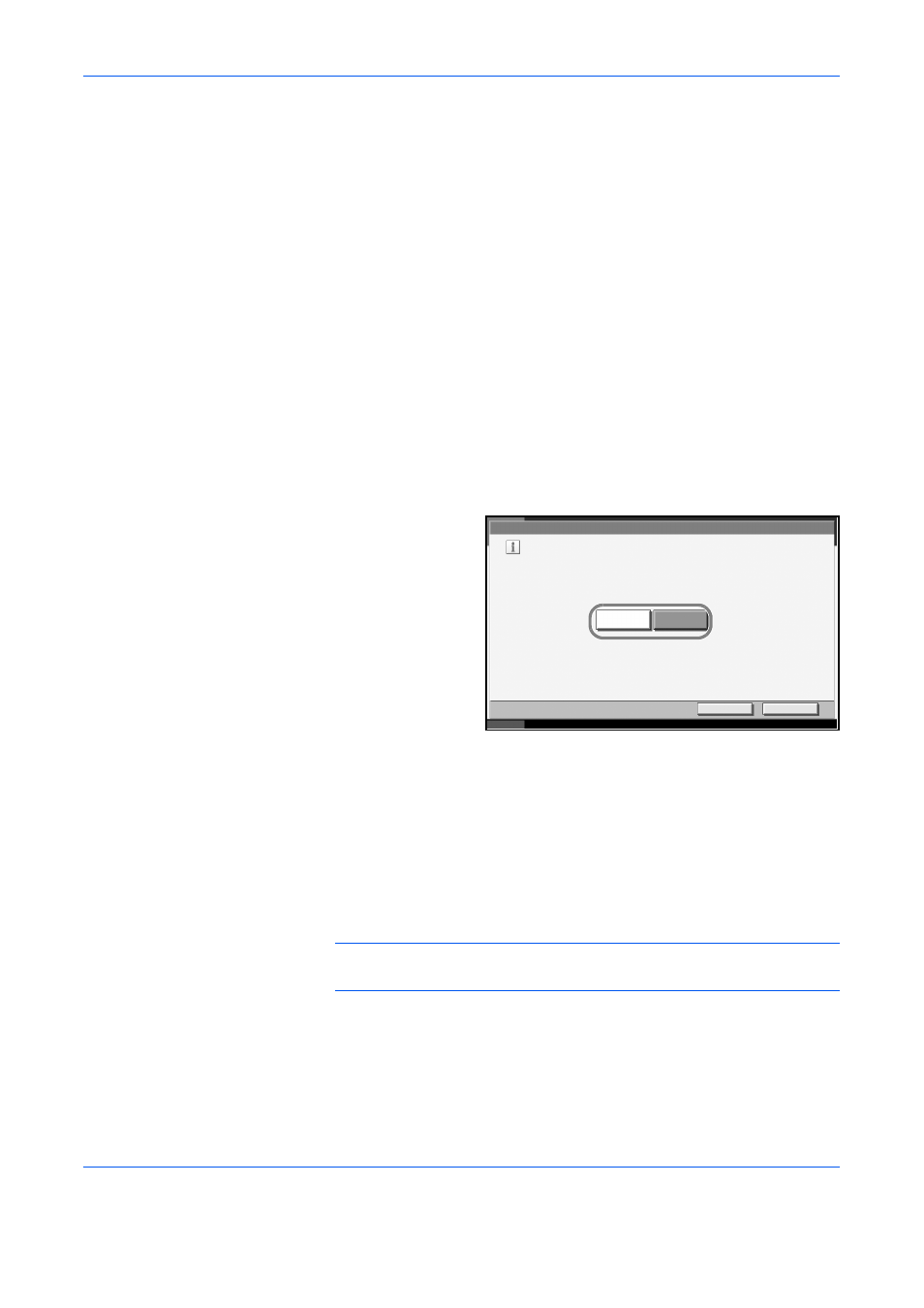
System Menu
6-76
ADVANCED OPERATION GUIDE
Auto Error Clear
If an error occurs during printing, the print job stops to wait for the next step
to be taken by the user. In the Auto Error Clear mode, automatically clear
the error after a set amount of time elapses.
The following errors are automatically cleared.
Print overrun
Memory is full
Auto Error Clear ON/OFF
Select whether to use Auto Error Clear or not.
Use the procedure below to select the interface.
1
Press the System Menu key.
2
Press [T], [Date/Timer] and then [Change] of Auto Error Clear.
3
Press [Off] or [On].
4
Press [OK].
Error Clear Timer
If you select [On] for Auto Error Clear, set the amount of time to wait before
automatically clearing errors. Options are between 5 and 495 seconds
(every five seconds).
If you set 0 as the time, errors are not displayed.
NOTE:
If you select [Off] for Auto Error Clear, the time display does not
appear.
Use the procedure below to set the automatic error clear delay.
1
Press the System Menu key.
Date/Timer - Auto Error Clear
Cancel
OK
Status
10/10/2007 10:10
If an error occurs, automatically clear it after
a set amount of time elaps
es.
On
Off