TA Triumph-Adler DC 2325 User Manual
Page 121
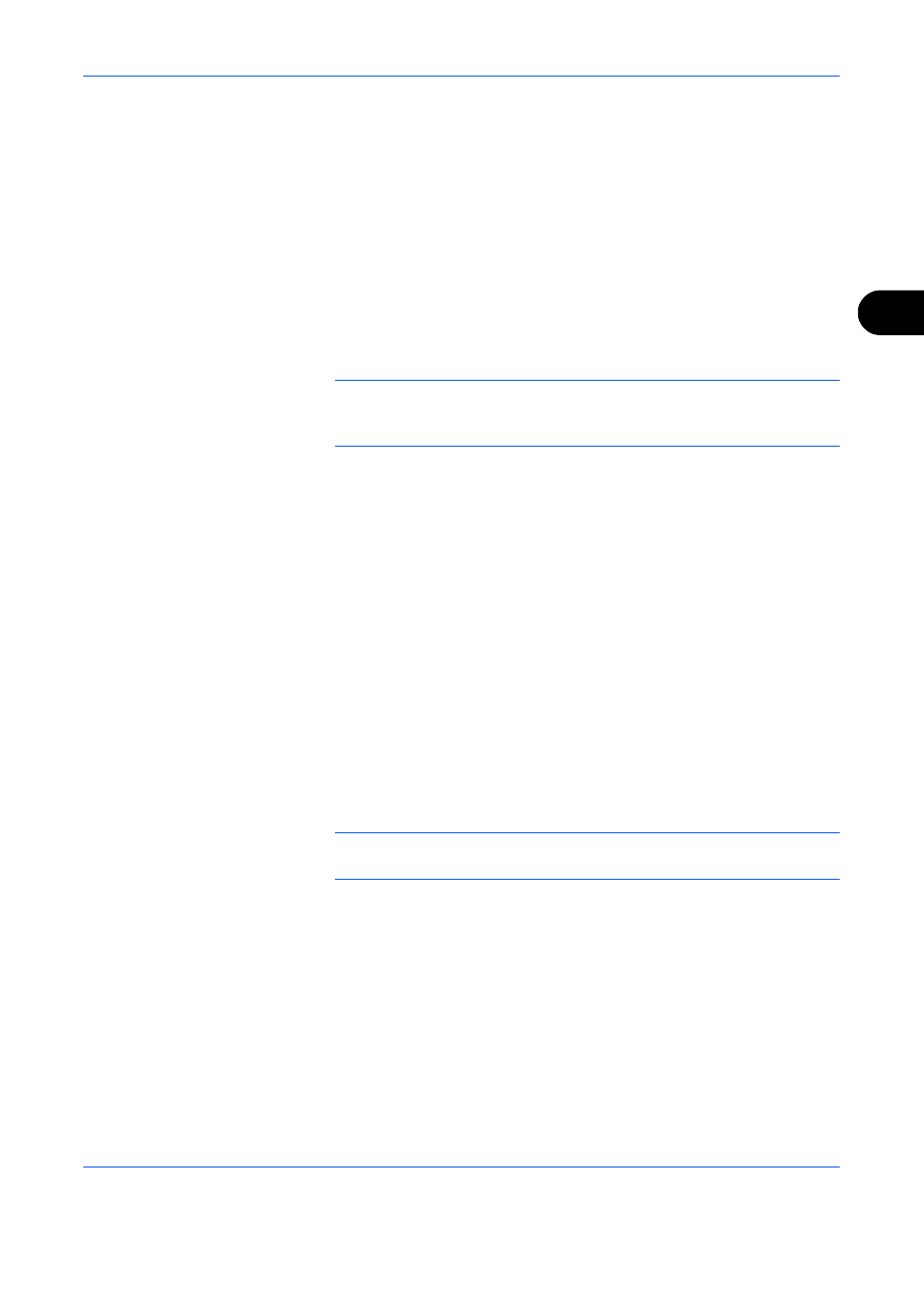
Using Document Box
ADVANCED OPERATION GUIDE
4-3
4
Quick Copy/Proof and Hold Box...page 4-23
Quick Copy feature facilitates additional prints of a document already
printed.
Activating Quick Copy and printing a document using the printer driver
allow the print data to be stored in the Quick Copy Job Box.
When additional copies are required, you can reprint the required number
of copies from the operation panel.
By default, up to 32 documents can be stored.
When power is turned off, all stored jobs will be deleted.
NOTE:
When you attempt to store documents in excess of the above
maximum, the oldest document data will be overwritten by the latest
document data.
The Proof and Hold feature produces only a single proof print of multiple-
print job and holds printing of the remaining copies.
Printing a multiple-print job in Proof and Hold using the printer driver allows
only a single copy to be printed while maintaining the document data in the
Job Box.
To continue to print the remaining copies, use the operation panel.
You can change the number of copies to print.
Repeat Copy Box...page 4-27
Repeat Copy feature stores the copied original document data in the Job
Box and allows to print additional copies later.
By default, up to 32 documents can be stored.
When power is turned off, the original data will be deleted.
NOTE:
Repeat Copy function is not available when the optional security
kit is installed.
Image Overlay Form (Copy) Box...page 4-28
Image Overlay feature copies the original document overlaid with a form or
image.
This Job Box is used to store the forms or images for overlaying.