TA Triumph-Adler DC 2325 User Manual
Page 306
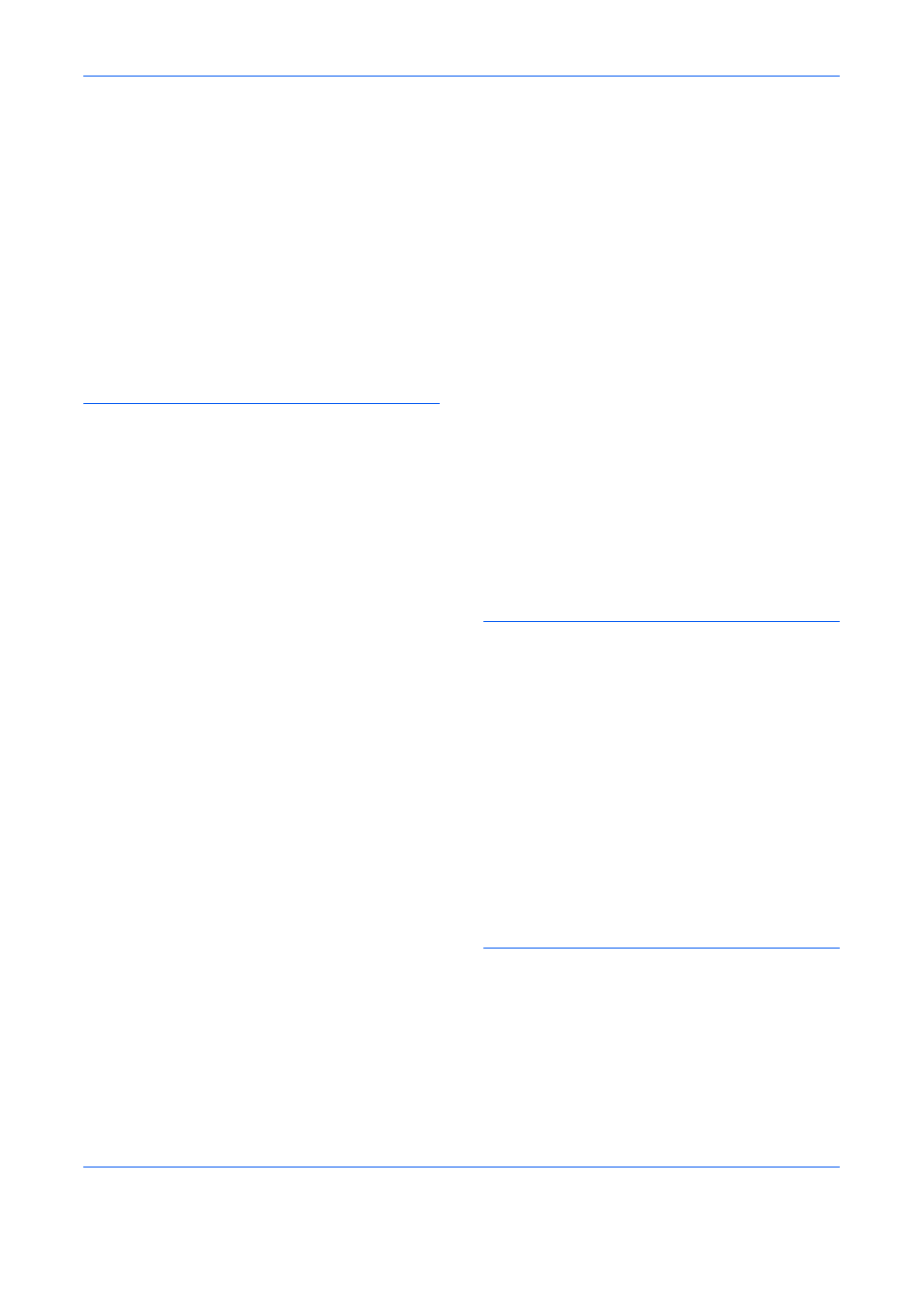
Index
Index-2
ADVANCED OPERATION GUIDE
Custom Box List 4-12
Deleting 4-13
Document List 4-13
Moving/Joining/Deleting 4-17
Overlaying Images 4-10
Previewing 4-15
Printing a Document 4-9, 4-18
Sending a Document 4-18
Storing a Document 4-7
User Privileges 4-18
Viewing/Editing 4-14
D
DHCP Appendix-10
Date/Timer 6-71
Auto Error Clear 6-76
Auto Panel Reset 6-73
Auto Sleep 6-74
Date Format 6-72
Date/Time 6-71
Time Zone 6-72
Default 6-21
Auto Image Rotation 6-31
Border Erase 6-28
Collate/Offset 6-30
Color 6-23
Continuous Scan 6-21
Density 6-26
EcoPrint 6-33
E-mail Subject/Body 6-28
File Format 6-24
File Name 6-27
File Separation 6-25
High Comp. PDF Image 6-35
Image Quality 6-22
Margin 6-29
Overlay (Box) 6-32
Overlay (Copy) 6-31
PDF/TIFF/JPEG Image 6-34
Repeat Copying 6-35
Scan Resolution 6-23
Zoom 6-26
Default Gateway Appendix-9
Default Screen 6-3
Density Adjustment
Destination 6-78
Adding 6-78
Adding a Group 6-82
Adding an individual 6-78
Editing 6-83
One-touch Key 6-84
Canceling FAX Communication 5-19
Checking Status 5-17
Configuring 5-18
Displaying Screen 5-17
Partition List 5-19
USB Memory 5-18
Basic Operation 4-5
Custom Box 4-2, 4-5
Job Box 4-2, 4-21
Quick Setup Registration 6-46
Duplex 1-31
E
Emulation 3-2, Appendix-10
Selection 3-2
Setting of page size and pen 3-5
Enlarged Display 6-90
Entry
Body 2-31
Document Name 2-30
File Name 1-52, 2-30
Subject 2-31
Error Handling 6-17
F
FTP Appendix-10
File
Format 2-14
PDF 2-16
Separation 2-19
Form Overlay 1-36