Tcp/ip setup (equipped with dhcp server), Netware setup – TA Triumph-Adler DC 2325 User Manual
Page 225
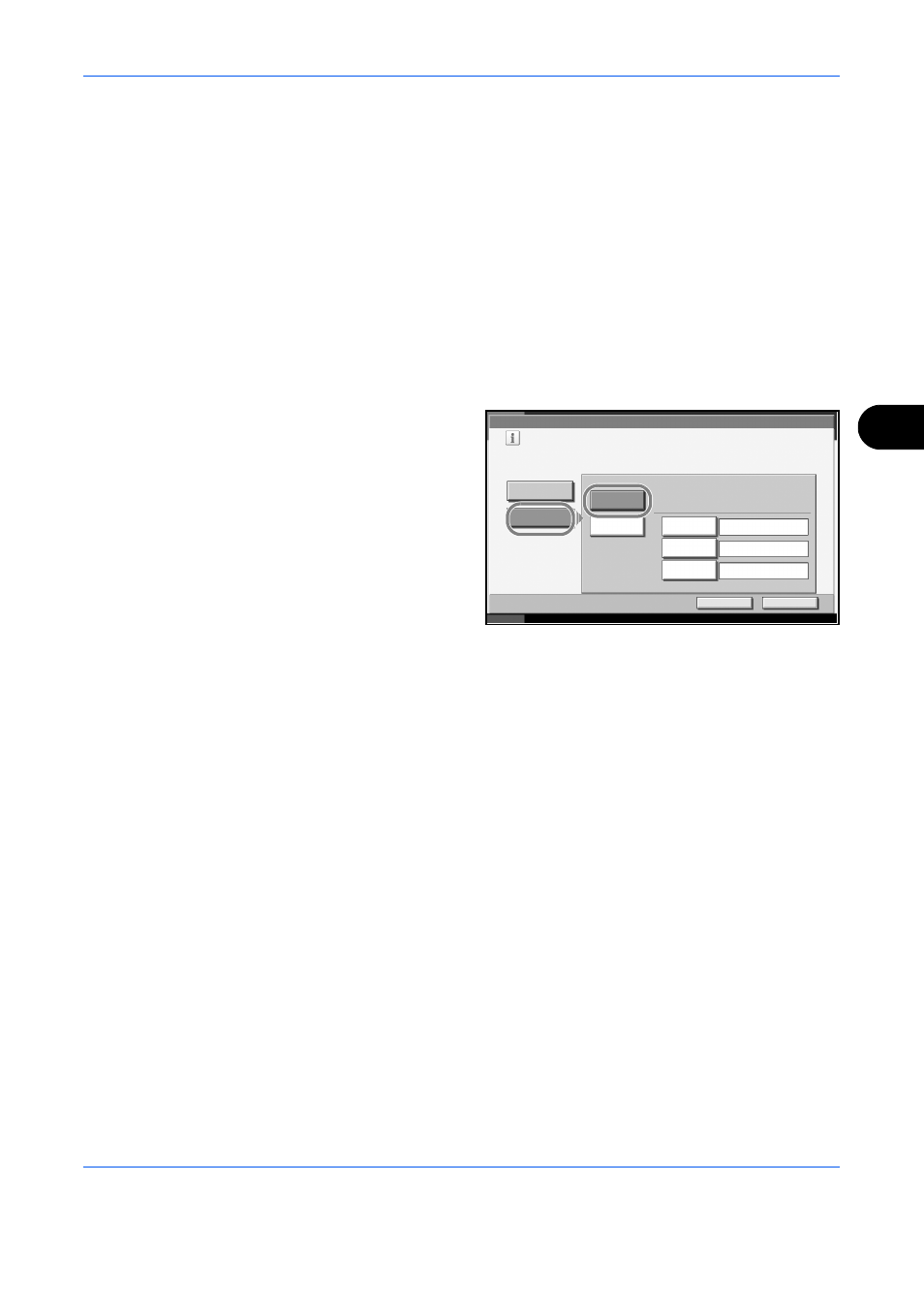
System Menu
ADVANCED OPERATION GUIDE
6-57
6
8
Check if all the address entries are correct and press [OK].
9
Press the Power key and confirm that the Power key/indicator and the
memory indicator are off. After that, turn the main power switch off and on.
TCP/IP Setup (Equipped with DHCP Server)
Set up TCP/IP when the network is equipped with the DHCP server. The
machine works as the DHCP client. Use the procedure below to select the
interface.
1
Press the System Menu key.
2
Press [System], [Next] of Network and then [Change] of TCP/IP.
3
Press [On] on the
left side of the touch
panel.
4
Press [On] of DHCP.
5
Press [OK].
6
Press the Power key and confirm that the Power key/indicator and the
memory indicator are off. After that, turn the main power switch off and on.
NetWare Setup
Select the NetWare network connection. After that, select frame types for
NetWare network from Auto, Ethernet-II, 802.3, 802.2, or SNAP.
Use the procedure below to select the interface.
1
Press the System Menu key.
2
Press [System], [Next] of Network and then [Change] of NetWare.
System - TCP/IP
Use TCP/IP.
On
Off
Cancel
OK
Status
10/10/2007 10:10
DHCP
On
Off
IP Address
Subnet Mask
Default
Gateway
0.0.0.0
0.0.0.0
0.0.0.0